- Home
- Air
- Discussions
- No longer able to submit app to iTunes.
- No longer able to submit app to iTunes.
Copy link to clipboard
Copied
Today I am trying to submit a new version of an app to iTunes with the application loader but keeps coming up with the following error. The app was submitting fine last Friday. Any help or fixes will be much appreciated.
Package Summary:
1 package(s) were not uploaded because they had problems:
/var/folders/cc/4b5fjzqn0_n34cll1wzkbk49jhjcnt/T/404743731.itmsp - Error Messages:
ERROR ITMS-9000: "Invalid Segment Alignment. This app does not have proper segment alignment and should be rebuilt with the latest version of Xcode. Please contact Developer Technical Support if you need further assistance."
 1 Correct answer
1 Correct answer
It seems there have been changes in way Apple expects the apps to created. We investigated this deeper, and found that the output of our linker (in our toolchain) is no longer being accepted by Apple.
We are working on this to upgrade our toolchain, including the linker. For the time being, we would suggest you to try using the ‘linker’ available on the system. We have done tests with a couple of apps and it seems to be fixing the problem. Please give it a try and see if it can unblock you. Ple
...Copy link to clipboard
Copied
Did you notice that an SDK for Windows was posted? https://www.dropbox.com/sh/u6ndunvhbpl41mb/AABE1ApAztphMKSHLKByUcmEa?dl=0
Copy link to clipboard
Copied
As usual, about the time I hit send. Doh!
THat link is shut down. Anyone have it anywhere else?
Copy link to clipboard
Copied
Hurray its working now
Copy link to clipboard
Copied
Thank you for adobe Team , u did a great job
Copy link to clipboard
Copied
I downloaded the new AIR version posted here and overlayed it onto a fresh Flash 4.6 sdk, but couldn't get my app to compile with it. I'm using Intellij IDEA and it was reporting the merged sdk as containing AIR 3.1 for some reason. I did the downloading and merging twice in case I'd done anything silly the first time, but same thing.
Never mind... I got it working in the end by replacing the "ld64" folder in my original working flex 4.6 / air 15 sdk with the one from the new AIR sdk.
At least it appears to submit to Apple correctly... fingers crossed for approval.
Copy link to clipboard
Copied
This might be off the topic but seeing a lot of developers submitted their apps to app store here, i am wondering how did you solve the splash screen problem for iPhone 6? I am talking about the bug below:
Is there any workaround for this issue? We could not find so far...
Copy link to clipboard
Copied
I still haven't seen a physical iPhone 6 or 6+, and haven't been able to test to the simulator for a while. Given that it can't possibly be solved, and there's no support for the new icons, I'm trying to just not bring up the topic with clients for now.
Copy link to clipboard
Copied
i have the iPhone 6 and with the build 289 from the labs we are able to package icon size 180. Do you mean this size?
For the launch image that Air Runtime uses while loading (default@2x) , it appears and goes away very quickly, sometimes you can not see it because the device is very fast. The stretching and flickering happens when the device is busy with something in the background. When i got the device i thought it was working. after installing other apps and loaded the device with some tasks, launch image stretching began because the runtime can not load that fast anymore.
Copy link to clipboard
Copied
There is 66x66, 75x75, 87x87, and 180x180. But what I meant was that Flash Pro deletes sizes it doesn't know, and I'm not in a hurry and don't feel inclined to use the command line to do builds! I have done command line builds in the past, during the time that Flash Pro didn't support iOS 7 icons, but then that was different, everyone was getting onto iOS 7, not everyone is changing to iPhone 6.
Copy link to clipboard
Copied
Great Solution!!
(Workaround: ERROR ITMS-9000: "invalid Sement Alignment. This app does not have proper segment and should be rebuilt with the latest version of xcode.")
now my app is Waiting for Reviews
First, just be clear some steps.
My setups is Flash CC 2014 Trial version , Actionsript 3.0 , App loader from Xcode 6.0.1 and Mac OS 10.9.5 and Adobe Air 15
My Steps
1. Download and Update Adobe Air
2. Setup new Adobe Air version in Flash CC
http://helpx.adobe.com/x-productkb/multi/overlay-air-sdk-flash-professional1.html
and
http://www.leebrimelow.com/quick-tip-targeting-new-air-sdk-in-flash-cs6/
3. Setup by terminal console (system linker)
cd <sdk>/lib/aot/bin/ld64
mv ld64 ld64_orig
ln –s /usr/bin/ld ld64
4. Setups on developer.apple.com/iphone (From Apple Account)
- Create Certified p12 and Provisioning for iStore
5.Compile and cross your fingers for approval
Thks.
Copy link to clipboard
Copied
Hey guys!
I very need your help. I tried many ways and have not been able to compile a properly functional app (in one case the app brokes after the main menu, in other crashes at the startup, although the app workes perfectly on AIR13 (but it can not be uploaded in Application loader because the error)).
I have tried the following methods:
1. The result of using the system linker method -
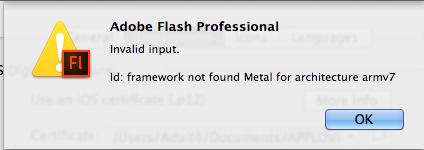
(with XCode 5.1.1 and AIR13, ozbalaban compiled the project successfully with these libs in this message https://forums.adobe.com/message/6770916#6770916)
2. Using new fixed SDK uploaded by Pahup (https://forums.adobe.com/message/6770713#6770713) the app is compiled without errors but it's broken after main menu (when the game runs). I think it's all because New compiler ('useLegacyAOT no'), that may not be compatible with Box2d Alchemy Port (our game uses Box2D.swc - Box2d Alchemy Port).
And when I try to compile the game in ADT with 'useLegacyAOT yes' using AIR15 - the compilation is successful but the game crashes at the startup.
I think the only possible way to get a working build for us is the compilation in ADT with Legacy Compiler ('useLegacyAOT yes'), but our app doesn't work properly because it's defaultly set to 'useLegacyAOT no' in AIR15.
My config:
Mac Mini (OS X Mavericks 10.9.5)
Flash CC 2013 with all final updates
XCode 5.1.1
used different AIR SDK (13, new fixed 15 by Pahup)
Thanks in advance!
Copy link to clipboard
Copied
Here's our adventure:
First, ran into ERROR ITMS-9000: "Invalid Segment Alignment..." error when uploading an AIR app to iTunesConnect. It was built with AIR 14.
I found this forum post and downloaded the hotfix AIR 15.0.0 build 295.
Unfortunately using the AIR 15 SDK caused runtime crash problems with two SWCs: greensock.swc (v12) and FZip.swc. The problem was resolved by removing the offending SWCs and including their source code instead. This worked fine on our iOS 8 devices, and the upload was successfully uploaded to ITC, but Apple rejected the binary during review saying it "crashed on launch".
Now I've repackaged with the latest SDK (AIR Beta 15.0.0 build 302) and this time tried packaging with '-useLegacyAOT yes'. Fortunately this causes the SWC problem to go away, so I've added the two SWCs back in and removed their source code. Again, the app works fine on our test devices. Just submitted again to ITC. Hope it works for Apple this time!
Huge thanks to Pahup and the Adobe team. Thanks for the support, guys! Much appreciated!
Copy link to clipboard
Copied
Hello Pahub,
Do I missing something cuz it dosen't work for me.
I use windows and I installed your package Win - https://dh8vjmvwgc27o.cloudfront.net/airsdk_ld64/archive_air_15.0_with_asc2_drm_sdk.zip
My app.xml file is now
<iPhone>
<InfoAdditions>
<![CDATA[<key>MinimumOSVersion</key><string>6.1</string><key>UIDeviceFamily</key><array><string>1</string><string>2</string></array>]]>
</InfoAdditions>
<requestedDisplayResolution>standard</requestedDisplayResolution>
</iPhone>
and I still get the error : ERROR ITMS-9000 invalid bundle. The bundle does not support the minimum os version specified in the info.plist
Do i have to do something else? Because it dosen't work actually
Bobby
Copy link to clipboard
Copied
lpra, what version of Mac OS are you using? I had the same problem and had to upgrade to OS X Maverick for the error to be resolved , also use the latest application loader.
I tried the new Air 15 SDK for building on windows, i can publish to the app store but when trying to build a development test version i get the error below.
error - iOS publishing requires files which are not installed
Any idea?
Copy link to clipboard
Copied
Nevermind, I did as Parag suggested above and copied the lib\aot\bin\ld64 folder from the archive_air_15.0_with_asc2_drm_sdk over the top of the latest 15.0.0.249 SDK and it seems to of solved it.
cheers!
Copy link to clipboard
Copied
Will I have the issue with last air sdk 14?
Copy link to clipboard
Copied
AIR 14 don't support new icons and etc from iOS8. Also it's not optimized for iOS8.
Definitely you can use OLD versions of SDK. But in this case don't ask why it's not work for your users ![]()
Copy link to clipboard
Copied
Hi Pahup & everyone else,
Thanks for the zips - with this I've been able to submit something albeit with the following problems.
1- had to strip out my flurry ane as it was causing compile errors (similar to those above) - no biggie, I never actually get round to reading that stuff heheh.
2-won't allow me to make the minimum version 6.0 even after replacing the ld64.exe. Gives me a 'invalid bundle.The bundle xxxx.app does not support the min OS version specified in the Info.plist"
I'm publishing in CS5.5 and compiling from the command line - then unzipping the ipa to zip -> payload extract -> compress back to zip on a mac and uploading via app loader. Is this perhaps where it's getting the hump with me ?
Note:
If I leave
<key>MinimumOSVersion</key>
<string>6.0</string>
out of my .xml then It allows me submit just fine - but it's min OS is one my device is below - and I've heard upgrading a 4S to ios8 is a bit risky at the mo.
ok, cheers,
Jerry
Copy link to clipboard
Copied
Can somebody help me out here ?
I have flash builder 4.7 with apache flex 4.13 installed with air version 15.
I downloaded the adobe air sdk.zip on page 3 and extracted into my c:\program files\adobe\adobe flash builder 4.7\sdks\4.13\
folder overwriting everything and my flash builder compiler is pointing to c:\program files\adobe\adobe flash builder 4.7\sdks\4.13\
But now I get a lot of weird errors like 'Could not resolve <s:SplashScreenImage> to a component implementation.' ?
Please help !
Copy link to clipboard
Copied
FYI everyone, I am getting the exact same errors and I am developing directly in Xcode without using any Adobe products, which would seem to indicate the the issue is directly with Apple's Xcode update, and not anything to do with Adobe.
Copy link to clipboard
Copied
Today's AIR SDK beta on labs build 15.0.0.302 lists this issue (Invalid Segment Alignment) as fixed!
Thanks Pahup and team!
Copy link to clipboard
Copied
Thanks to the Air team and Pahup for all the help.
Just to let you know:
Today three of my apps are READY FOR SALE on the app store using FLASH CC 2014 AIR 15.0.0.249
I´m downloading 15.0.0.302 and will use it for my further submits.
Best regards to everybody
Copy link to clipboard
Copied
I uploaded the file without the error "invalid segment" with the SDK 15.0.0.302 , but show this error "ERROR ITMS-9000 Redundant Binary Upload.", i am trying uploading with flash professional CC 2014, i put the version 2.0 but when i compile always flash put 1.0 some idea?
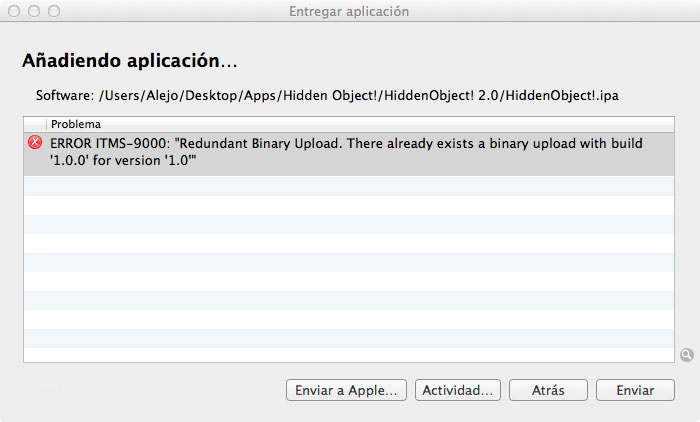
Copy link to clipboard
Copied
getting similar error: redundant binary upload. changing binary version and build number . . .
Copy link to clipboard
Copied
nevermind. that solved it. new version number. new build number.
Get ready! An upgraded Adobe Community experience is coming in January.
Learn more