 Adobe Community
Adobe Community
- Home
- Air
- Discussions
- Re: Post an AIR Application to the Mac App Store S...
- Re: Post an AIR Application to the Mac App Store S...
Post an AIR Application to the Mac App Store SandBox error

Copy link to clipboard
Copied
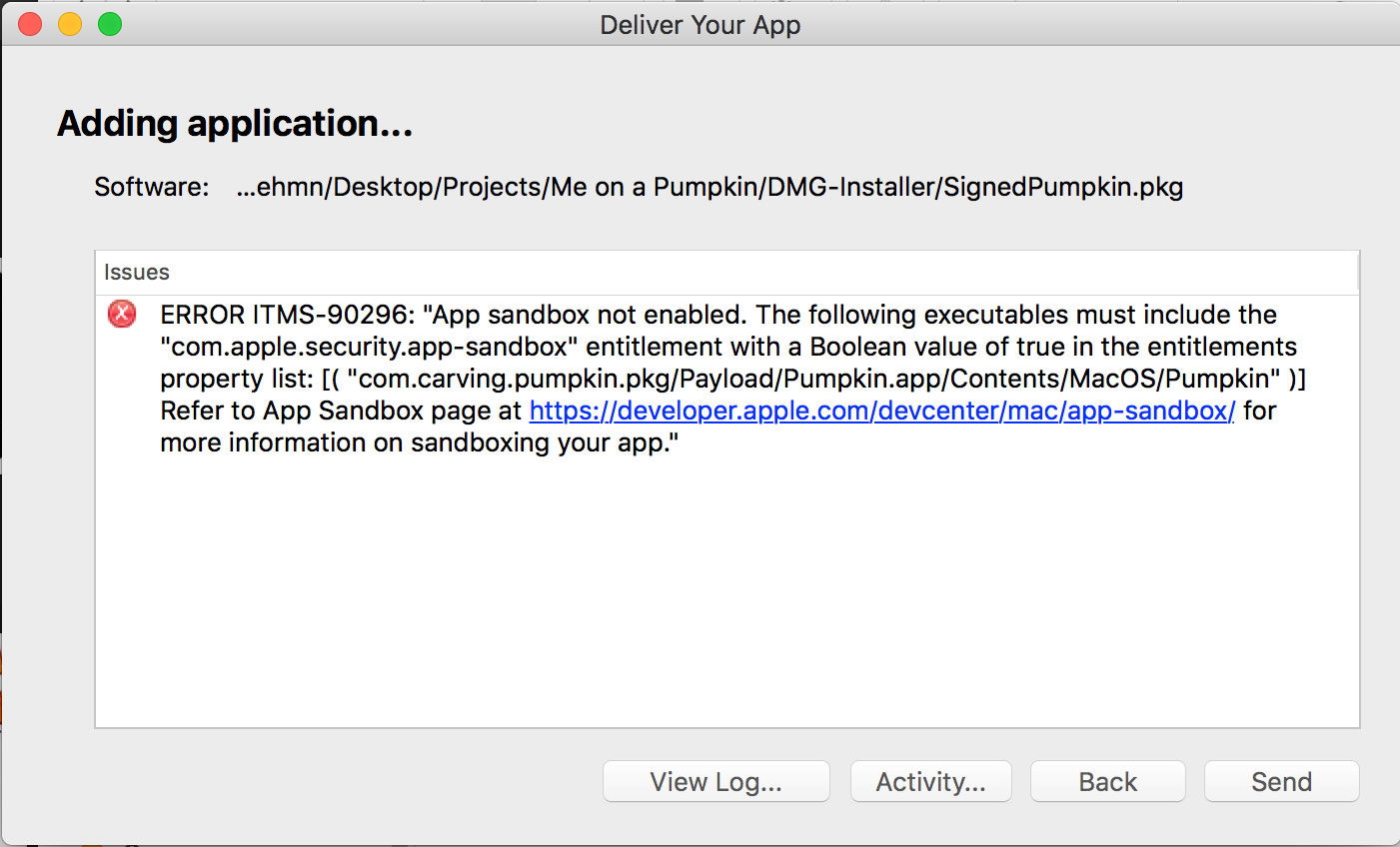
Hi,Please help me I'm getting problem to Post an AIR Application on the Mac App Store SandBox error. Refer me some useful links or solutions. appreciate
Copy link to clipboard
Copied
Not sure what codesigning steps you are currently using, but one useful discussion with links is at:
In particular related to the sandboxing error above, you would want to make sure the lines
<key>com.apple.security.app-sandbox</key>
<true/>
are part of the Entitlements.plist you will be using

Copy link to clipboard
Copied
I did try to same way but no success : http://prntscr.com/fhyhyr
and also i do not know creating file path for Entitlements.plist i mean in which folder and command like.
codesign --deep --force --verbose --sign "Pumpkin.entitlements" Pumpkin.app
codesign -f -s "3rd Party Mac Developer Application: Carving Technologies LLC (4397PR2B6Q)" --entitlements "Pumpkin.entitlements" "Pumpkin.app"
codesign -f -s "3rd Party Mac Developer Application: Carving Technologies LLC (4397PR2B6Q)" --entitlements "entitlement.plist" "Pumpkin.app"
error : Pumpkin.entitlements: no identity found

Copy link to clipboard
Copied
Actually i want fix 2 things...
1 - com.apple.security.app-sandbox issue
2 - codesigning working command and steps
Thanks!
Copy link to clipboard
Copied
You would manually make your own entitlements plist file and given your codesign line above, I assume you are doing this in the Terminal and your 'pwd' directory is where your Pumpkin.app/ folder is?
so if you are using --entitlements "Pumpkin.entitlements" you just need to place that file in the same folder (but you can also do things like --entitlements ../../PumpkinEntitlements.plist and reference a relative location as well.
I recommend using the .plist extension, --entitlements PumpkinEntitlements.plist since this is the type of file you are making.
Use a text editor and make a PumpkinEntitlements.plist file that contains (as an example, you might not need all these settings but consult Apple's documentation on what entitlement permissions you might need based on the things your app is doing):
<?xml version="1.0" encoding="utf-8"?>
<plist version="1.0">
<dict>
<key>com.apple.security.app-sandbox</key>
<true/>
<key>com.apple.security.files.user-selected.read-write</key>
<true/>
<key>com.apple.security.network.client</key>
<true/>
</dict>
</plist>
(com.apple.security.network.client if you use the internet)
(com.apple.security.files.user-selected.read-write if you use Open/Save panels)
etc...

Copy link to clipboard
Copied
is the following codesign command is correct according the the my file, folder?
http://prntscr.com/fhysx8 : --entitlements: no identity found
codesign -f -v -s --entitlements PumpkinEntitlements.plist /Users/saifrehmn/Desktop/Projects/Me on a Pumpkin/DMGInstaller
/Pumpkin.app
Copy link to clipboard
Copied
Sorry, I really cant tell from what you are showing. this is really just a file path issue...
If you can't figure out your relative paths just play it safe and use absolute paths for your .plist and your .app ...
ie
codesign -f -s "3rd Party Mac Developer Application: Carving Technologies LLC (4397PR2B6Q)" --entitlements "/Users/saifrehmn/.....somewhere..../PumpkinEntitlements.plist" "/Users/saifrehmn/.....somewhere/..../Pumpkin.app"

Copy link to clipboard
Copied
Ok, my following command path is correct now.
codesign -f -s "3rd Party Mac Developer Application: Carving Technologies LLC (4397PR2B6Q)" --entitlements "/Users/saifrehmn/Desktop/Projects/Pumpkin/DMGInstaller/PumpkinEntitlements.plist" "/Users/saifrehmn/Desktop/Projects/Pumpkin/DMGInstaller/Pumpkin.app"
after run above command, following message print on the screen, my question is the codesign done with successfully?
3rd Party Mac Developer Application: Carving Technologies LLC (4397PR2B6Q): ambiguous (matches "3rd Party Mac Developer Application: Carving Technologies LLC (4397PR2B6Q)" in /Library/Keychains/System.keychain and "3rd Party Mac Developer Application: Carving Technologies LLC (4397PR2B6Q)" in /Users/saifrehmn/Library/Keychains/login.keychain-db)