- Home
- Air
- Discussions
- Re: Problem launching iOS Simulator with AIR 15.0....
- Re: Problem launching iOS Simulator with AIR 15.0....
Copy link to clipboard
Copied
I am not having any luck debugging my pure ActionScript AIR 15.0.0.274 project with the iOS Simulator included with Xcode 6.0.1 (OS X 10.9.5). Does iOS Simulator debugging work for anyone else with this combination of AIR & Xcode?
The packaging process errors out with the following message:
Uninstall Application From iOS Simulator
Unknown or unsupported SDK version:
/Applications/Xcode.app/Contents/Developer/Platforms/iPhoneSimulator.platform/Developer/SDKs/iPhoneSimulator.sdk
 1 Correct answer
1 Correct answer
Hi Grahamsmith,
We have verified the issue at our end, things are working fine.
Could you please use following command to package and install app on simulator.
Package App :
adt -package -target ipa-test-interpreter-simulator -storetype <type> -keystore < Certificates > -storepass < password > <.ipa> <.xml> <swf> -platformsdk /Applications/Xcode.app/Contents/Developer/Platforms/iPhoneSimulator.platform/Developer/SDKs/iPhoneSimulator8.0.sdk/
Install App :
adt -installApp -platform ios -platformsdk /
...Copy link to clipboard
Copied
Hi,
Please try –platformsdk with following path
/Applications/Xcode.app/Contents/Developer/Platforms/iPhoneSimulator.platform/Developer/SD Ks/iPhoneSimulator8.0.sdk
Thanks
Govinda Gupta
Copy link to clipboard
Copied
Adding the additional
-platformsdk /Applications/Xcode.app/Contents/Developer/Platforms/iPhoneSimulator.platform/Developer/SDKs/iPhoneSimulator.sdk
option does remove this error, but it is followed by another:
Signing options required to package IPA
Unfortunately I think something is broken in my IDE (IntelliJ IDEA 14) and the keystore settings from the build configuration are not being reflected in the ADT command. It is pointing to -keystore /Applications/IntelliJ IDEA 14.app/Contents/plugins/flex/lib/temp_keystore.p12 instead, and can't be overridden.
Copy link to clipboard
Copied
Hi ,
The only way i found for Xcode6 with Air 15.0.0274 is to manually install the apps in the same place as the included native ones .
Go to the xcode directory below in applications:-
/Applications/Xcode.app/Contents/Developer/Platforms/iPhoneSimulator.platform/Developer/SDKs/iPhoneSimulator.sdk/Applications
you'll need to unpack the .ipa file and copy the .app into the directory above, it needs authentication, then fire up the simulator
by opening xcode :-
on the xcode menu - go to :-
xcode - open developer tool - IOS simulator
you should see the app in which ever simulator you choose on the second screen - swipe left .. fingers crossed..
Copy link to clipboard
Copied
Hi Grahamsmith,
We have verified the issue at our end, things are working fine.
Could you please use following command to package and install app on simulator.
Package App :
adt -package -target ipa-test-interpreter-simulator -storetype <type> -keystore < Certificates > -storepass < password > <.ipa> <.xml> <swf> -platformsdk /Applications/Xcode.app/Contents/Developer/Platforms/iPhoneSimulator.platform/Developer/SDKs/iPhoneSimulator8.0.sdk/
Install App :
adt -installApp -platform ios -platformsdk /Applications/Xcode.app/Contents/Developer/Platforms/iPhoneSimulator.platform/Developer/SDKs/iPhoneSimulator8.0.sdk -device ios-simulator -package < ipa >
Launch App :
adt -launchApp -platform ios -platformsdk /Applications/Xcode.app/Contents/Developer/Platforms/iPhoneSimulator.platform/Developer/SDKs/iPhoneSimulator8.0.sdk -device ios-simulator -appid <APP ID>
Thanks
Jitender
Copy link to clipboard
Copied
Thanks Grahamsmith for verifying this. The command line approach works, so the problem does not lie in the AIR or iOS SDKs, so I'm marking this issue as fixed.
Unfortunately using the command line approach removes any debugging advantage I get from using my IDE of choice (IntelliJ IDEA). There is some severe problem with the build configuration process of IntelliJ IDEA 14 which continues to apply a bogus keystore value during the packaging process. This is outside the scope of Adobe though.
Copy link to clipboard
Copied
Did you log this already in youtrack.jetbrains.com?
Copy link to clipboard
Copied
Hi ,
unfortunately still not had success using the command lines you suggested for installing , i don't get errors... its just that nothing ever appears on the simulator.
then... when i use the launch command it just tells me that that nothing is installed !
Tried again this morning using AIR 15.0.0.302 (Xcode 6.0.1).
I think the problem is to do with iPhoneSimulator8.0.sdk showing up as a shortcut on the xcode installation.
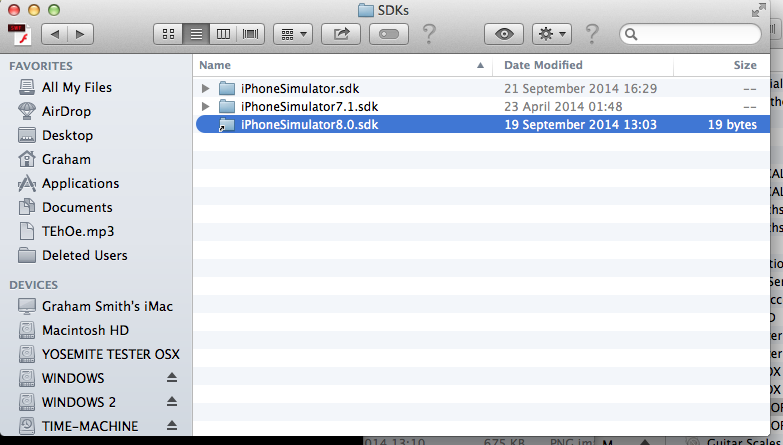
i'm still using the manual install method i described earlier, which works a treat, and shows the correct dpi for iphone 6 plus etc
Copy link to clipboard
Copied
Hi,
It seems that two xcode versions are installed on your machine. So probably the app gets installed on one simulator and you try launching it on another.
Try changing the version from XCODE : Xcode> Preferences> Locations> Command Line tools dropdown.
You need to select the XCODE version everytime when you use SDK 7.1 or 8.0.
Copy link to clipboard
Copied
i only have one version installed - iOS 8.0, still relying on manual installs
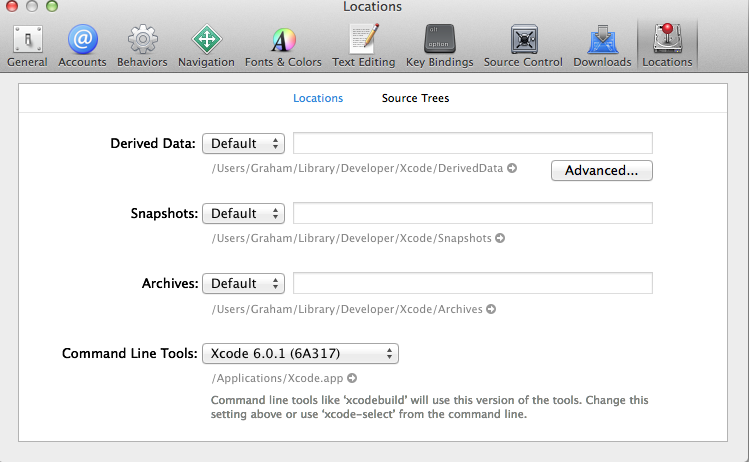
Copy link to clipboard
Copied
Same here, Graham ... Only XCODE 6.0.1 (6A317) installed. This Problem is annoying ...
Copy link to clipboard
Copied
I have the same like grahamsmith & stolennickname
When i try to use the IOS Simulator with my Flash CC 2014 (October 2014 Release and AIR 15.0.0.302) i get
Uninstall Application From iOS Simulator
Unknown or unsupported SDK version:
/Applications/Xcode.app/Contents/Developer/Platforms/iPhoneSimulator.platform/Developer/SDKs/iPhoneSimulator.sdk
And the App is not installed:
I have the latest Version of XCODE installed (only this Version, no other XCODE Installs are on my Mac), tried all the above solution and everything failed.
Any hints?
Thanks in advanced
P.S.: Don't post the same like Jitender thakur on 23.09.2014 22:22 again, it is not working for me!
Copy link to clipboard
Copied
Hi,
Please share the packaging, install and launch commands that you are using. Also, could you please reproduce the issue with SDK 7.1.?
P.S: Try platformsdk with following path in case you are using SDK 8.0:
/Applications/Xcode.app/Contents/Developer/Platforms/iPhoneSimulator.platform/Developer/SDKs/iPhoneSimulator8.0.sdk
and , with SDK 7.1 use the following path:
/Applications/Xcode.app/Contents/Developer/Platforms/iPhoneSimulator.platform/Developer/SDKs/iPhoneSimulator7.1.sdk
Thanks.
Copy link to clipboard
Copied
As i told you above, I am using Flash CC 2014 (October Release) ... So, I don't use any Commandline Nittygritty!
I go on "Debugging" and choose to "In IOS Simulator". I get this:
Uninstall Application From iOS Simulator
Unknown or unsupported SDK version:
/Applications/Xcode.app/Contents/Developer/Platforms/iPhoneSimulator.platform/Developer/SD Ks/iPhoneSimulator.sdk
When I use the Terminal and your Command Line Options, I got the Same:
Uninstall Application From iOS Simulator
Unknown or unsupported SDK version:
/Applications/Xcode.app/Contents/Developer/Platforms/iPhoneSimulator.platform/Developer/SD Ks/iPhoneSimulator.sdk
regards
Copy link to clipboard
Copied
Same problem here. Awaiting response for a long time in another post.
Copy link to clipboard
Copied
Maybe is
/Applications/Xcode.app/Contents/Developer/Platforms/iPhoneSimulator.platform/Developer/SDKs/iPhoneSimulator.sdk
instead
/Applications/Xcode.app/Contents/Developer/Platforms/iPhoneSimulator.platform/Developer/SD Ks/iPhoneSimulator.sdk
Without the empty space between SD and K
Copy link to clipboard
Copied
Even without empty space it is not working ...
Copy link to clipboard
Copied
No it's a bug: Re: Problem to access iOS Simulator from Flash CC
Copy link to clipboard
Copied
Hopefully you will be amused when you see your own post. The space between SD and K is an oddity in this forum. Your corrected version also showed up with that space.
Copy link to clipboard
Copied
Hi,
We are working on this. We will let you know once the fix is available.
Note:
Try platformsdk with following path in case you are using SDK 8.0:
/Applications/Xcode.app/Contents/Developer/Platforms/iPhoneSimulator.platform/Developer/SD Ks/iPhoneSimulator8.0.sdk
and , with SDK 7.1 use the following path:
/Applications/Xcode.app/Contents/Developer/Platforms/iPhoneSimulator.platform/Developer/SD Ks/iPhoneSimulator7.1.sdk
Thanks.
Copy link to clipboard
Copied
Hi. No way. None of the paths works. Xcode received an actualization. Now the most recent simulator is 8.1.
Copy link to clipboard
Copied
Same problem here, with Flash CC2014 latest release, AIR 15.0, Xcode 6.0.1 and IOS SDK 8.0.
Copy link to clipboard
Copied
Ok let's see if this copy paste doesn't insert a space ![]() :
:
/Applications/Xcode.app/Contents/Developer/Platforms/iPhoneSimulator.platform/Developer/SDKs/iPhoneSimulator8.1.sdk
I found that I needed to point to the specifically numbered alias to make the compiler happy. The exact number will depend upon your SDK install, take a peek inside your Xcode application bundle to make it match.
Copy link to clipboard
Copied
Nope, the nasty "S**" work still getting censored by the naughty word filter. There are some words developers must never mention.
Copy link to clipboard
Copied
That space problem happens here at the forum when we paste it. But the important thing is that, with ou without the number inside Flach CC 2014 with Xcode 6, the iOS Simulator won't launch.
-
- 1
- 2