 Adobe Community
Adobe Community
- Home
- Air
- Discussions
- Re: When trying to publish to iOS app store, getti...
- Re: When trying to publish to iOS app store, getti...
When trying to publish to iOS app store, getting Error ITMS-90096
Copy link to clipboard
Copied
We are trying to update our app to latest version and getting an error of:
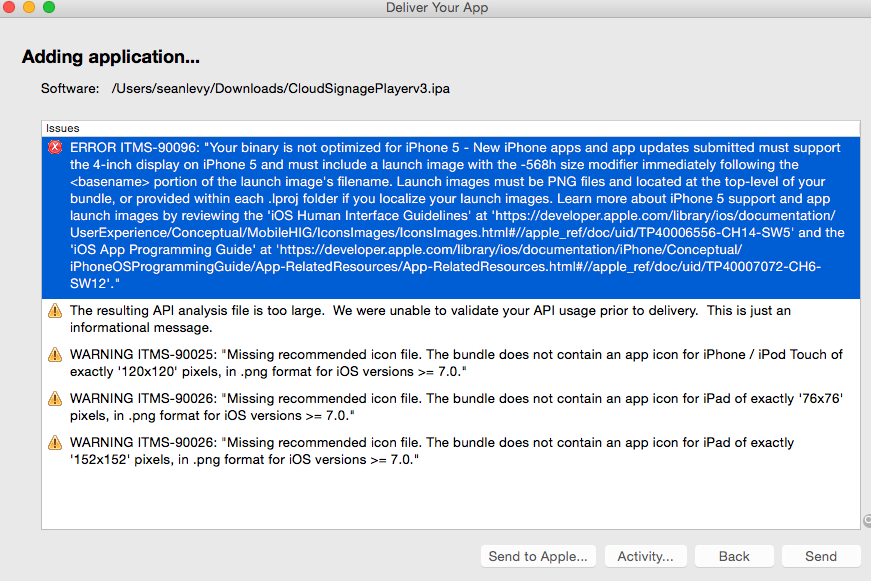
we already tried putting in root of project the file: Default-568.png and Default-568@2x.png
as explained here:
ios - "Your binary is not optimized for iPhone 5" (ITMS-90096) when submitting - Stack Overflow
do we need something special in manifest?
and still no go,
any help is appreciated
Regards,
Sean - http://DigitalSignage.com
____________________________________________
MediaSignage.com, FREE Digital Signage for everyone!
5776-D Lindero Cyn Rd #182
Westlake Village, CA 91362
Phone: 1.877.DIG.SIGN (1-877-344-7446)
Fax: 1.818.337.0442
Live support: http://chat.digitalsignage.com
Copy link to clipboard
Copied
let me add that we are compiling via the command line using the latest Apache SDK and AIR 22 (we develop using Flash Builder)
Copy link to clipboard
Copied
Remove Default-568h.png, that could cause confusion. Also, you do have it as 640x1136, and not 1136x640?
You ought to include the three missing icon sizes, but that doesn't affect iPhone 5.
Copy link to clipboard
Copied
sorry yes it is 640x1136
and I can remove Default-568h.png and try again, but doubt the extra file is what is causing the issue.
do we need any special entry in the manifest.xml?
Regards,
Sean - http://DigitalSignage.com
____________________________________________
MediaSignage.com, FREE Digital Signage for everyone!
5776-D Lindero Cyn Rd #182
Westlake Village, CA 91362
Phone: 1.877.DIG.SIGN (1-877-344-7446)
Fax: 1.818.337.0442
Live support: http://chat.digitalsignage.com
Copy link to clipboard
Copied
If you mean the app descriptor XML, the splash screens don't get mentioned in there. But that's where you would add info about the other three icons.
I doubt that removing the extra PNG will help but it's worth a try.