 Adobe Community
Adobe Community
Copy link to clipboard
Copied
I've dowloaded a game which required Adobe Air. I went to the official Adobe site do download it. Downloading went nice and well but when I clicked the game it said that it needed Adobe Air to work. So I clicked the same file to download Adobe Air and few seconds later it told me that it's already on my computer. I looked for it everywhere on my computer but I couldn't find it. I checked the game twice and it just showed the same message over and over again. I've downloaded this Adobe Air installation again and it keeps showing the same message. I've also searched for it in Creative Cloud but it doesn't do a thing, unfortunately. I don't really know where can I find the Adobe Air I've downloaded. I have all the time in the world so I don't urgently need an answer.
 1 Correct answer
1 Correct answer
right click your win start button>click control panel>programs>uninstall program and see if adobe air is installed.
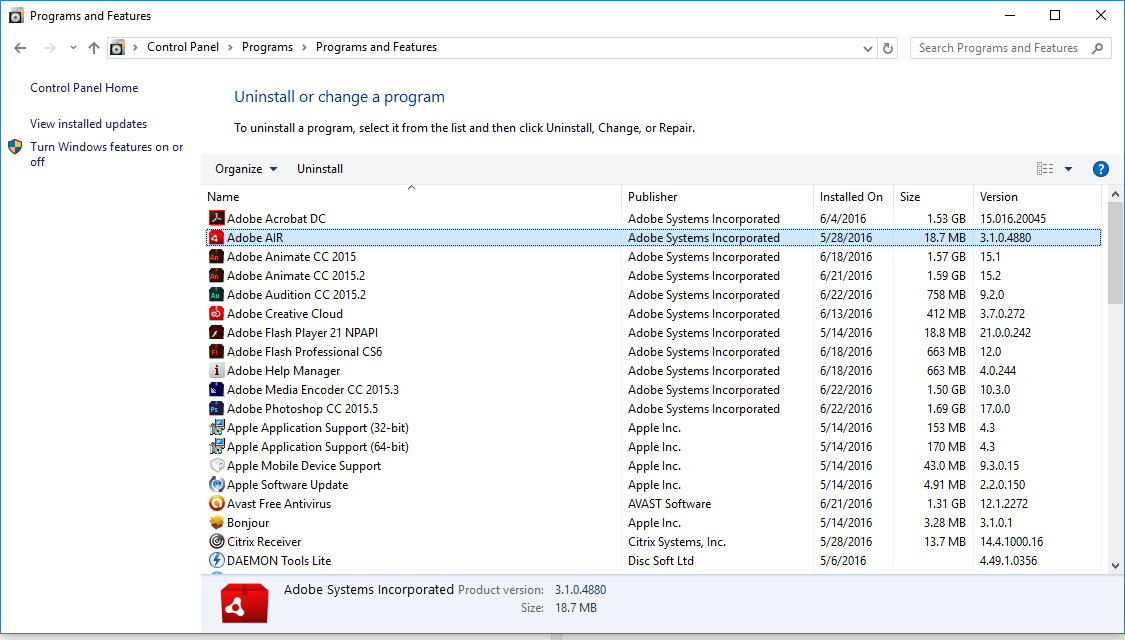
if it is, the problem is probably that game. you could test that by trying some other game/app the needs adobe air.
Copy link to clipboard
Copied
what's your os?
Copy link to clipboard
Copied
I'm using Windows 10. Sorry for a late reply.
Copy link to clipboard
Copied
right click your win start button>click control panel>programs>uninstall program and see if adobe air is installed.
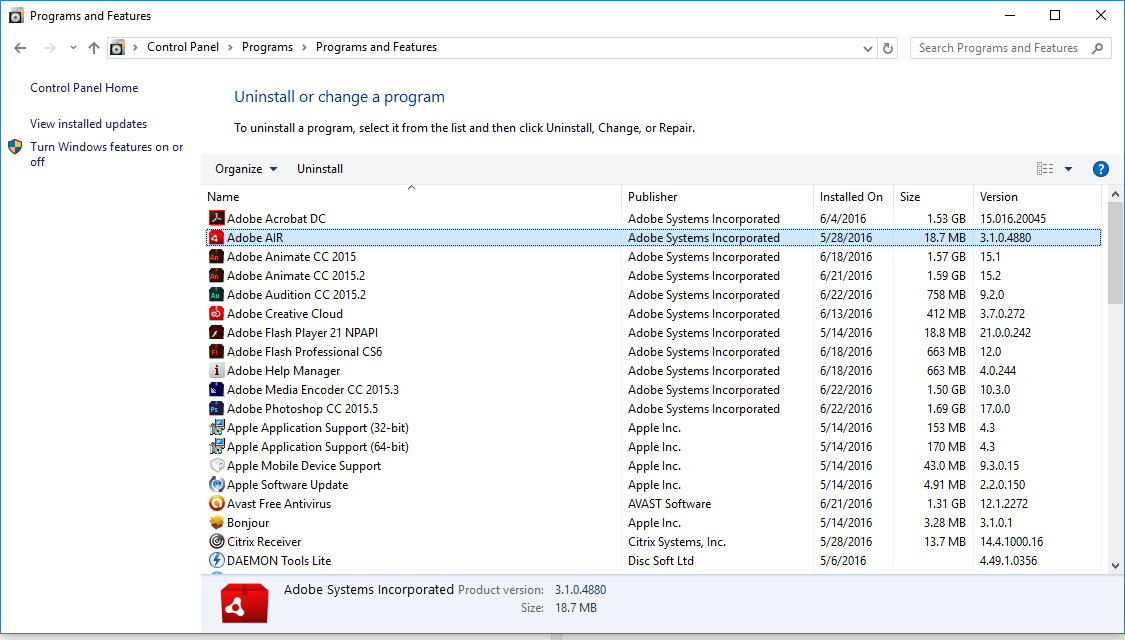
if it is, the problem is probably that game. you could test that by trying some other game/app the needs adobe air.
Copy link to clipboard
Copied
I did ass you wrote me but the game wouldn't open. I think that the game has a proble. Thank you for helping and have a nice day! ![]()
Copy link to clipboard
Copied
you're welcome.
