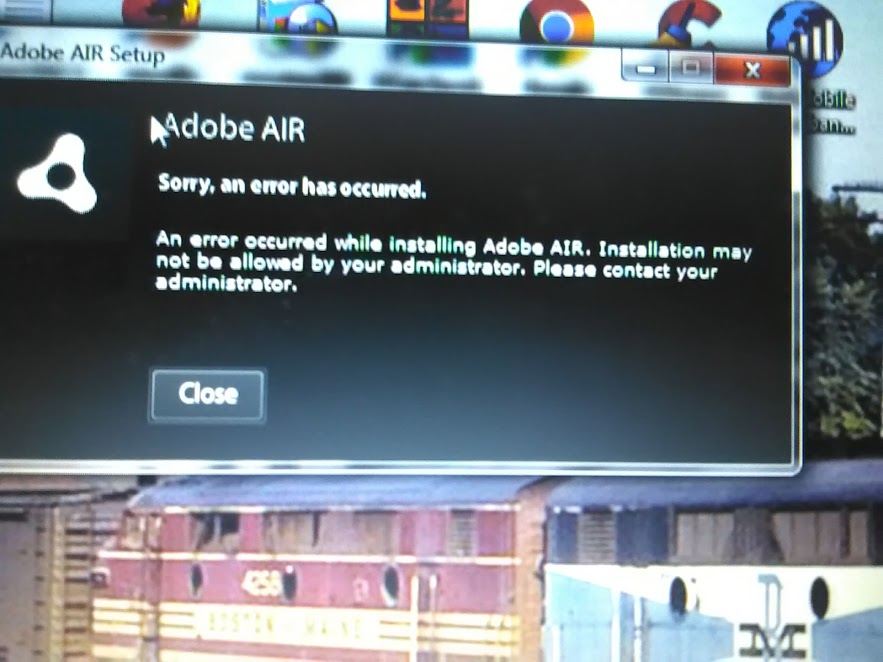Adobe Community
Adobe Community
- Home
- Air
- Discussions
- Administrator Error when installing adobe air
- Administrator Error when installing adobe air
Administrator Error when installing adobe air

Copy link to clipboard
Copied
I'm getting the following error when trying to install Adobe Air. I have made sure that I am set up as the administrator on the computer and still get the same issue.
An error occurred while installing Adobe AIR. Installation may not be allowed by your administrator. Please contact your administrator.
Copy link to clipboard
Copied
Hi,
Which Operating system you are using ? Also please post a screenshot of the error that you are facing using Read Before Posting: How To Get A Useful Answer To Your Question
-Varun
Copy link to clipboard
Copied
I'm getting the same exact error message when attempting to update to a newer version of Adobe Air in Windows 8.1 In addition, I am not able to uninstall the existing version and start with a fresh install.

Copy link to clipboard
Copied