 Adobe Community
Adobe Community
- Home
- Air
- Discussions
- Adobe Air Crashes when installing on Windwos 2012 ...
- Adobe Air Crashes when installing on Windwos 2012 ...
Adobe Air Crashes when installing on Windwos 2012 R2
Copy link to clipboard
Copied
Hi,
I'm asking this question as i have done some research on the web and adobe forums and cant really fin an answer for Adobe Air support on Windows 2012 R2.
Our customers work on an application that has been developed in Adobe Air on their Windows 2003 terminal server environments. Now that Windows 2003 Live is coming to an end we have been migrating them to Windows 2012 R2 however we have encounter with he problem that Adobe Air and the client application crashes.
The first problem starts when installing Adobe Air, after finishing the installation and with setup indication that was installed successfully the attached error appears right away. If i ignore this error and i install the client application it instals ok but after being running for 20 sec it crashes.
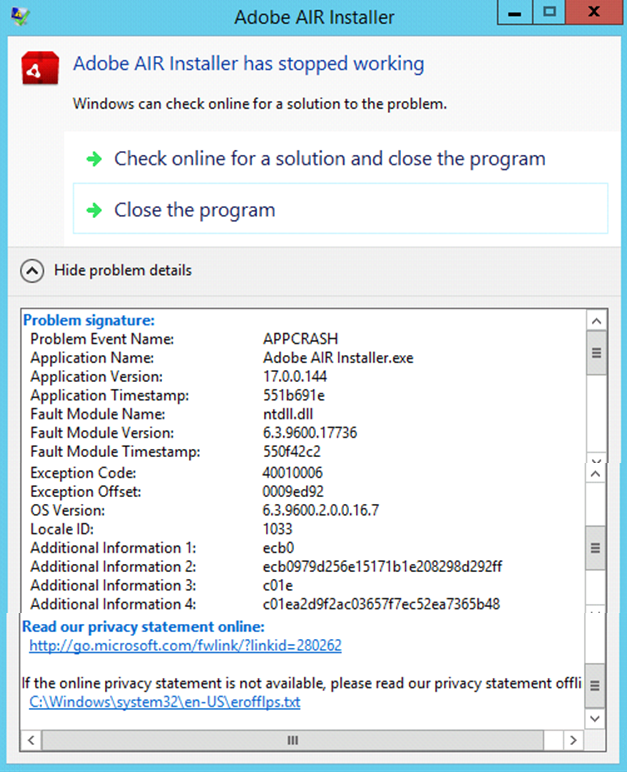
i have tried installed the following:
1. Installed all Microsoft updates for Windows 2012 R2 server as of May 11, 2015
2. Installed adobe air as Domain Administrator
3. Installed adobe air as local Administrator
4. Installed Adobe Air with elevated Administrator Rights under both domain/local Administrator accounts
We have encountered the same issue in all the Windows 2012 R2 environments.
I researched support for Windows 2012 R2 and i could find nothing, the official Tech Aspect Pages for Adobe Air does not mention at All support for windows 2012/2012 R2 ( Adobe AIR | Tech specs | Adobe AIR | System requirements )
We are currently running Windows Server 2012 R2 Standard Build 9600 fully updated and licensed.
The environments are virtual Machine Running on Xen servers ver. 6.5 with Xen Tools installed
We are installing Adobe Air v 17.0.0.144
According to the client application developer it should work but as far as i can see Adobe Air does not seem o be supported so not sure if they assume it works or they have really tested. This is why i'm trying to get more information to at least confirm that Adobe Air is a product that supports Windows 2012 R2 Server
Can anyone please advise if Adobe Air is supported on Windows 2012 R2 environment and if it is, can you help me out to troubleshoot the installation issue to get things going?
Thanks.
Copy link to clipboard
Copied
Same issue. I migrated my installs from a Windows 2008 Server to a Windows 2012 Server and they fail with a #2032 error in the AIR Application Install window.
Please confirm the issue and if there is a work around? Windows 2012 Server suggests it is backward compatible with Windows Server 2008, but maybe not completely?
Thanks,
Copy link to clipboard
Copied
We have the same problem. Tried installing the most recent revision of Adobe Air 22.0.0.153.
As soon as the installer completes Adobe AIR Installer crashes right away. Very frustrating.
The same Fault Module: ntdll.dll is being referenced here as well.
Is anyone from Adobe Support watching this thread? Please help!

Copy link to clipboard
Copied
Hi,
We are not observing the behavior mentioned by you. Adobe AIR installs and we can install air apps as well.
Could you share the logs available at C:\Users\<username>\AppData\Local\Adobe\AIR\logs.
Could you also share the AIR app you are using when you observe the crash.
Thanks!
Copy link to clipboard
Copied
I'm not sure if this is relevant but all the servers we've tried running Adobe Air on are virtual - running on Citric Xen Hypervisor 6.2. While Air is crashing on all those servers we don't' observe the problem of the on-metal server - same version of OS - 2012 R2.
Attached is the requested log:
[2016-09-07:09:37:17] Launching subprocess with commandline c:\Program Files (x86)\Common Files\Adobe AIR\Versions\1.0\Resources\Adobe AIR Updater -updatecheck
[2016-09-07:09:41:26] Launching subprocess with commandline c:\Program Files (x86)\Common Files\Adobe AIR\Versions\1.0\Resources\Adobe AIR Updater -updatecheck
[2016-09-07:09:50:37] Runtime Installer begin with version 22.0.0.153 on Windows Server 2012 R2 x86
[2016-09-07:09:50:37] Commandline is: -arp:uninstall
[2016-09-07:09:50:37] Installed runtime (22.0.0.153) located at c:\Program Files (x86)\Common Files\Adobe AIR
[2016-09-07:09:50:39] Relaunching with elevation
[2016-09-07:09:50:39] Launching subprocess with commandline c:\program files (x86)\common files\adobe air\versions\1.0\resources\adobe air updater.exe -eu
[2016-09-07:09:50:39] Runtime Installer begin with version 22.0.0.153 on Windows Server 2012 R2 x86
[2016-09-07:09:50:39] Commandline is: -stdio \\.\pipe\AIR_68344_0 -eu
[2016-09-07:09:50:39] Installed runtime (22.0.0.153) located at c:\Program Files (x86)\Common Files\Adobe AIR
[2016-09-07:09:50:39] Starting runtime uninstall. Uninstalling runtime version 22.0.0.153
[2016-09-07:09:50:39] Reinstalling c:\Program Files (x86)\Common Files\Adobe AIR\Versions\1.0\setup.msi
[2016-09-07:09:50:40] Uninstalling product with GUID {F2E04A40-3EA7-42F8-B7CC-B6E7A39DC150}
[2016-09-07:09:50:41] Runtime Installer end with exit code 0
[2016-09-07:09:50:41] Elevated install completed
[2016-09-07:09:50:41] Runtime Installer end with exit code 0
[2016-09-07:09:51:08] Runtime Installer begin with version 22.0.0.153 on Windows Server 2012 R2 x86
[2016-09-07:09:51:08] Commandline is:
[2016-09-07:09:51:08] No installed runtime detected
[2016-09-07:09:51:22] Relaunching with elevation
[2016-09-07:09:51:22] Launching subprocess with commandline c:\users\admini~1.kil\appdata\local\temp\2\airaf93.tmp\adobe air installer.exe -ei
[2016-09-07:09:51:22] Runtime Installer begin with version 22.0.0.153 on Windows Server 2012 R2 x86
[2016-09-07:09:51:22] Commandline is: -stdio \\.\pipe\AIR_47100_0 -ei
[2016-09-07:09:51:22] No installed runtime detected
[2016-09-07:09:51:22] Starting silent runtime install. Installing runtime version 22.0.0.153
[2016-09-07:09:51:22] Installing msi at c:\users\admini~1.kil\appdata\local\temp\2\airaf93.tmp\setup.msi with guid {F2E04A40-3EA7-42F8-B7CC-B6E7A39DC150}
[2016-09-07:09:51:23] Runtime Installer end with exit code 0
[2016-09-07:09:51:23] Elevated install completed
[2016-09-07:09:51:32] Launching subprocess with commandline c:\Program Files (x86)\Common Files\Adobe AIR\Versions\1.0\Resources\Adobe AIR Updater -installupdatecheck
[2016-09-07:22:04:41] Runtime Installer begin with version 22.0.0.153 on Windows Server 2012 R2 x86
[2016-09-07:22:04:41] Commandline is:
[2016-09-07:22:04:41] Installed runtime (22.0.0.153) located at c:\Program Files (x86)\Common Files\Adobe AIR
[2016-09-07:22:04:44] Launching subprocess with commandline c:\Program Files (x86)\Common Files\Adobe AIR\Versions\1.0\Resources\Adobe AIR Updater -installupdatecheck
[2016-09-07:22:06:16] Runtime Installer begin with version 22.0.0.153 on Windows Server 2012 R2 x86
[2016-09-07:22:06:16] Commandline is:
[2016-09-07:22:06:16] Installed runtime (22.0.0.153) located at c:\Program Files (x86)\Common Files\Adobe AIR
[2016-09-07:22:06:20] Launching subprocess with commandline c:\Program Files (x86)\Common Files\Adobe AIR\Versions\1.0\Resources\Adobe AIR Updater -installupdatecheck
[2016-09-07:22:06:27] Bootstrapper begin with version 3.6.0.5970 on Win x86
[2016-09-07:22:06:27] Installed runtime (22.0.0.153) located at c:\Program Files (x86)\Common Files\Adobe AIR
[2016-09-07:22:06:27] Launching subprocess with commandline "Adobe AIR Application Installer.exe" "C:\Users\ADMINI~1.KIL\AppData\Local\Temp\2\AIREA9F.tmp\ShareFile Enterprise Sync"
[2016-09-07:22:06:27] Application Installer begin with version 22.0.0.153 on Windows Server 2012 R2 x86
[2016-09-07:22:06:27] Commandline is: "C:\Users\ADMINI~1.KIL\AppData\Local\Temp\2\AIREA9F.tmp\ShareFile Enterprise Sync"
[2016-09-07:22:06:27] Installed runtime (22.0.0.153) located at c:\Program Files (x86)\Common Files\Adobe AIR
[2016-09-07:22:06:28] Validating app in folder C:\Users\ADMINI~1.KIL\AppData\Local\Temp\2\AIREA9F.tmp\ShareFile Enterprise Sync
[2016-09-07:22:06:29] Application signature verified
[2016-09-07:22:06:29] Unpackaging/validation complete
[2016-09-07:22:06:29] No app located for appID 'com.sharefile.sfsync.Enterprise' and pubID ''
[2016-09-07:22:06:35] Starting app installation to C:\Program Files (x86)\ShareFile. Installing app com.sharefile.sfsync.Enterprise version 1.4 using the source file at file:///C:/Users/ADMINI~1.KIL/AppData/Local/Temp/2/AIREA9F.tmp/ShareFile%20Enterprise%20Sync
[2016-09-07:22:06:35] Installing msi at C:\Users\ADMINI~1.KIL\AppData\Local\Temp\2\AIREA9F.tmp\ShareFile Enterprise Sync\setup.msi with guid {62F9079C-59B2-C3E7-1AD0-A9FEB22ECCD8}
[2016-09-07:22:06:36] Launching subprocess with commandline C:\Program Files (x86)\ShareFile\ShareFile Enterprise Sync\ShareFile Enterprise Sync.exe
[2016-09-07:22:06:38] Subprocess Application Installer failed (1073807366)
[2016-09-07:22:06:38] Bootstrapper end with exit code 1073807366
[2016-09-07:22:07:15] Runtime Installer begin with version 22.0.0.153 on Windows Server 2012 R2 x86
[2016-09-07:22:07:15] Commandline is: -arp:uninstall
[2016-09-07:22:07:15] Installed runtime (22.0.0.153) located at c:\Program Files (x86)\Common Files\Adobe AIR
[2016-09-07:22:07:21] Relaunching with elevation
[2016-09-07:22:07:21] Launching subprocess with commandline c:\program files (x86)\common files\adobe air\versions\1.0\resources\adobe air updater.exe -eu
[2016-09-07:22:07:22] Runtime Installer begin with version 22.0.0.153 on Windows Server 2012 R2 x86
[2016-09-07:22:07:22] Commandline is: -stdio \\.\pipe\AIR_70032_0 -eu
[2016-09-07:22:07:22] Installed runtime (22.0.0.153) located at c:\Program Files (x86)\Common Files\Adobe AIR
[2016-09-07:22:07:22] Starting runtime uninstall. Uninstalling runtime version 22.0.0.153
[2016-09-07:22:07:22] Reinstalling c:\Program Files (x86)\Common Files\Adobe AIR\Versions\1.0\setup.msi
[2016-09-07:22:07:22] Uninstalling product with GUID {F2E04A40-3EA7-42F8-B7CC-B6E7A39DC150}
[2016-09-07:22:07:23] Runtime Installer end with exit code 0
[2016-09-07:22:07:23] Elevated install completed
[2016-09-07:22:07:23] Runtime Installer end with exit code 0
[2016-09-07:22:07:34] Runtime Installer begin with version 22.0.0.153 on Windows Server 2012 R2 x86
[2016-09-07:22:07:34] Commandline is:
[2016-09-07:22:07:34] No installed runtime detected
[2016-09-07:22:07:36] Relaunching with elevation
[2016-09-07:22:07:36] Launching subprocess with commandline c:\users\admini~1.kil\appdata\local\temp\2\airec21.tmp\adobe air installer.exe -ei
[2016-09-07:22:07:36] Runtime Installer begin with version 22.0.0.153 on Windows Server 2012 R2 x86
[2016-09-07:22:07:36] Commandline is: -stdio \\.\pipe\AIR_54332_0 -ei
[2016-09-07:22:07:36] No installed runtime detected
[2016-09-07:22:07:36] Starting silent runtime install. Installing runtime version 22.0.0.153
[2016-09-07:22:07:36] Installing msi at c:\users\admini~1.kil\appdata\local\temp\2\airec21.tmp\setup.msi with guid {F2E04A40-3EA7-42F8-B7CC-B6E7A39DC150}
[2016-09-07:22:07:37] Runtime Installer end with exit code 0
[2016-09-07:22:07:37] Elevated install completed
[2016-09-07:22:07:39] Launching subprocess with commandline c:\Program Files (x86)\Common Files\Adobe AIR\Versions\1.0\Resources\Adobe AIR Updater -installupdatecheck
Copy link to clipboard
Copied
Could you share the dump from location C:\ProgramData\Microsoft\Windows\WER\.
Thanks!
Copy link to clipboard
Copied
The only logs located under: C:\ProgramData\Microsoft\Windows\WER\. reference noncritical issues with Windows Server Backup Error. No references to Adobe Air or ShareFile Sync app.
Version=1
EventType=Windows Server Backup Error
EventTime=131177780948551347
Consent=1
UploadTime=131177780948611331
ReportIdentifier=69834694-7572-11e6-810b-bc764e20acd9
Response.type=4
Sig[0].Name=Backup Target Type
Sig[0].Value=3
Sig[1].Name=Operation Type
Sig[1].Value=1
Sig[2].Name=Overall hr
Sig[2].Value=0x00000000
Sig[3].Name=Overall Detailed hr
Sig[3].Value=0x00000000
Sig[4].Name=BMR hr
Sig[4].Value=0x00000000
Sig[5].Name=SSB hr
Sig[5].Value=0x8078010e
Sig[6].Name=Volume Backup hr
Sig[6].Value=0x00000000
Sig[7].Name=Application Backup hr
Sig[7].Value=0x00000000
DynamicSig[1].Name=OS Version
DynamicSig[1].Value=6.3.9600.2.0.0.16.7
DynamicSig[2].Name=Locale ID
DynamicSig[2].Value=1033
FriendlyEventName=Windows Server Backup Error
ConsentKey=Windows Server Backup Error
AppName=Microsoft® Block Level Backup Engine Service EXE
AppPath=C:\Windows\System32\wbengine.exe
ReportDescription=Windows Server Backup Error Report
ApplicationIdentity=00000000000000000000000000000000
Version=1
EventType=Windows Server Backup Error
EventTime=131176917131054859
Consent=1
UploadTime=131176917131275298
ReportIdentifier=49fa29b3-74a9-11e6-810b-bc764e20acd9
Response.type=4
Sig[0].Name=Backup Target Type
Sig[0].Value=3
Sig[1].Name=Operation Type
Sig[1].Value=1
Sig[2].Name=Overall hr
Sig[2].Value=0x00000000
Sig[3].Name=Overall Detailed hr
Sig[3].Value=0x00000000
Sig[4].Name=BMR hr
Sig[4].Value=0x00000000
Sig[5].Name=SSB hr
Sig[5].Value=0x8078010e
Sig[6].Name=Volume Backup hr
Sig[6].Value=0x00000000
Sig[7].Name=Application Backup hr
Sig[7].Value=0x00000000
DynamicSig[1].Name=OS Version
DynamicSig[1].Value=6.3.9600.2.0.0.16.7
DynamicSig[2].Name=Locale ID
DynamicSig[2].Value=1033
FriendlyEventName=Windows Server Backup Error
ConsentKey=Windows Server Backup Error
AppName=Microsoft® Block Level Backup Engine Service EXE
AppPath=C:\Windows\System32\wbengine.exe
ReportDescription=Windows Server Backup Error Report
ApplicationIdentity=00000000000000000000000000000000
Copy link to clipboard
Copied
when the crash dialog appears,
1) Open the windows task manager
2) Right click on the AdobeAirInstaller.exe and take the dump
3) Share the dump
Copy link to clipboard
Copied
Here are error logs from my hosting company. They spun up a virtual and an OnMetal server. They were able to verify that the Air install on the OnMetal ran successfully. The install on the ritualized server crashed at the end of the install. Again, there apepars to be some compatibility issue with the visualized servers as the OP posted. We are also running on Citric Xen Hypervisor 6.2.
The log from the air install:
[2016-09-08:19:15:54] Runtime Installer begin with version 22.0.0.153 on Windows Server 2012 R2 x86
[2016-09-08:19:15:54] Commandline is:
[2016-09-08:19:15:54] No installed runtime detected
[2016-09-08:19:15:57] Relaunching with elevation
[2016-09-08:19:15:57] Launching subprocess with commandline c:\users\admin\appdata\local\temp\2\air39b7.tmp\adobe air installer.exe -ei
[2016-09-08:19:15:57] Runtime Installer begin with version 22.0.0.153 on Windows Server 2012 R2 x86
[2016-09-08:19:15:57] Commandline is: -stdio \\.\pipe\AIR_3744_0 -ei
[2016-09-08:19:15:57] No installed runtime detected
[2016-09-08:19:15:57] Starting silent runtime install. Installing runtime version 22.0.0.153
[2016-09-08:19:15:57] Installing msi at c:\users\admin\appdata\local\temp\2\air39b7.tmp\setup.msi with guid {F2E04A40-3EA7-42F8-B7CC-B6E7A39DC150}
[2016-09-08:19:15:58] Runtime Installer end with exit code 0
[2016-09-08:19:15:58] Elevated install completed
[2016-09-08:19:16:00] Launching subprocess with commandline c:\Program Files (x86)\Common Files\Adobe AIR\Versions\1.0\Resources\Adobe AIR Updater -installupdatecheck
And from C:\ProgramData\Microsoft\Windows\WER\ReportQueue\NonCritical_x64_da8d54e8cb59d5c9c619af8ddda1aabf8f7094a8_00000000_cab_04546e3a\Report.wer:
Version=1
EventType=PnPGenericDriverFound
EventTime=131178348924810603
Consent=1
ReportIdentifier=a78cdeeb-75f6-11e6-80c2-bc764e203c6c
Response.type=4
Sig[0].Name=Architecture
Sig[0].Value=x64
Sig[1].Name=Hardware Id
Sig[1].Value=PCI\VEN_1013&DEV_00B8&SUBSYS_00015853&REV_00
DynamicSig[1].Name=OS Version
DynamicSig[1].Value=6.3.9600.2.0.0.272.7
DynamicSig[2].Name=Locale ID
DynamicSig[2].Value=1033
FriendlyEventName=Installed generic driver software
ConsentKey=PnPGenericDriverFound
AppName=Driver software installation
AppPath=C:\Windows\System32\svchost.exe
ReportDescription=Windows installed driver software that supports the basic features of your Microsoft Basic Display Adapter. Its manufacturer may provide software that enables additional features.
ApplicationIdentity=00000000000000000000000000000000
Copy link to clipboard
Copied
Copy link to clipboard
Copied
Any updates please?
Copy link to clipboard
Copied
Hi Jeffrey,
We have forwarded the dump to the Engineering team and would revert back once once we have any update.
Please log a bug for this @ https://bugbase.adobe.com Include the forum thread link, crash dump and other details.
Thanks