 Adobe Community
Adobe Community
Copy link to clipboard
Copied
After updating to iTunes 12.3 today I can no longer list connected devices and can't deploy to them.
After running adt -devices -platform ios all I am getting is:
iIPA.exe[3044:1be0] CFNetwork module LOADED!
If I try to use the iIPA.exe directly I will get the correct list, I also see all my devices inside iTunes.
Any help?
 1 Correct answer
1 Correct answer
Hi All,
You can check this issue with the Rankin Beta build 20.0.0.178 and we believe that all the issues in this thread has been solved.
We also have collected the list of issues that you can face in this blog: Troubleshooting common Adobe AIR installation errors with iOS applications.
Please let us know if you are still facing some issues. We are happy to solve them.
Thanks
Adobe AIR Team
Copy link to clipboard
Copied
Exactly the same problem
(Flash Builder 4.7. SDK Apache Flex 4.14.1 FP 16.0 AIR 16.0 en_US)
Help please...
Copy link to clipboard
Copied
Hi,
We have also found this issue with AIR SDK and latest itunes version 12.3 and we have logged an internal bug for the same.
Our team is looking at it. I will keep you posted here.
-Adobe Air Team
Copy link to clipboard
Copied
Ok, Mac OS does not seem to be affected:
Copy link to clipboard
Copied
Also does install ok.
Copy link to clipboard
Copied
Same problem
Widnows 8 64 bit
iTunes 12.3.0.44
when I try:
adt -devices -platform ios
2015-09-23 17:00:03.222 iIPA.exe[6660:1144] CFNetwork module LOADED!
Some news or fix?
Copy link to clipboard
Copied
No news?
At the moment I manually upload the file by calling iIPA in the following way:
iIPA.exe -uninstall mypackage 1 1
iIPA.exe -install myApp.ipa 1 1
I enqueue this to my build script.
Copy link to clipboard
Copied
what's this iLPA.exe?
Copy link to clipboard
Copied
nvm found in lib/aot/bin/iosbin
Copy link to clipboard
Copied
There is an unoficial fix that was shared on Twitter and it works.
Copy link to clipboard
Copied
I can confirm that fix by Eric Pascal works for me for SDK 18 & 19
Copy link to clipboard
Copied
I was having problems with the solution on twitter. I finally looked at the included .bat file and noticed there was a space between "2 >".
It needs to be "2>" for it to work properly. At least in the version I downloaded. Was banging my head all day, but working fine now directly from Flash Builder.
Good luck ![]()
Copy link to clipboard
Copied
iIpa.exe is an utility to manag iOS devices bundled with the air sdk,
Adt use iIPA to transfer ipa applications.
I think that the sdk 19 have an iIPA output not compatible with adt ...
Copy link to clipboard
Copied
Any news regarding this? Should we wait for another AIR SDK in labs or for an iTunes update?
Copy link to clipboard
Copied
Seriously Adobe? Windows users are unable to install AIR apps since more than a month and not even a reply?
This should have been fixed within days not more than a month, how could you be so incompetent? Prerequisite for working at Adobe is to be illiterate?
Copy link to clipboard
Copied
For other developers that are having a problem with this (and until we get a new fix from Adobe).
If you are using FlashBuilder, do the following:
1. Go to the debug drop down and click on Debug Configurations...
2. Select the debug configuration for your iOS-device
3. Under Choose debugging method: select Debug via network
4. Make sure Install the application on the device over USB is unchecked.
5. Press Debug
6. Once it reaches 100% progress, use a third party program such as iFunBox to install the ipa from the bin-debug folder onto the iOS device.
7. Once iFunBox has finished installing the ipa, run it by pressing the icon on the iOS device.
8. You should be able to debug wirelessly ![]()
Copy link to clipboard
Copied
Any progress on a fix for this? I haven't been able to build to my iOS device for weeks. I tried the patch mentioned above but I'm still receiving errors. I tried manually installing the app from command line via mb81's comment but still no luck. Am I doing this incorrectly? The app is not showing up on my device.
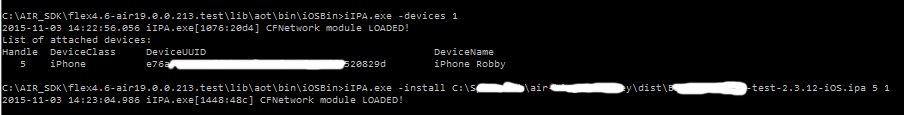
Copy link to clipboard
Copied
Hi soccerob,
There is a workaround that could make you able to continue building for you iOS devices.
I am currently using Adobe AIR 19 with these steps:
1. In Deployment Tab, uncheck the "Install applications on the connected iOS device" check box
2. Publish to generate the IPA file
3. Install the app in your device with this command line:
"<ADOBE AIR SDK PATH>\lib\aot\bin\iOSBin\iIPA.exe" -install application.ipa 1 1
This command installs on the first iOS connected device found the file "application.ipa"
I am deploying all my iOS apps this way until a real solutions is out there.
You could put that command line into a batch file that you can call installipa.bat doing the process a little bit easier.
You can even change "application.ipa" with a %1 and pass the ipa file to the batchfile through parameter something like this:
"<ADOBE AIR SDK PATH>\lib\aot\bin\iOSBin\iIPA.exe" -install %1 1 1
e.g. installipa.bat application.ipa
I hope this work for you.
Copy link to clipboard
Copied
You can also install an ipa with iTunes.
1 - open your provisioning profile with iTunes
2 - double click on the ipa file and open with iTunes
3 - click on install and synchronize the device.
Not very confortable but it works.... some days ago I use the iipa to install ipa but with the new iPhone 6s and new provisioning profile I receive an error on application verification. The ipa could be installed only with iTunes at the moment...
Adobe, no news???
Copy link to clipboard
Copied
this should be marked as the correct answer, since it works perfectly.
Copy link to clipboard
Copied
Which one is the answer that is correct?
Copy link to clipboard
Copied
Colin, Stephan was replying to juvelez, so I assume that Stephan meant that juvelez's reply was the correct answer.
As for me, upgrading to AIRSDK 20 Beta worked.
Copy link to clipboard
Copied
Thanks, I marked it as Helpful. Might be wrong to mark it as Correct Answer, because that would suggest the original problem has been solved, when really it's a work around.
For me, when having troubles getting builds on to devices, I use Xcode's Devices window, to drag the IPA file on to my device. Of course, that won't help Windows users.
Copy link to clipboard
Copied
Hi All,
You can check this issue with the Rankin Beta build 20.0.0.178 and we believe that all the issues in this thread has been solved.
We also have collected the list of issues that you can face in this blog: Troubleshooting common Adobe AIR installation errors with iOS applications.
Please let us know if you are still facing some issues. We are happy to solve them.
Thanks
Adobe AIR Team
Copy link to clipboard
Copied
This did work in the forementioned BETA but it doesn't work again the the final release of AIR 20.
Can this be addressed without the need of waiting for the AIR 21?
-
- 1
- 2