 Adobe Community
Adobe Community
Copy link to clipboard
Copied
I think I have a bug but I'm still not convinced that it's AIRs fault.
I have an AIR application publishing for iOS, Android, Windows and Mac.
I'm using Adobe Flash Professional CS6 version 12.0.2.529
I have a header positioned at 0,0 where I place two TLF textfields and some buttons. When I run on iOS 8 published as AIR version 15 I do not see my text, the buttons display just fine. When I run on Android, Windows or Mac published as AIR 15 the text is fine. I positioned my text below the header (thinking maybe it was black text on a black background - don't tell me you've never done that!) - The result proved the text was there (the 'body' is positioned under the header and was pushed down when I did this) - but I still couldn't see my text.
When I compiled my application with AIR 14, everything was fine, the text displayed just like on Android, Windows and Mac published with AIR 15.
The funny thing is I'm using tlfText exclusively throughout the application and ALL OTHER INSTANCES are fine, it's just these two text fields don't render on iOS.
On a side note, in all cases I set my tlf text using tlfMarkup (I mention that because it doesn't appear to be very popular as I can't find many articles or support about it, I'm starting to regret this choice)
Any suggestions are appreciated.
UPDATE:
I've tried compiling with AIR 15.0.0.249 and AIR 15.0.0.274 (BETA) but the issue still exists.
 1 Correct answer
1 Correct answer
I was told adobe no longer supports the tlftextfield. I had to switch everything to text flow. After I got started it was an easy transition.
Copy link to clipboard
Copied
Thank you for the heads up. Could you please open a new bug report on this over at bugbase.adobe.com? When adding the bug, please include some sample code or application so we can quickly test this out internally. If you'd like to keep this private, feel free to email the attachment to me directly (ccampbel@adobe.com).
Once added, please post back or email me the bug number and I'll follow up internally.
Thanks,
Chris
Copy link to clipboard
Copied
Mr. Campbel,
Thank you for responding to my issue on the Adobe Forum. After I wrote that I did submit a bug report (https://bugbase.adobe.com/index.cfm?event=bug&id=3829668)
This application has maybe 36 text fields, all using TLF and all created in the exact same way but only these two are not displaying. At first I assumed it was something I'm doing wrong, but the more we look at this we think it's a bug in AIR (or iOS)
My employer will not allow us to post script online even in cases like this. I'm not really sure how to assist you. I will try to remove everything from my application leaving just this error but that will take me some time. Can I email you when I have something?
Thank you for this and for YEARS of helping me.
Copy link to clipboard
Copied
Thank you for the bug report. Anything you can send me to help expedite the process with QE would be appreciated and held for internal use only. Please feel free to reach out to me via email anytime.
Thanks,
Chris
Copy link to clipboard
Copied
Suddenly this morning, with no effort on my part, one of the titles started to appear. I'm back to thinking this is a programming error on my part. I'll let you know.
Copy link to clipboard
Copied
Mr, Campbell, I sure appreciate your help on this. I updated the bug report with a (broken) working example. It seems I have a number of screen names with Adobe. Bug#3829668 - AIR 15 on iOS tlfText not rendering
Copy link to clipboard
Copied
I also have the same problem that makes me sure it is a BUG:
- all my tlfTexts does not render at all.
- I am using Air 15.0.0.302
- in Flash Professional CS6.
- render mode "CPU".
- I checked this on iPad 2 (iOS 7).
While if using Air 14, I have no problem at all so my code is correct (Also I have uploaded the same App to Google Play) But for iOS, if I target Air 14, I get the ERROR-ITMS-9000 while uploading to Apple, and if I target Air 15, I have this new issue!!
Any help please????
Copy link to clipboard
Copied
I was told adobe no longer supports the tlftextfield. I had to switch everything to text flow. After I got started it was an easy transition.
Copy link to clipboard
Copied
Thanks a lot for your reply and suggesting "Text flow" to be replaced by "tlfText" fields if i am right? I have no idea what is "Text flow" and if it really can support RTL languages like Arabic/Persian and other controls I need on texts like tlfText?? Would you please offer me a link in this case so that I also start transition faster?? Have a nice week-end.
Copy link to clipboard
Copied
I JUST discovered it so I don't have a lot of knowledge. I just went through the Adobe documentation (TextFlow - Adobe ActionScript® 3 (AS3 ) API Reference) but I'm able to get the markup I wanted. I don't know about RTL but I thought I saw support for it, all of my stuff is LTR.
Copy link to clipboard
Copied
Thanks for the Link, yes text flow can be considered as a "work around" for this Bug! Note some apps - like mine - contains around 100 tlfTexts and all of them are RTL! With text flow I need to program each text field using 30 lines of code (approximately) rather than drawing a simple tlfText field from tool box on stage!! (in Flash CS6) So I highly hope adobe could solve it soon! consider we need to change ALL our previous apps made with Air for Apple, for any future updates! That is not fare and easy you know, So I also reported this huge bug with a sample file in here : Bug#3835226 - tlfText fields in Flash CS6 not being updated in Air 15 for iOS (something missed in t...
Copy link to clipboard
Copied
Ouch. I didn't think about text fields dropped on the timeline, ours are all coded generated.
I was able to get tlfTextField to work, my problem was I was creating the text field then updating the text throughout playback, The workaround I found was to destroy the tlfTextField and create a new one when I needed to update the text. This was fine for code generated text fields, I'm not sure how you would handle this on timeline text fields.
Copy link to clipboard
Copied
Could you please share "tlfruntime.swc" file with us.
Location: C:\Program Files (x86)\Adobe\Adobe Flash CS5.5\Common\Configuration\ActionScript 3.0\libs\tlfruntime.swc
Thanks.
Copy link to clipboard
Copied
I don't see how to attach a file.
Copy link to clipboard
Copied
I suppose you should attach that in your Bug report page! I also did the same in here for the same issue:
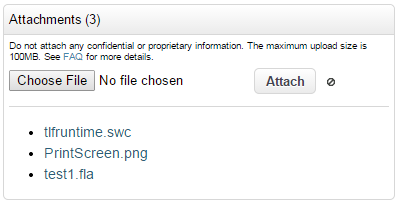
Copy link to clipboard
Copied
Hi,
As a workaround use old AOT.
Package the swf and xml using the below command:
adt -package -target ipa-app-store -useLegacyAOT yes -provisioning-profile "AIR_iOS_Enterprise_Profile.mobileprovision" -storetype pkcs12 -keystore "Certificates.p12" -storepass <password> <.ipa> <.xml > <.swf>
Copy link to clipboard
Copied
Hi and thanks a lot for your reply,
I am a bit confused and new to this concept as I was always generating iOS files in Flash CS6 easy as pie!
Back to this workaround, I have some questions, sorry if they are obvious in your point of view:
1- is AOT the same as ADT?
2- when I copy a CMD file in the same location as my fla and other assets, and then copy and paste this code in it:
F:\sdk\bin\adt -package -target ipa-app-store -useLegacyAOT yes -provisioning-profile "Hajj.mobileprovision" -storetype pkcs12 -keystore "Hajj.p12" -storepass myPass Hajj.ipa Hajj-app.xml Hajj.swf
I get some errors related to my Icon files like this:
.xml: error 303: Icon icon/icn_48.png is missing from package ... (also other icons)
While they are obviously located there in icon folder as mentioned in XML:
<image48x48>icon/icn_48.png</image48x48>
...
- Also I have no idea how can I include other files and folders using this cmd method??
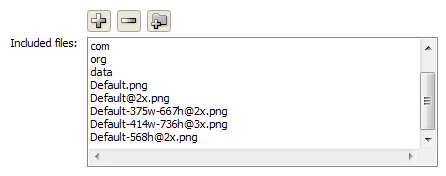
Sorry I am not good in CMD, as I have been always counting on Adobe Flash CS6 for Packaging my iOS files with no such troubles!
Copy link to clipboard
Copied
Please find the answers to your queries below:
1. AOT is different from ADT.
2. You should include the resources in you command as:
F:\sdk\bin\adt -package -target ipa-app-store -useLegacyAOT yes -provisioning-profile "Hajj.mobileprovision" -storetype pkcs12 -keystore "Hajj.p12" -storepass myPass Hajj.ipa Hajj-app.xml Hajj.swf <resource folder/>
Thanks.
Copy link to clipboard
Copied
Thanks a lot for your reply! This workaround really works!! I just tested the Development iOS file with no issues on my iPad, and I've crossed my fingers to see if the distribution version works as well or not!
For other users, this is the full code in CMD that worked for me :
F:\sdk\bin\adt -package -target ipa-app-store -useLegacyAOT yes -provisioning-profile Hajj.mobileprovision -storetype pkcs12 -keystore Hajj.p12 -storepass xxxxxx Hajj.ipa Hajj-app.xml Hajj.swf icon com data org Default.png Default@2x.png Default-375w-667h@2x.png Default-414w-736h@3x.png Default-568h@2x.png
(Note1: instructions here)
(Note2: Including the icon folder is necessary, else you get .xml: error 303)
I will update my comment if the distribution version with this method submitted successfully.
(Update! my App accepted and published in iOS with no tlfText issues with above method! So this workaround works fine! Thanks Adobeeee!! ![]() )
)
Thank you SO MUCH again! You saved us TONS of work.
Ali
Copy link to clipboard
Copied
Thanks a lot Pouradam, I have the same problem with Air 15 om iOS and solved with your solutions.
I hope that Adobe solves this for the next version of Air.