 Adobe Community
Adobe Community
- Home
- Air
- Discussions
- AIR 17 iOS - Unable to enumerate devices.
- AIR 17 iOS - Unable to enumerate devices.
AIR 17 iOS - Unable to enumerate devices.

Copy link to clipboard
Copied
Hi,
with the latest AIR 17 SDK I'm getting a "Unable to enumerate devices" error with adt.
AIR version 16 Build 283 actually works fine.
Windows 7 64-Bit
iTunes 12.1.1.4
Copy link to clipboard
Copied
Hmm I'm also getting this error ("Unable to enumerate devices") in FlashDevelop from ADT. It was working fine in AIR 16.0
I'm using the latest version of iTunes 12.1.1 (64-bit), with Windows 7 (64bit) and AIR SDK 17 release.
I've tried re-installing iTunes multiple times but with no luck. Anyone else seeing this, or know of a fix?
Copy link to clipboard
Copied
My company is also finding this to be pain. Any news?
Copy link to clipboard
Copied
https://twitter.com/epascal/status/646716884528824320
this solution worked for me. This patch causes error message "CFNETwork module loaded" but it can be simply ignored
Copy link to clipboard
Copied
i got the save error message "CFNETwork module loaded" with you . could you tell me that how to ignored it ...simply . thank you.
Copy link to clipboard
Copied
well, the app packs and installs and works ok on the device despite this error message in my case
Copy link to clipboard
Copied
did you compile with FB4.7 IDE, or command line? so lucky you are![]()
Copy link to clipboard
Copied
Command line. But there is no difference I think, IDE also runs command line after all, isnt it?
Copy link to clipboard
Copied
yes,its. i guest. try win10 today.best wish to me~
Copy link to clipboard
Copied
Copy link to clipboard
Copied
Sorry, I don't know how to help you:( I used that patch and it returned same error but the app is being installed nevertheless. You can contact author of the patch, his twitter is few posts above
Copy link to clipboard
Copied
i tested it with air 18 & air 19.i will try air17 tomorrow in command line. Maybe older version could help ,like the older itune.
Copy link to clipboard
Copied
make itunes 12.3.1. back to 12.1.2 . then, it fixed .....my god.
Copy link to clipboard
Copied
Hi all,
I used the patch with flashdevelop and this is the response i got
Installing application for testing on iOS ()
2015-11-04 16:04:39.124 iIPA.exe[7272:988] CFNetwork module LOADED!
Usage:
iIPA -help Shows the list of all
available commands.
iIPA -devices NUMBER_DEVICES List of all connected
devices.
iIPA -install PATH_TO_IPA DEVICE_HANDLE NUMBER_DEVICES Installs IPA on the s
pecified device.
iIPA -uninstall PACKAGE_NAME DEVICE_HANDLE NUMBER_DEVICES Uninstalls IPA from t
he specified device.
Installing the app on the device failed
Press any key to continue . . .
what am i doing wrong???
Copy link to clipboard
Copied
Hello,
I am using Flash Pro CS6 on a windows 10 computer, and am getting the same message "unable to enumerated devices" message which also asks if iTunes is installed. I have uninstalled iTunes according to directions in other posts, ie. mobile device support, app support, iTunes , and bonjour and reinstalled, but still get the same results. When I try manually installing the app through iTunes, it simply states installing and never completes. I could use some help with this, if any one has any ideas or if Adobe has a solution. From looking at all the posts with this issue, it has been around for a while.
Copy link to clipboard
Copied
Hi All,
This issue is solved in latest Rankin 20.0.0.178 Beta build Adobe AIR 20 Beta | application development - Adobe Labs . Please check.
Thanks
Adobe AIR Team
Copy link to clipboard
Copied
I am using Flash Professional CS6 not Flash Builder. The directions as to where the files in the AIR SDK should be placed is not the same. I installed the AIR update but got the same response. What should I do?
Copy link to clipboard
Copied
Worked for me on FB4.7!
Thankyou Adobe-Wan!
Copy link to clipboard
Copied
Hello, don't know if you got my earlier reply, but I am still having the same issues and I have downloaded Rankin 20.0.0.178 Beta as well as tried the other suggestions listed. I am not using Flash Build or Flex, I am using Flash Pro CS6. Any ideas? Thanks.
Copy link to clipboard
Copied
Have no success with this latest build.
But the error differs. I had "unable to enumerate devices", and now I have:
Error occurred while installing the application:
2015-11-17 17:27:56.423 iIPA.exe[1812:740] CFNetwork module LOADED!
Installation Error: PackageInspectionFailed.
I use Flash Builder 4.7 (64 Bit).
Copy link to clipboard
Copied
Updating my previous post - it works for me... sometimes.
I also occasionally get the message reported by AlexBnew or as here:
Error occurred while installing the application:
2015-11-18 11:06:50.865 iIPA.exe[9452:24f0] CFNetwork module LOADED!
Installation Error: APIInternalError.
These errors occur with or without any change to code.
Restart Flash Builder and compile again generally works for a few times, then fail with one of these messages.
Seems to work for longer if I don't check "Remember password for this session"?
Sometimes a change of code (add a line break) or just a save (with no changes) will allow it to compile ok.
But, hey, at least its working for me.
Copy link to clipboard
Copied
Hi All,
This issue is fixed with the latest Flash Pro CC 2015. You have to update your Flash Pro CS6 to Flash Pro CC 2015 in this case.
Also with Flash Builder 4.7, cleaning your project will solve this issue.
Project> Clean > Clean All Projects.
So, with Flash Pro CC 2015/ Flash builder 4.7, itunes 12.3, and Ranking 20.0.0.178 build this issue is fixed.
DonB9999 , AlexBnew jdaston , if you still face some issue please let us know.
Thanks
Piyush
Copy link to clipboard
Copied
i had "Unable to enumerate devices." bug
after using Flash builder 4.7, itunes 12.3, and Ranking 20.0.0.178 build
i got the below error !!
------------------------------------------------------------
Error occurred while installing the application:
2015-11-18 16:34:07.342 iIPA.exe[17184:41cc] CFNetwork module LOADED!
Installation Error: ApplicationVerificationFailed.
-------------------------------------------------------------
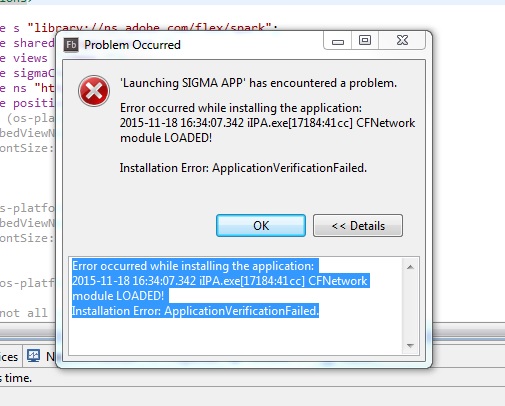
Please Help !!
Copy link to clipboard
Copied
This is not itunes 12.3 bug. Your error is Application Verification failed.
To resolve this you can check this blog: http://blogs.adobe.com/flashplayer/2015/08/troubleshooting-air-installation-errors-ios-applications....
Thanks
Piyush
Copy link to clipboard
Copied
I converted to Flash CC 2015, installed the Ranking 20.0.0178 AIR and am using iTunes 12.3, but now I get "Package Extraction Failed". I downloaded a new provisioning and p12 file and I still get this. Any ideas? Thank you.
Copy link to clipboard
Copied
Hi,
I am not able to reproduce this on my Sample hello world projects. Can you please share your sample project at bagri@adobe.com.
-Piyush