 Adobe Community
Adobe Community
- Home
- Air
- Discussions
- AIR SDK 15.0 + iOS8 - Google Analytics crashes app
- AIR SDK 15.0 + iOS8 - Google Analytics crashes app
AIR SDK 15.0 + iOS8 - Google Analytics crashes app
Copy link to clipboard
Copied
Hi all,
Using Adobe AIR new Beta SDK 15.0.
When using google analytics for AIR :
(analytics.swc + analytics_flash.swc)
com.google.analytics.AnalyticsTracker and
com.google.analytics.GATracker
the app crashes.
This started only after using SDK 15.0.
Using SDK 14.0 was successful.
Please advide,
All help appreciated.
Thanks, Koby.
Copy link to clipboard
Copied
This is because GAForFlash doesn't compile correctly with the faster compiler. You have to use the slower compiler. If you're using Flash Pro you can choose that in the iOS publishing settings. If you're building with the command line you need to do -useLegacyAOT yes
Copy link to clipboard
Copied
Thanks Colin,
I am using FlashBuilder 4.6
Can you tell me how to use the slower compiler in this environment ?
Koby.
Copy link to clipboard
Copied
A different Colin answers that here: unknown configuration variable 'useLegacyAOT' | Adobe Community
Copy link to clipboard
Copied
Sorry, But there is no place to add this,
The other Colin wrote this:
You can set it in Project -> Properties -> Flex Build Packaging -> Apple iOS -> Customize Launch
But I dont have it:
Copy link to clipboard
Copied
You are looking at the wrong window.
Please check the screenshot to see how to get there.
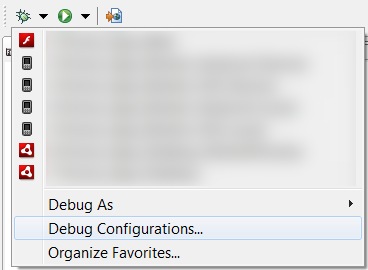
Copy link to clipboard
Copied
I am,
Here is what I get:
And clicking this brings me exactly to the same window I placed before.
Copy link to clipboard
Copied
You already have "Standard packing" selected, so here is how you add the -useLegacyAOT:
Project Properties -> Run/Debug Settings. Here you should be able to select your iOS launch configuration. Then click edit. Following window shows up
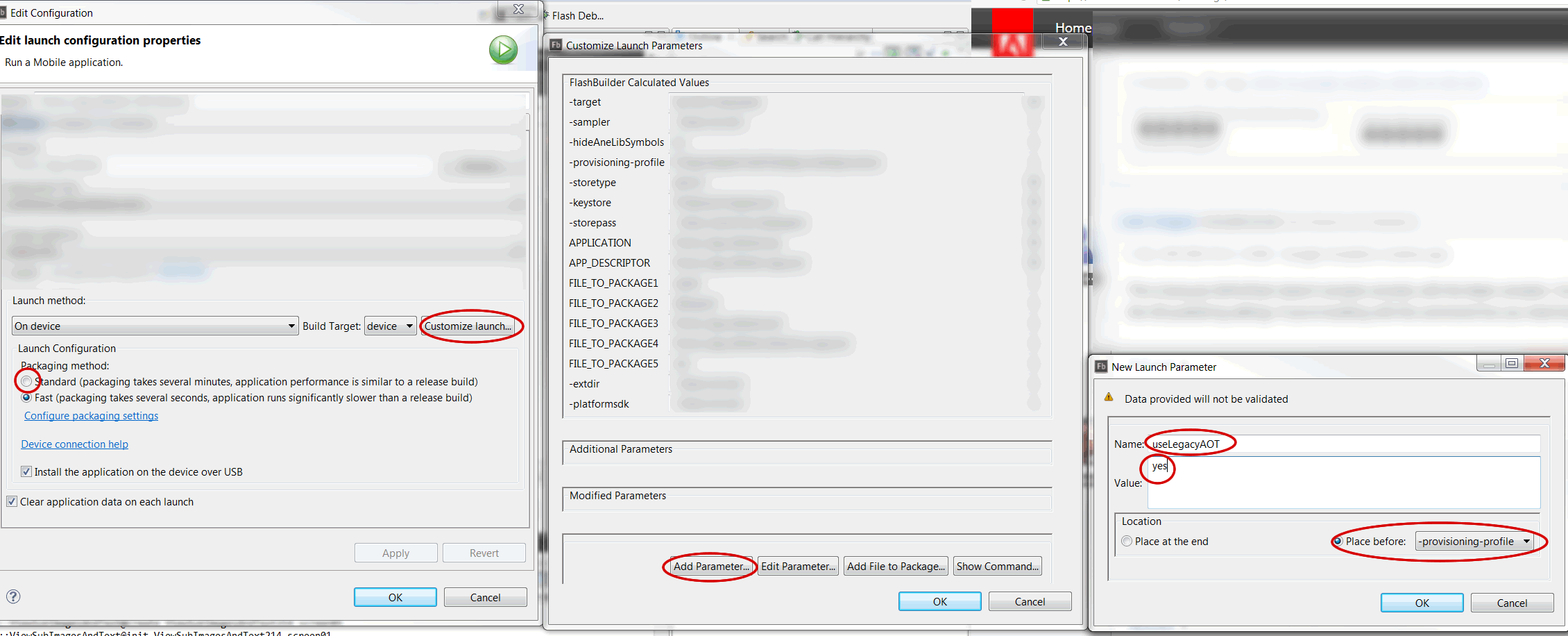
Copy link to clipboard
Copied
I'm so sorry, buy this is what I'm trying to say!
I don't have this option anywhere !
Copy link to clipboard
Copied
There seems to be a difference between FB 4.6 to FB 4.7.
Can you check, if you can find the "Customize Launch Parameters" here?
[EDIT: Sorry, just saw a screenshot you posted at the top, indicating there is also no such an option!]
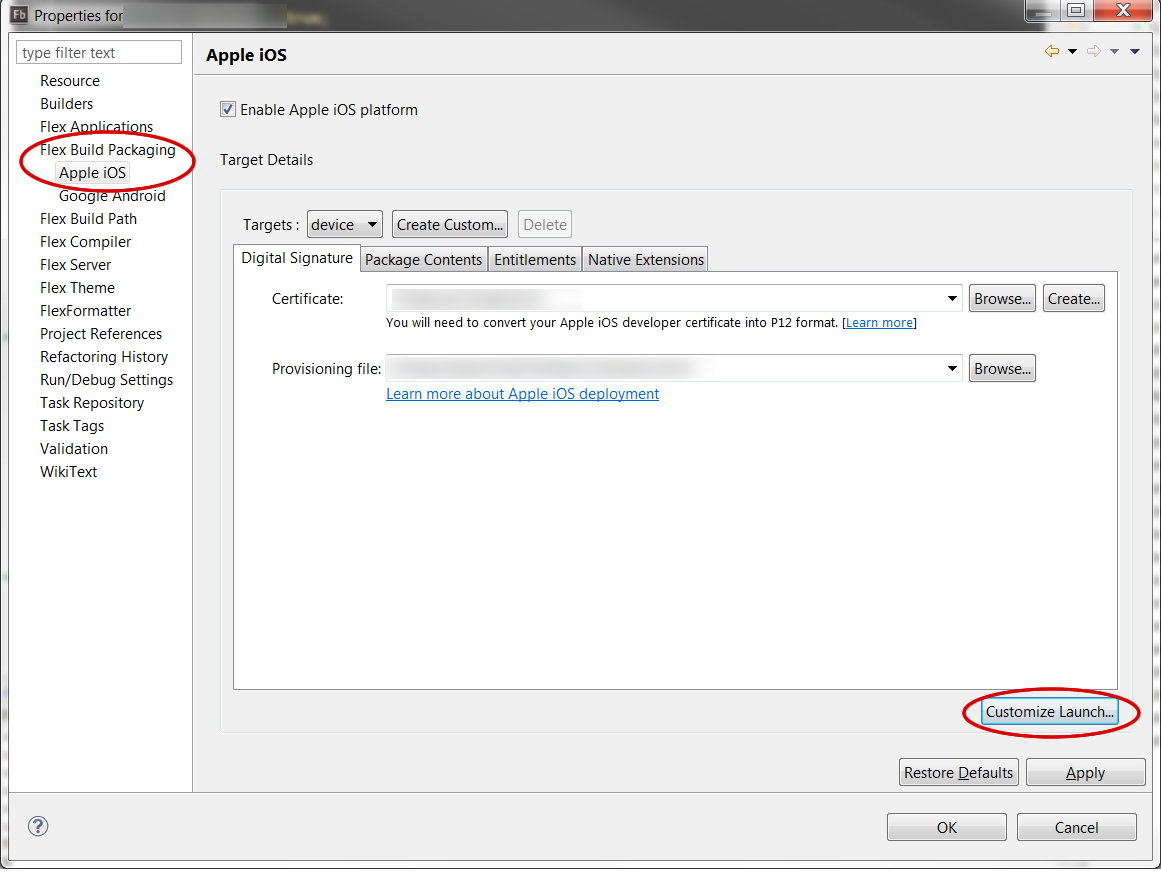
Other than there I wouldn't know where you could set them in FB 4.6.
Copy link to clipboard
Copied
To change the packing method, go to your projects run/debug's configurations -> Main.
You will find "Launch Configuration" there - then just select "Standard".