 Adobe Community
Adobe Community
- Home
- Air
- Discussions
- AIR SDK 16.0.0.283 : still IOS MinimumOSVersion pr...
- AIR SDK 16.0.0.283 : still IOS MinimumOSVersion pr...
Copy link to clipboard
Copied
Hi, i just updated to the new AIR SDK and i still have the same error from itunes connect :
Minimum OS Version Mismatch - The minimum OS version (LC_VERSION_MIN_IPHONEOS) in the binary ('5.1') for architecture ('armv7') differs from the MinimumOSVersion ('8.0') in the Info.plist.
Minimum OS Version Mismatch - The minimum OS version (LC_VERSION_MIN_IPHONEOS) in the binary ('7.0') for architecture ('arm64') differs from the MinimumOSVersion ('8.0') in the Info.plist.
As the last SDK don't work for IOS 7, i have to limit the IOS version and i cannot do that either 😕
is there a solution for limit this ? maybe modifying a info.plist or something else ?
 1 Correct answer
1 Correct answer
Hi All
We have identified the issue related to the Minimum OS Version Mismatch error which you have been getting while submitting your apps using ANEs which have conflicting minOSVersion as compared to that of the app.
The fix for the same should be available in the next release of AIR SDK.
Regards
Abhinav
Copy link to clipboard
Copied
Hi
Ideally this should not occur with the latest AIRSDK beta(Build # 16.0.0.283) released yesterday because this issue was fixed & verified on this build.
Could you please confirm the following things:
1. Are you using any ANE in your application?
2. Have you specified MinimumOSVersion in Application Descriptor? If yes, what is the value for the same?
Regards
Abhinav
Copy link to clipboard
Copied
Hi Abhinav,
Yes i use the following ANE's in my project :
- AdColony
- distriqt Application
- distriqt ApplicationRater
- distriqt FacebookAPI
- distriqt InAppBilling
- distriqt MediaPlayer
- distriqt PushNotification
I have specified MinimumOSVersion as follow in the app.xml :
<iPhone>
<InfoAdditions><![CDATA[
<key>UIDeviceFamily</key>
<array>
<string>1</string>
<string>2</string>
</array>
<key>MinimumOSVersion</key>
<string>8.0</string>
]]></InfoAdditions>
</iPhone>
I have verified in my ipa info.plist and i have :
<key>CTAirSdkVersion</key>
<string>16.0.0.283</string>
Copy link to clipboard
Copied
Thanks for confirming.
To help investigate further, could you please share these 7 ANE's & the application descriptor file of your application with us?
You could send in a PM to us with the URL for downloading these assets.
Regards
Abhinav
Copy link to clipboard
Copied
PM sent
I just changed
<key>MinimumOSVersion</key>
<string>8.0</string>
to
<key>MinimumOSVersion</key>
<string>6.1</string>
and all is ok, no error messages. But i wanted to prevent IOS 7 users to download the game as it crash at startup and i don't want bad feedback from them.
Copy link to clipboard
Copied
i have one problem dude plz help me 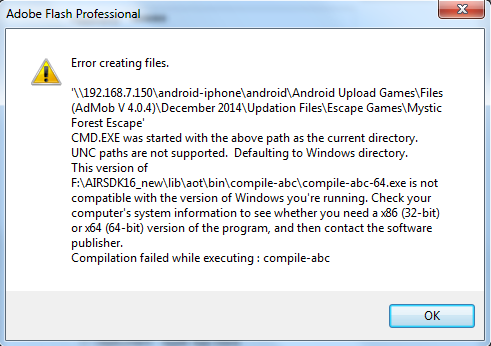
Copy link to clipboard
Copied
Maybe you can try keymobdev/Adobe-Air-ANE · GitHub
Copy link to clipboard
Copied
Abhinav, sorry if my question is wrong, but is the cause really in the ANE's?
I have been previously using ANE's with AIR 15, then several AIR 16 betas (currently Build # 16.0.0.283), and after compilation/update of ANE's to Universal binary, I am not getting the AIR compilation warning (that the ANE's are not Universal).
Therefore I assume that the problem is not in ANE, but in AIR. My app has MinOS set to 7.0 since AIR 15, and I have never issue with the iTunes Connect binaries.
I probably don't understand the ANE architecture enough, but if I did not changed any version-related settings in ANE, just changed AIR version, isn't the bug in AIR?
Copy link to clipboard
Copied
Hi,
I have the same issue. I'm using Flash CC 2014 v 14.1.0.96 + several ANE's.
I want to prevent that iOS7 Users download my next new App so I added these lines to my XML as I always did:
<iPhone>
<requestedDisplayResolution>high</requestedDisplayResolution>
<InfoAdditions><![CDATA[
<key>UIDeviceFamily</key>
<array><string>1</string></array>
<key>MinimumOSVersion</key>
<string>8.0</string>
]]></InfoAdditions>
</iPhone>
When publishing the App with Adobe Air 16.0.0.283 I received this Message after the Uplad to Apple was complete:
Minimum OS Version Mismatch - The minimum OS version (LC_VERSION_MIN_IPHONEOS) in the binary ('6.1') for architecture ('armv7') differs from the MinimumOSVersion ('8.0') in the Info.plist.
Minimum OS Version Mismatch - The minimum OS version (LC_VERSION_MIN_IPHONEOS) in the binary ('7.0') for architecture ('arm64') differs from the MinimumOSVersion ('8.0') in the Info.plist.
... when publishing the same App with Adobe Air 15.0.0.349 the Binary is valid / no issue message from Apple - everything is fine!
Is there any workaround?
Best
Jan
Copy link to clipboard
Copied
Almost same problem. I'm getting error:
Minimum OS Version Mismatch - The minimum OS version (LC_VERSION_MIN_IPHONEOS) in the binary ('5.0') for architecture ('armv7') differs from the MinimumOSVersion ('7.0') in the Info.plist.
Tried to package with 16.0.0.283 (checked Info.plist - CTAirSdkVersion is right), but got the same error after deploy
I'll provide archive with ANEs and app descriptor via PM in a moment
Copy link to clipboard
Copied
I'm experiencing this issue as well. I'm seeing:
Minimum OS Version Mismatch - The minimum OS version (LC_VERSION_MIN_IPHONEOS) in the binary ('6.0') for architecture ('armv7') differs from the MinimumOSVersion ('7.0') in the Info.plist.
We are using a few ANEs.
Copy link to clipboard
Copied
Hi All
We have identified the issue related to the Minimum OS Version Mismatch error which you have been getting while submitting your apps using ANEs which have conflicting minOSVersion as compared to that of the app.
The fix for the same should be available in the next release of AIR SDK.
Regards
Abhinav
Copy link to clipboard
Copied
Hi Abhinav,
good to hear! Can you please tell us when this fix will be available (1-2 days? a week? ... more!?).
I'm no longer able to upload my Apps until then. So the sooner the better.
Best
Jan
Copy link to clipboard
Copied
Could you please identify the version of AIR that addresses this problem?
I am encountering this problem when using AIR 17.0.0.105.
In my case, the ANE-driven version mismatch is 5.0 versus the 7.0 listed in my application descriptor. Setting the application descriptor minimum to 5.0 is not possible because 64-bit apps require minimum iOS 5.1.1.
Copy link to clipboard
Copied
Hi,
There is a workaround - building a dummy ane with -ios_version_min 8.0 option in the platformoptions.xml solves that problem.
The ipa then will pass iTunes minumum OS version check
Edit:
I have created dummy iOS 7 and iOS 8 anes. Just add the version you need. You don't have to call any initializing method, just let it stay there ![]() This should work
This should work
Copy link to clipboard
Copied
the workaround does not work for me ![]()
- added ane
- did edit app xml with extension id
- even referenced you dummyclass in code just to be sure
still same error on upload
Copy link to clipboard
Copied
Finally: Download Adobe AIR 17 Beta - Adobe Labs 🙂
Uploaded two Apps - everything is fine! Thanks Adobe!
Copy link to clipboard
Copied
Alternatively you can manually edit the Info.plist to reflect the minimum iOS version 5.1.1 or above and then repackage. If you have not done it earlier, check this out Resign an iPhone App, insert new Bundle ID and send to Xcode Organizer for Upload | webfraggle
Copy link to clipboard
Copied
Hi,
In general, best way to solve these problem is to read documentation of all ANEs and provide the highest value in app.xml infoAddition as following.
Thanks
Govinda Gupta