 Adobe Community
Adobe Community
- Home
- Air
- Discussions
- Android Kitkat 4.4.2 showing offline in Adobe Flas...
- Android Kitkat 4.4.2 showing offline in Adobe Flas...
Copy link to clipboard
Copied
Hi,
I am facing issue in compiling Adobe AIR application from Adobe Flash Builder 4.6 and 4.7 directly to Android Kitkat 4.4.2 using USB calbe. I am using Samsung Galexy Tab 4 Modal SM-T 231, when I am debugging my application using Samsung Galexy Tab 4 SM-T231 having Android Kitkat 4.4.2, it is showing device offline but my device is on mode and I can transfer file form my pc to Android Tab.
But I can compile and debug my application directly to Samsung Tab 2 Modal No. GT-P3100 from Adobe Flash Builder 4.6& 4,7 both without any issue. Please find below snapshot for your reference.
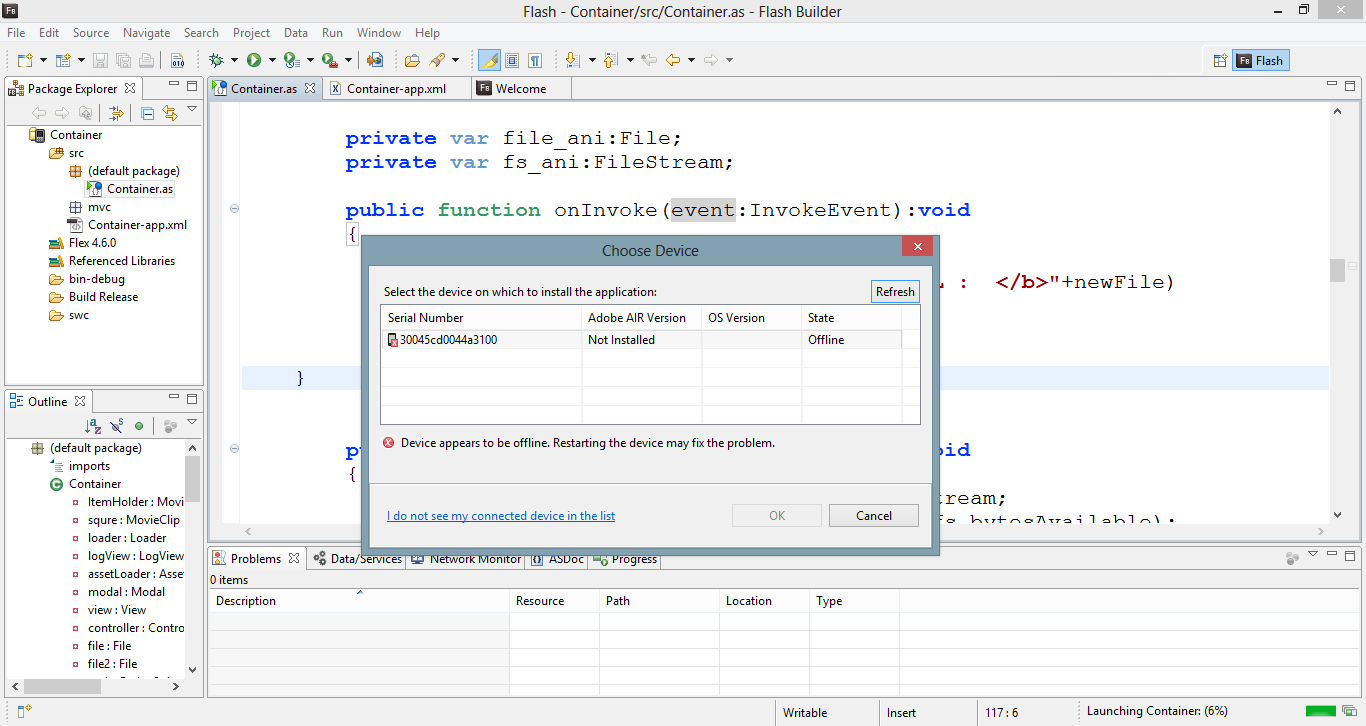
Thanks a lot for your kind support.
 1 Correct answer
1 Correct answer
I encountered this problem a while ago, too. In my case the AIR(/Flex) SDK had some "old" binary files which I needed to replace with newer ones from Android SDK. The affected files are named:
- aapt.exe
- adb.exe
- AdbWinApi.dll
- AdbWinUsbApi.dll
- dx.jar
They can be found in the folder "lib\android\bin" of the AIR/Flex SDK you are using.
Download the latest Android SDK from Google and copy the files from there to the folder mentioned above and replace the old ones.
Copy link to clipboard
Copied
I encountered this problem a while ago, too. In my case the AIR(/Flex) SDK had some "old" binary files which I needed to replace with newer ones from Android SDK. The affected files are named:
- aapt.exe
- adb.exe
- AdbWinApi.dll
- AdbWinUsbApi.dll
- dx.jar
They can be found in the folder "lib\android\bin" of the AIR/Flex SDK you are using.
Download the latest Android SDK from Google and copy the files from there to the folder mentioned above and replace the old ones.
Copy link to clipboard
Copied
Excellent! This is absolutely correct answer.
Thanks a lot for your valuable time to help me. Now I can connect all devices to Flash builder.
Best regards,
Sunil Kumar