 Adobe Community
Adobe Community
- Home
- Air
- Discussions
- Re: Android phones with a notch: fullscreen starts...
- Re: Android phones with a notch: fullscreen starts...
Android phones with a notch: fullscreen starts below the notch so bottom part is cut off
Copy link to clipboard
Copied
I have reports and screens from users with Android phones with a notch like the Pixel 3 XL, that my apps are no longer fullscreen: there is a black bar on top, the screen starts below the notch, so the bottom part is cut off.
See this example:
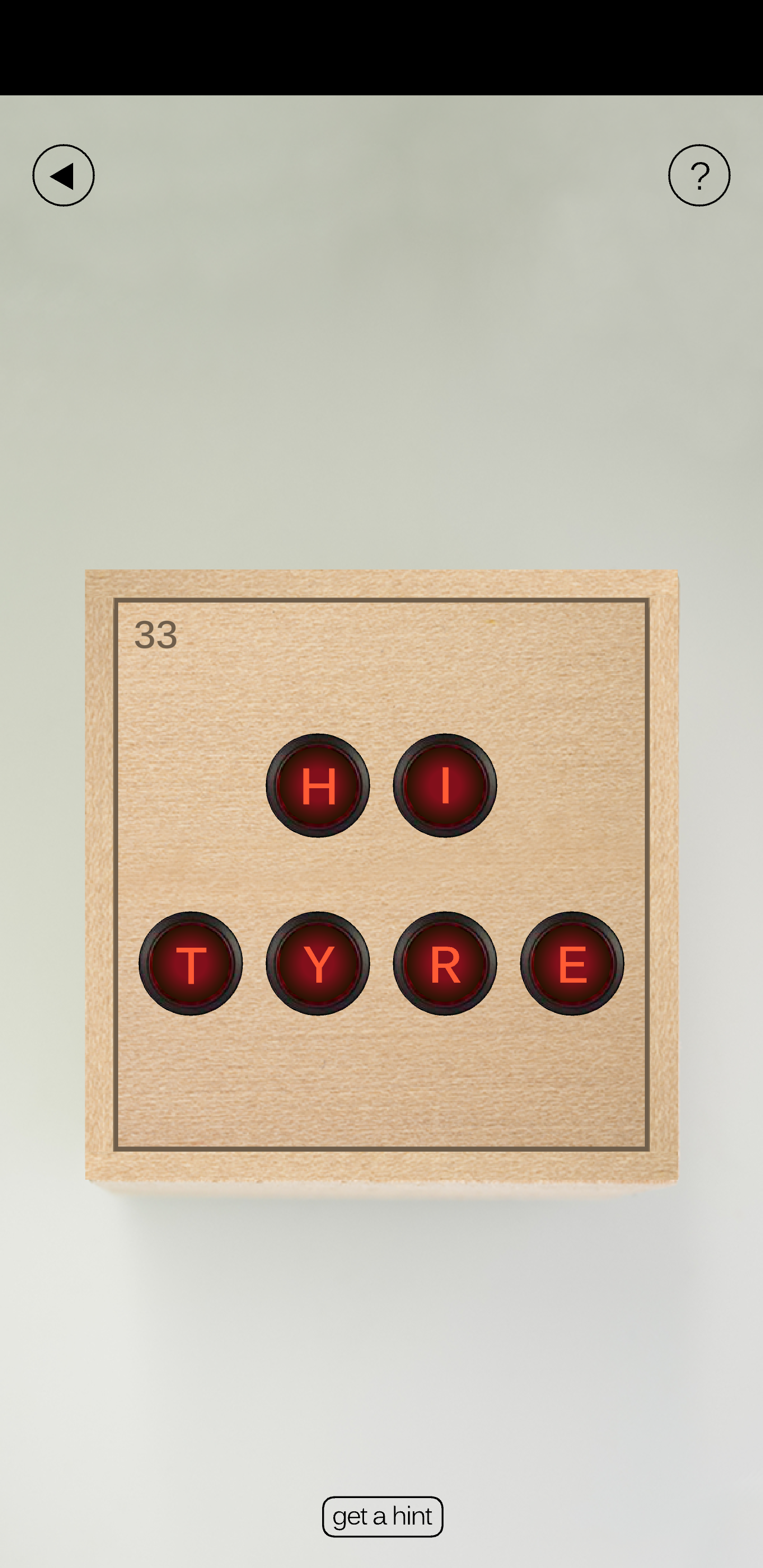
How can I solve this? Preferably without using an ANE.
I'm using AIR29 and <fullScreen>true</fullScreen>. Or is this just a question of migrating to the last AIR version?
Copy link to clipboard
Copied
I have just tried using AIR31 but the problem stays the same.
Copy link to clipboard
Copied
For your app XML file, are you using a "max_aspect" tag to allow for the extra-tall devices like this? We had similar issues with devices that were larger than 16:9, and that tag usually fixes the nudging and black bars we were getting. Here's how ours is set up, within the "android" section of the XML file:
<android>
<manifestAdditions>
<![CDATA[
<manifest android:installLocation="auto">
<!-- other tags here -->
<application android:hardwareAccelerated="true">
<!-- this lets you support devices larger than 16:9 ratio -->
<meta-data android:name="android.max_aspect" android:value="2.16" />
</application>
</manifest>
]]>
</manifestAdditions>
</android>
Different values work as well, but you'd need at least 2.06 for the Pixel 3 XL's ratio of 18.5:9.
Copy link to clipboard
Copied
Thanks for the answer Flipline! I was using the max_aspect but with a 2.0 valiue. This has always worked before, but seems like it is now indeed causing the incorrect letterboxing and bottom part cut off problem on recent models.
Copy link to clipboard
Copied
Flipline, have you tested this recently on a Pixel 3 XL? Or does it work with a certain AIR version, or maybe I am missing some settings.
Because the solution is ok now for me on devices like the Samsung S9, but the Pixel 3 XL keeps showing the black bar and the bottom of the screen is cut off.
I got a report from someone with the device, and I also tested it myself on an online testing service that uses real devices.
I really don't know how to solve this on this particular device...
Copy link to clipboard
Copied
After a suggestion from someone on the Starling forum, I have solved the problem now on the Pixel 3 XL as well: just by waiting for 2 seconds to do any stage setup after being added to the stage.
Copy link to clipboard
Copied
Are you also using Event.RENDER in the beginning? If not I wonder if that would be sufficient, rather than waiting two seconds.
Copy link to clipboard
Copied
Hmm we haven't tried on a 3 XL device ourselves to test it, the last one we checked was a Pixel 2 XL and we didn't have any problems there, though it's not quite as wide as a 3 XL...
We usually listen for an Event.RESIZE, and run our adjust-for-resolution code each time that happens -- on some older Android tablets and Kindle Fires that would fire a handful of times at startup with different values than what it had at launch.
Copy link to clipboard
Copied
Well the solution is not 100% yet: if I wait 2 seconds, the screen is fullscreen without cut off but there are transparent system bars on top and bottom that stay there...
Copy link to clipboard
Copied
I have created a new thread specifically for the Pixel 3 XL because none of the suggested solutions works for this device.
In one of comments above I thought I found a solution, but I had mistakenly used
stage.displayState = StageDisplayState.NORMAL;
which does not have the cut off problem, but keeps showing the system bars on top of the stage.
Copy link to clipboard
Copied
I think you would need to manually confirm that your app supports "cutouts" for the notch. Have not implemented this myself but it should be the cause of your black bar: