 Adobe Community
Adobe Community
- Home
- Air
- Discussions
- Animate CC 2015 Air for iOS Full screen issue
- Animate CC 2015 Air for iOS Full screen issue
Copy link to clipboard
Copied
Hi Adobe team,
I have made many apps for iOS & Android. And I'm facing 1st time an issue only in Air for iOS. Air for Android is working perfectly fine. What I'm facing that
even after using this code:
stage.align = StageAlign.TOP_LEFT;
stage.scaleMode = StageScaleMode.EXACT_FIT;
I am seeing black strips top & bottom of my app. Then I downloaded new SDK that is Air SDK 21.0 but same issue 😕 Please tell me ASAP why is it happening ?
Thank you
Saad
 1 Correct answer
1 Correct answer
Hi Saad Aftab,
I tried with the attached project that you shared.
So This problem could be resolved if you add launch images in your project.
Please try publishing the application after giving the launch images. The application will launch on full screen and there will be no black strips if you have already set the parameter "<fullScreen>true</fullScreen>" in app.xml.
Please let me know if you face any further problem.
Thanks,
Adobe AIR Team
Copy link to clipboard
Copied
Hi Saad,
Can you explain the issue in detail?
Which version of SDK you are facing this issue is and what the issue exactly is? A sample app if possible.
-Roshan
Copy link to clipboard
Copied
You can see clearly it's not full screen Why ? I'm working on Animate CC 2015, Air for iOS 21.0, iMac.
It's never happen before.
Copy link to clipboard
Copied
Hi,
I also had the same kind of problem while developing a game but after making certain changes in design I was able to fix the issue using AIR 22 and stage.scaleMode = StageScaleMode.EXACT_FIT;
Could you please share a sample project so that we can further look into the issue at our end.
Thanks,
Adobe AIR Team
Copy link to clipboard
Copied
It's not about stage.scaleMode = StageScaleMode.EXACT_FIT;
Let me use Air 22.0
Copy link to clipboard
Copied
Yes, Please check it once with AIR 22 and let us know.
If problem still persist, Please share a sample project so that we can further look into it.
Thanks,
Adobe AIR Team
Copy link to clipboard
Copied
Kindly check project files. I have tried Air 22.0 but same issue "sad"
Copy link to clipboard
Copied
why are you guys not replying ???
Copy link to clipboard
Copied
Hi Saad Aftab,
I tried with the attached project that you shared.
So This problem could be resolved if you add launch images in your project.
Please try publishing the application after giving the launch images. The application will launch on full screen and there will be no black strips if you have already set the parameter "<fullScreen>true</fullScreen>" in app.xml.
Please let me know if you face any further problem.
Thanks,
Adobe AIR Team
Copy link to clipboard
Copied
Hey I am facing same issue, Can you please guide me on how to add launch images for air ios app?
Copy link to clipboard
Copied
Hi Laraib,
You just need to add the launch images at the time of packaging.
The following images of different dimensions with a particular naming convention need to be packaged with IPA for different iOS devices:
- Default.png (iPhone)
- Default@2x.png (iPhone Retina 3.5 inch)
- Default@3x.png (iPhone 6 Plus landscape)
- Default-568h@2x.png (iPhone Retina 4 inch)
- Default-667h@2x.png (iPhone 6 portrait)
- Default-736h@3x.png (iPhone 6 Plus portrait)
- Default-Portrait.png (iPad in portrait orientation)
- Default-Portrait@2x.png (iPad Retina in portrait orientation)
- Default-Portrait@3x.png (iPhone 6 Plus portrait)
- Default-Landscape.png (iPad in landscape orientation)
- Default-Landscape@2x.png (iPad Retina in landscape orientation)
Please try publishing the application after giving the launch images. The application will launch on full screen and there will be no black strips if you have already set the parameter "<fullScreen>true</fullScreen>" in app.xml.
Thanks,
Adobe AIR Team
Copy link to clipboard
Copied
Should only add these images in publish settings?
Copy link to clipboard
Copied
Yes , you just need to add all the images in publish setting.
Copy link to clipboard
Copied
I have added all these images and it appeared as splash screen as well. Thank you but problem is still there.It is still not showing although I have enabled full screen true? any idea
Copy link to clipboard
Copied
Hi Laraib,
It will be a great help for us if you can share a sample project. It will be helpful for further investigation.
Please share the AIRSDK and iOS version that you are using at your end.
Thanks,
Adobe AIR Team
Copy link to clipboard
Copied
22.0.0.153 is my air sdk version and I am using iphone sdk 9.3 How can I share project? Can tell? Should share first .fla file?
Copy link to clipboard
Copied
Hi Laraib,
You can share your project via Dropbox or you can mail me directly.
Thanks,
Adobe AIR Team
Copy link to clipboard
Copied
What should I do for iphone landscape phone mode?
Copy link to clipboard
Copied
hello
I have like this problem
I add
<fullScreen>true</fullScreen> in app.xml
and
stage.scaleMode = StageScaleMode.EXACT_FIT;
my sdk is 26
but

no change
Copy link to clipboard
Copied
any help please
Copy link to clipboard
Copied
Hi have you resolve this issue? Im facing the same issue now. HELP GUYS!
Copy link to clipboard
Copied
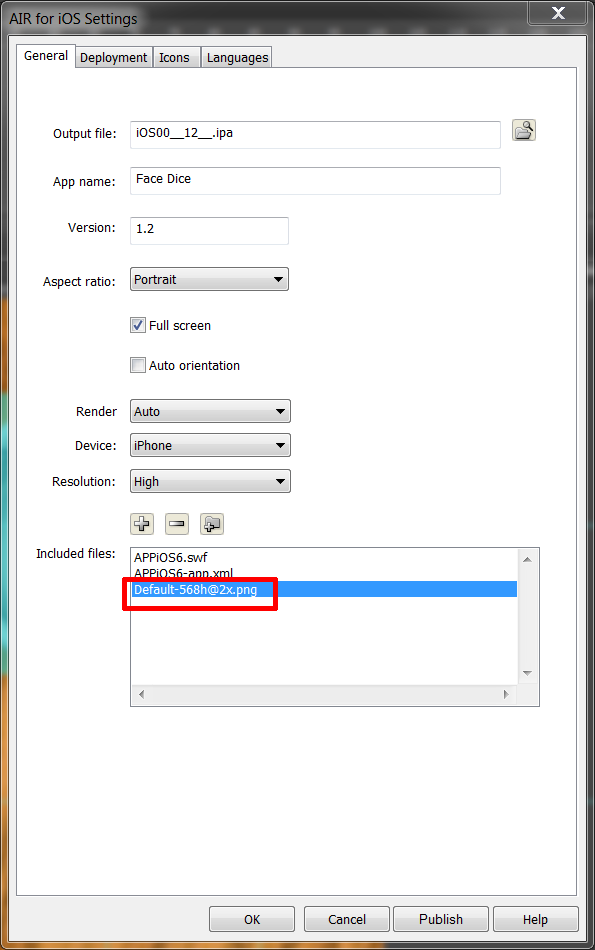
Open LaunchImage.launchimage and change the default launch images with your own using the proper resolution for each image (e.g., Default-568h@2x.png should be 640px x 1136px). If your images have different file names then open Contents.json and change the key filename for each image.
| DEVICE | IMAGE RESOLUTION | IMAGE NAME |
|---|---|---|
| iPhone 1g-3Gs | 320x480 | Default.png |
| iPhone 4, 4s | 640x960 | Default@2x.png |
| iPhone 5, 5c, 5s | 640x1136 | Default-568h@2x.png |
| iPhone 6s - 8 | 750x1334 | Default-667h@2x.png |
| iPhone 6s Plus - 8 Plus | 1242x2208 | Default-736h@3x.png |
| iPhone X | 1125px × 2436px | Default-1125h.png |
| iPhone X Landscape | 2436px × 1125px | Default-Landscape-X.png |
| iPad, iPad 2, Mini | 768x1024 | Default-Portrait.png |
| iPad Landscape | 1024x768 | Default-Landscape.png |
| iPad Retina | 1536x2048 | Default-Portrait@2x.png |
| 12.9" iPad Pro | 2048x1536 | Default-Landscape@2x.png |
Copy link to clipboard
Copied
It would be great if this was automated a bit like the icons. Having to manually edit .xml files and .json files is supper annoying.
