 Adobe Community
Adobe Community
- Home
- Air
- Discussions
- Chinese characters are displayed as blank box on t...
- Chinese characters are displayed as blank box on t...
Chinese characters are displayed as blank box on the TextField in Taiwan Android 4.4.2/AIR4.0
Copy link to clipboard
Copied
Chinese characters are displayed as blank box on the TextField in Taiwan Android 4.4.2/AIR4.0, such as Nexus7, HTC One, but in mainland China Nexus7(Android 4.4.2/AIR4.0) showed normal
AIR SDK is 4.0.0.1628.
Hope it can be fixed as soon as possible.
Here is test code:
package
{
import flash.display.Sprite;
import flash.display.StageAlign;
import flash.display.StageScaleMode;
import flash.text.Font;
import flash.text.TextField;
import flash.text.TextFieldAutoSize;
import flash.text.TextFormat;
public class TestFont extends Sprite
{
public function TestFont()
{
stage.scaleMode = StageScaleMode.NO_SCALE;
stage.align = StageAlign.TOP_LEFT;
var sprite:Sprite = new Sprite();
var value1:String = "简体中文测试";
var value2:String = "繁體中文測試";
var txt11:TextField = createTextField(null, "11 "+value1);
txt11.x = 10;
txt11.y = 10;
sprite.addChild(txt11);
var txt12:TextField = createTextField(null, "12 "+value2);
txt12.x = txt11.x + txt11.width;
txt12.y = txt11.y;
sprite.addChild(txt12);
///
var txt21:TextField = createTextField("STHeitiTC-Medium","21 "+value1);
txt21.x = 10;
txt21.y = txt11.y + txt11.height;
sprite.addChild(txt21);
var txt22:TextField = createTextField("MSYH","22 "+value2);
txt22.x = txt21.x + txt21.width;
txt22.y = txt21.y;
sprite.addChild(txt22);
var lastY:int = txt22.y + txt22.height;
var fonts:Array = Font.enumerateFonts(true);
var index:int = 0;
for each (var font1:Font in fonts)
{
index++;
var txtF:TextField = createTextField(font1.fontName, index + "/" + fonts.length + " " + font1.fontName + " "+value1 +" " + value2);
txtF.x = 10;
txtF.y = lastY;
sprite.addChild(txtF);
lastY += txtF.height;
}
addChild(sprite);
}
public function createTextField(font:String, value:String):TextField{
var txt:TextField = new TextField();
txt.autoSize = TextFieldAutoSize.LEFT;
var format:TextFormat = new TextFormat();
if(font != null){
format.font = font;
txt.defaultTextFormat = format;
txt.setTextFormat(format);
}
txt.text = value;
var dformat:TextFormat = txt.defaultTextFormat;
if(dformat != null){
txt.text = value + " |" + dformat.font;
}
if(font != null){
txt.setTextFormat(format);
}
return txt;
}
}
}

Copy link to clipboard
Copied
Hi BanyLee,
I tried on Nexus 7 with OS 4.4.2 by changing device locale to Taiwan(zh_TW) but could not replicate the issue.
Thanks,
Ankit
Copy link to clipboard
Copied
I am in mainland China, my Nexus7 can display chinese characters, but my friend in Taiwan, his android4.4.2 display chinese characters as blank.
I don't understand the reason.
By the way, TextFormat.font don't work, whatever I set any fonts, display are the same.
My screenshots:
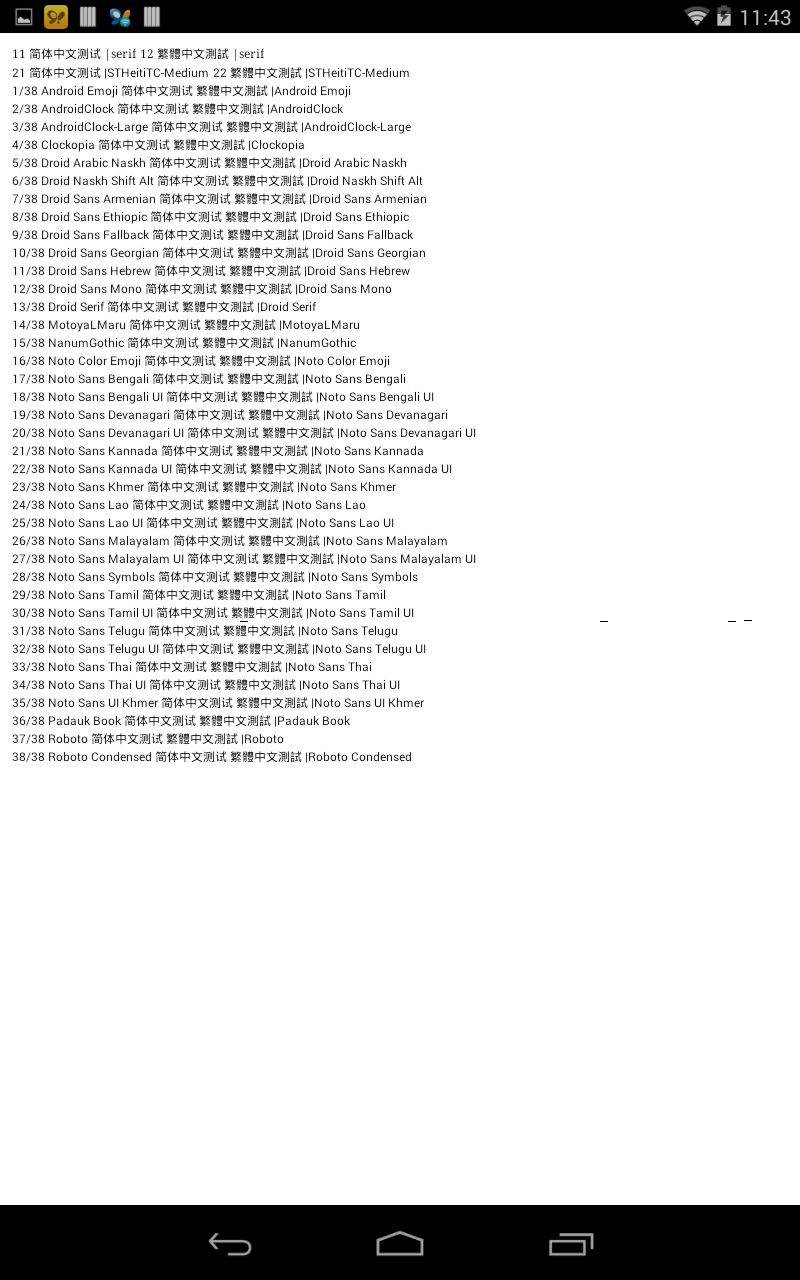
Taiwan's screenshots:
