 Adobe Community
Adobe Community
- Home
- Air
- Discussions
- Debug Air iOS app on device with Flash CS6?
- Debug Air iOS app on device with Flash CS6?
Copy link to clipboard
Copied
Hi,
Is it possible to debug an Air iOS app on device to get all the trace() messages?
I'm using Flash CS6 with the AIR SDK 16.
Thanks
 1 Correct answer
1 Correct answer
Go to publish settings:
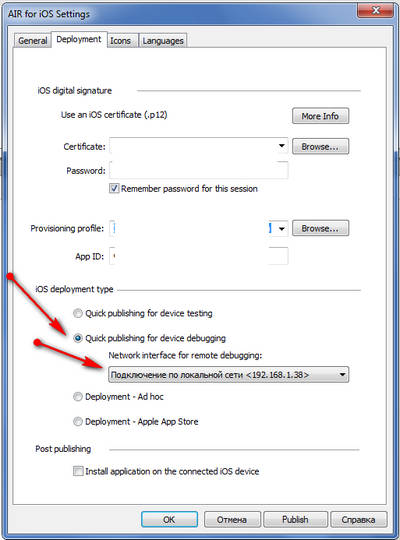
- Select Quick publishing for device debugging and select your LAN/WIFI adapter IP from the list
- Install IPA to your device
- In Flash CS6 go to Debug panel -> Begin Remote Debug Session > ActionScript 3.0
You will see:
Waiting for Player to connect...
in the output panel
Now launch your application on your device. Be sure that you in the same WiFi network with your desktop. If Flash CS6 can't connect to the device and still waiting for it - try to disable firewall.
Copy link to clipboard
Copied
Yes, this is possible. Also you can try to use Adobe Scout for this.
Copy link to clipboard
Copied
What are the settings to debug iOS apps with Flash CS6? ![]()
Copy link to clipboard
Copied
Go to publish settings:
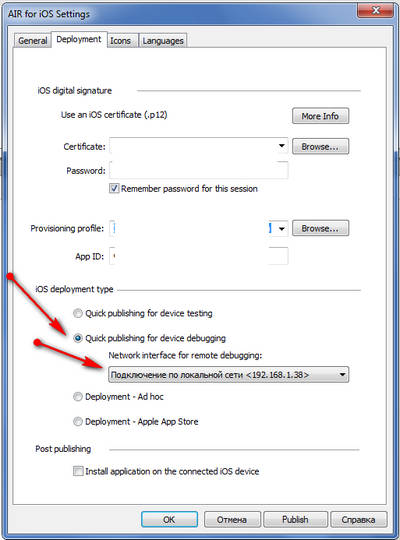
- Select Quick publishing for device debugging and select your LAN/WIFI adapter IP from the list
- Install IPA to your device
- In Flash CS6 go to Debug panel -> Begin Remote Debug Session > ActionScript 3.0
You will see:
Waiting for Player to connect...
in the output panel
Now launch your application on your device. Be sure that you in the same WiFi network with your desktop. If Flash CS6 can't connect to the device and still waiting for it - try to disable firewall.
Copy link to clipboard
Copied
Anton, that is awesome! Many thanks! ![]()