 Adobe Community
Adobe Community
- Home
- Air
- Discussions
- Re: Embed *static* framework in ANE - not a MachO ...
- Re: Embed *static* framework in ANE - not a MachO ...
Embed *static* framework in ANE - not a MachO binary
Copy link to clipboard
Copied
Hey there,
i'm building an ANE that ships with dynamic and static frameworks. As long as it is only dynamic frameworks, everything works fine.
I have one FacebookPlugin.framework that is build as a static framework though - in XCode that framwork has the MachO-Type "static library". I can't build it as a dynamic framework due to reasons.
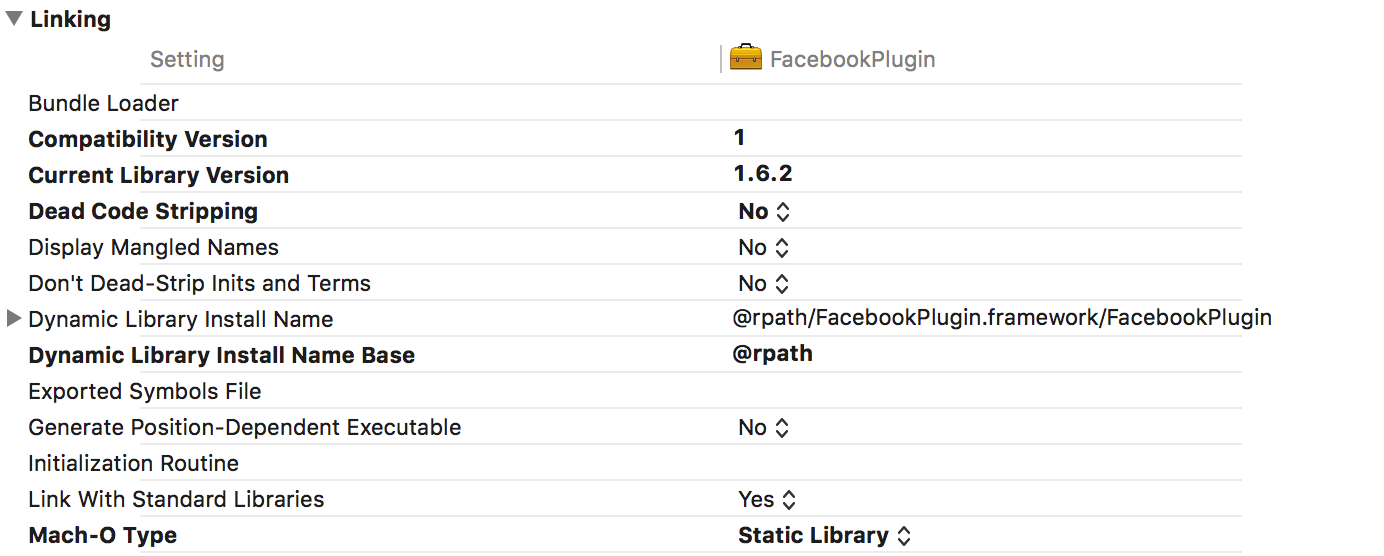
When it comes to resigning of the app that uses the ANE, the containing frameworks from the ANE would be resigned, but due to the static framework, i get this error (and only when i include the static framework):
unexpected failure: not a MachO binary
java.io.IOException: not a MachO binary
at com.adobe.air.ipa.MachoSigner.sign(MachoSigner.java:261)
at com.adobe.air.ipa.MachoSigner.sign(MachoSigner.java:109)
at com.adobe.air.ipa.IPASigner.signMacho(IPASigner.java:292)
at com.adobe.air.ipa.IPAOutputStream.finalizeFrameworkSig(IPAOutputStream.java:1763)
at com.adobe.air.ApplicationPackager.createPackage(ApplicationPackager.java:121)
at com.adobe.air.ipa.IPAPackager.createPackage(IPAPackager.java:297)
at com.adobe.air.ADT.parseArgsAndGo(ADT.java:673)
at com.adobe.air.ADT.run(ADT.java:471)
at com.adobe.air.ADT.main(ADT.java:521)
So i wonder, are static frameworks supported by Adobe? Is there any way i can solve this?
Thanks in advance and sorry, i know this seems like an exotic issue.
Copy link to clipboard
Copied
Hi,
Can you please provide a sample project where the issue is reproducible so that we can investigate further.
Thanks!
Pravishti | Adobe AIR Engineering
Copy link to clipboard
Copied
Hey Pravishti!
I packaged a sample project. This project uses the FlareSDK.ane, which contains the FacebookPlugin.framework
The frameworks are also present in the bin/frameworks folder.
I used the build.sh script to package the ipa artefact, see if you can use it (you'll have to replace with your own signing though)
Dropbox - AdobeSampleProject.zip
Thank you in advance!
Copy link to clipboard
Copied
Hi,
Thanks for reporting. We're currently investigating this issue and we'll inform you in case of any updates.
Thanks!
Pravishti | Adobe AIR Engineering
Copy link to clipboard
Copied
Hey, wanted to let you know i found the solution:
As the specified framework is marked as static, this should not be copied to the Frameworks folder in the applications root directory.
Thanks for your effort!