 Adobe Community
Adobe Community
- Home
- Air
- Discussions
- Hi! Does anybody knows why in FLASH when I apply a...
- Hi! Does anybody knows why in FLASH when I apply a...
Copy link to clipboard
Copied
Hi! I´m trying to develope an app by miself. A hello world kind for now. All fine, but when i put the code (snippet) to zoom in and out, I run the app and, yeah, it zooms in and out but DISTORT de image. It doesn´t scale it "in scale". What should I do? Thanks a lot!
 1 Correct answer
1 Correct answer
Did you try this?
movieClip_10.scaleX *= event.scaleY;
movieClip_10.scaleY *= event.scaleY;
Copy link to clipboard
Copied
Could you please attach screenshots before and after scaling? Also let us know version of your Adobe AIR SDK / Flash Player and what is your target device?
Copy link to clipboard
Copied
Anton, thanks for the answer. I´m working with Flash Professional CC 2014 (TRIAL version for now). When I run the app, I do it on a Samsung Galaxy Tab 2, 7.0". I add 2 images. The first image is the one with the Code Snippets. The second is to have an idea of how the image is distorted (not in scale) when I Zoom it with 2 fingers. Thanks again, I´ll apreciate your help cause I don´t know what to do. I´m a rookie! haha. 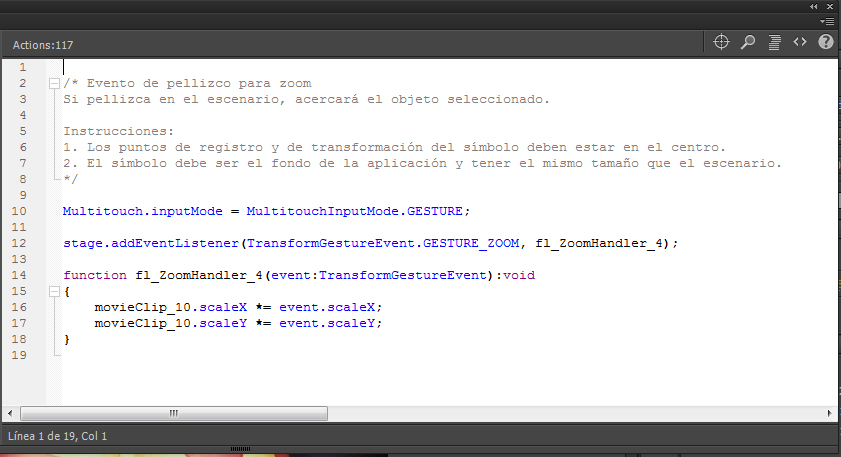
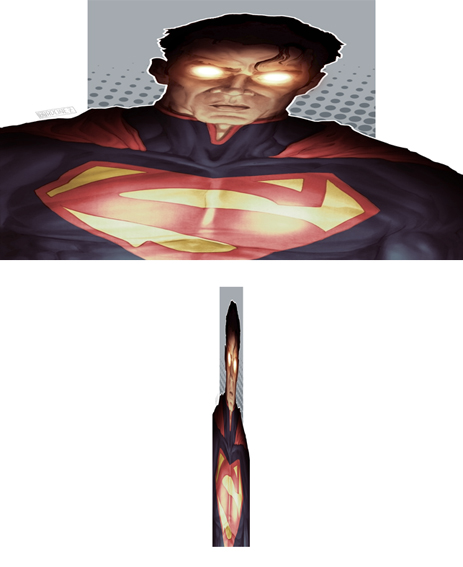
Copy link to clipboard
Copied
Did you try this?
movieClip_10.scaleX *= event.scaleY;
movieClip_10.scaleY *= event.scaleY;
Copy link to clipboard
Copied
THANKS A LOT! You´re great! Problem solved!