 Adobe Community
Adobe Community
Copy link to clipboard
Copied
I get an error when trying to build a simulator IPA for testing on OSx.
Here is the error:
ld: unexpected token: !tapi-tbd-v3 file '/Applications/Xcode.app/Contents/Developer/Platforms/iPhoneSimulator.platform/Developer/SDKs/iPhoneSimulator.sdk/usr/lib/libc++.tbd' for architecture x86_64
Compilation failed while executing : ld64
I'm guessing this is related to updates to xcode, simulator, itunes etc...
Any direction greatly appreciated.
Thanks for looking,
-cybo
 1 Correct answer
1 Correct answer
Hi,
Could you please try once with following workaround and let us know if things are working fine for you:
- Replace the Runtime LD located at the path <AIRSDK>/lib/aot/bin/ld64/ld64 with the one which comes with Xcode 9.3.
- You can find it at location: <Xcode9.3InstallDir>/Xcode.app/Contents/Developer/usr/bin/ld.
Also, do not forget to rename ld to ld64.
Thanks,
Pravishti | Adobe AIR Engineering
Copy link to clipboard
Copied
I am experiencing the same issue. I am able to package for release, but I cannot package for debug on either device or in simulator. Full error:
ld: unexpected token: !tapi-tbd-v3 file '/Applications/Xcode.app/Contents/Developer/Platforms/iPhoneOS.platform/Developer/SDKs/iPhoneOS.sdk/usr/lib/libc++.tbd' for architecture arm64
ld: unexpected token: !tapi-tbd-v3 file '/Applications/Xcode.app/Contents/Developer/Platforms/iPhoneOS.platform/Developer/SDKs/iPhoneOS.sdk/usr/lib/libc++.tbd' for architecture armv7
Compilation failed while executing : ld64
Copy link to clipboard
Copied
Is there any update from Adobe regarding this? It's completely impossible to compile iOS currently.
Copy link to clipboard
Copied
Perhaps we can elevate it to the bug tracker? There must be lots of users experiencing this if it's not isolated to us.
Copy link to clipboard
Copied
Hi,
Thanks for reporting this issue. We're currently investigating it and we'll keep you posted.
Thanks,
Pravishti | Adobe AIR Engineering
Copy link to clipboard
Copied
Thanks Pravishti. Appreciate the hard work of you and your team.
-cybo
Copy link to clipboard
Copied
Hi Pravishti,
Any update on this issue?
-cybo
Copy link to clipboard
Copied
same issu for lates air sdk 29.122 on windows
forum support stuff's support sense is terrible really why it took ages ?)
such great tool and aweful support
Copy link to clipboard
Copied
Hi Pravishti,
Is there any update on this issue or a workaround?
The simulator is a really powerful tool for testing on various iOS devices.
-cybo
Copy link to clipboard
Copied
There is a workaround, Mohanaraj , can that be shared here?
Even with the work around there isn't an easy way to do iPhone X testing in the simulator, but I found a tolerable solution to that too. Here's the StackOverflow discussion I followed:
Copy link to clipboard
Copied
Hi Colin,
Fingers crossed that workaround can be shared.
What's the issue with iPhone X, before this error happened I'm pretty sure I was able to run it in the sim?
Thanks for the reply.
-cybo
Copy link to clipboard
Copied
I can have Simulator open and running iPhone X, and still Animate launches a new iPhone 6 window. For now I use the trick to copy the IPA over to the iPhone X simulator folder, then I can test it. But, I haven't had success with a debug test yet.
Copy link to clipboard
Copied
I see, thanks for clarifying. Hopefully the workaround can be shared too.
Copy link to clipboard
Copied
What Pravishti said in message 13 is the workaround I mentioned.
Copy link to clipboard
Copied
Thanks Colin, appreciate it!
Copy link to clipboard
Copied
Hi Colin - Sorry, I'm bit late here but please feel free to share the workaround where ever required. Thanks!
Copy link to clipboard
Copied
Unfortunately, a similar problem now pops up with AIR 31 and the latest Xcode 10.0 (which brings support for iPhone XR / XS Max simulators) — and here, that workaround with ld64 doesn't work any more (at least in my tests).
Im now getting the following error during compilation:
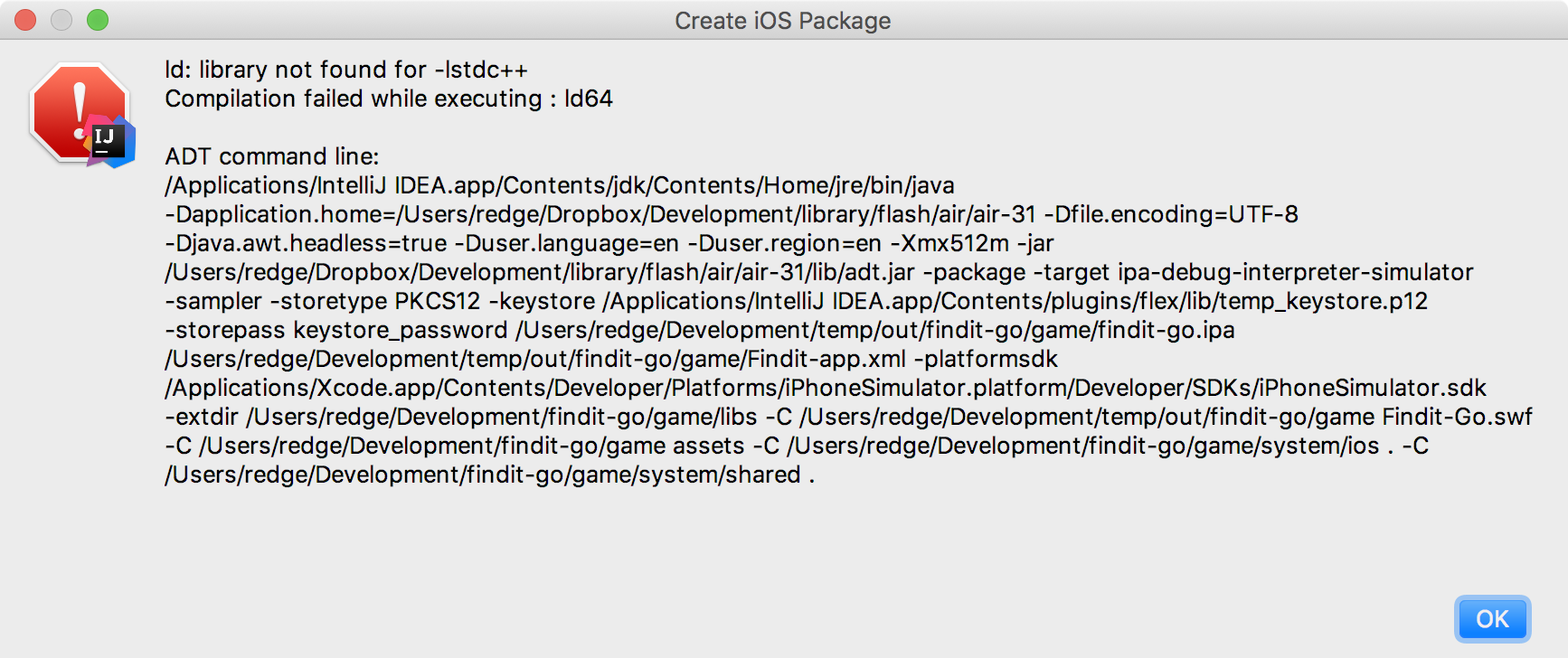
That seems related — that's why I'm posting it in this thread. Does anybody have an idea what could be done to fix this?
Thanks a lot in advance!
Copy link to clipboard
Copied
I too am getting this same error....
Copy link to clipboard
Copied
pravishtis Mohanaraj Can you check this out? The work around in message 13 doesn't fix things anymore.
Copy link to clipboard
Copied
Similar issue. Must be number 1 priority AIR 31 and -platformsdk switch of iOS12 Beta - unable to compile
Copy link to clipboard
Copied
Is it possible to use the iOS iOS 12 simulators in Animate yet or not ? .. tried the work around - ld64 etc with AIR 32.0.0.83 but still no joy. Have you managed to figure a way ?. When I copy the ld file from Xcode 10.1 its only 18k the adobe ld64 is 2.2mb .. not sure that is right ?.
Is a fix likely soon ? .. .I really rely on the sims , would be great to get this sorted well before xmas ..
Copy link to clipboard
Copied
Any updates to this?
I'm getting the same error when trying to package an application using the `adt` commandline tool.
I'm new to AIR. I would very much appreciate any kind of help on this issue..
Copy link to clipboard
Copied
Hi,
Could you please try once with following workaround and let us know if things are working fine for you:
- Replace the Runtime LD located at the path <AIRSDK>/lib/aot/bin/ld64/ld64 with the one which comes with Xcode 9.3.
- You can find it at location: <Xcode9.3InstallDir>/Xcode.app/Contents/Developer/usr/bin/ld.
Also, do not forget to rename ld to ld64.
Thanks,
Pravishti | Adobe AIR Engineering
Copy link to clipboard
Copied
Thanks Pravishti, that worked like a charm!
Copy link to clipboard
Copied
Are we any nearer getting a solution for this ?... it's a vital feature were missing here .
-
- 1
- 2