 Adobe Community
Adobe Community
Copy link to clipboard
Copied
Hi,
There is a problem at iPhone X, black strip. I have tried some different ways but it isn't solved.
Adding launch image (default-568h@2x.png) doesn't solve this problem at iPhone X. However, default-568h@2x solves that problem at other devices (iPhone 7 and older).
Any idea about that problem?
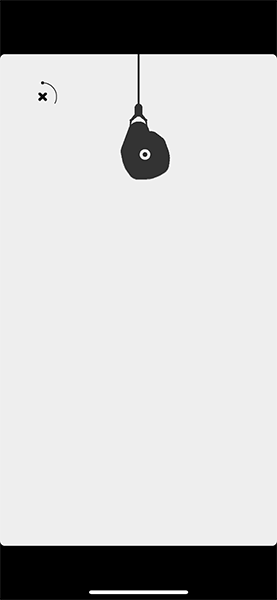
Thank you.
 1 Correct answer
1 Correct answer
I have solved by adding launch images to the xml file.
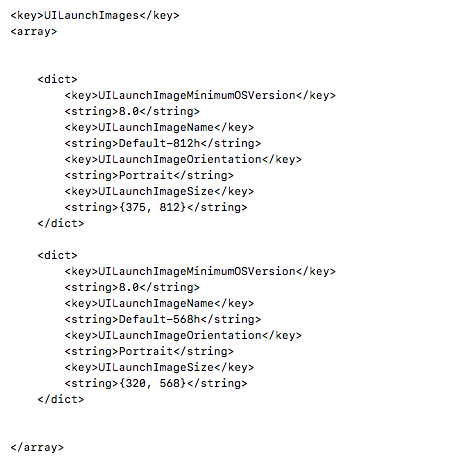
Copy link to clipboard
Copied
It should be a capital D, though I don't think that would stop it from working. The later iPhones need other sizes. Here's the set of images I would have for a landscape app:
Default-375w-667h@2x~iphone.png
Default-414w-736h@3x~iphone.png
Default-568h@2x.png
Default-568h@2x~iphone.png
Default-Landscape-414w-736h@3x~iphone.png
Default-Landscape@2x~ipad.png
Default-Landscape~ipad.png
Default@2x.png
Default~iphone.png
The 375w one is 750x1334, and the 414w is 1242x2208. I can't remember why I needed to have both Default-568h@2x.png and Default-568h@2x~iphone.png, but it fixed some obscure issue, maybe even the one you're seeing.
Copy link to clipboard
Copied
I have tried but It didn't work.
Copy link to clipboard
Copied
I have solved by adding launch images to the xml file.
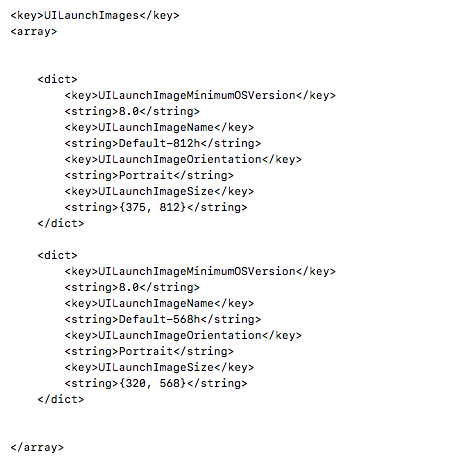
Copy link to clipboard
Copied
Which XML file, and how did you manage to test on iPhone X?
Copy link to clipboard
Copied
Thank you! It's work!
Copy link to clipboard
Copied
are you testing this in the iOS 11 Simulator? My app crashes on startup each time, how did you manage to install?
Copy link to clipboard
Copied
I added it in main xml file (inside the <InfoAdditions> tag ) to add Property List (plist) file. By the way, I tested it at iPhone X (not released yet). I guess (not sure) the lastest AIR player (27.0.0.128) is not supported 64-bit for simulator yet.
Copy link to clipboard
Copied
I tried adding it to the .xml file, but the file seems to revert when I publish the app. How do I get the code to stay in there?
Copy link to clipboard
Copied
If you're using Adobe Animate you don't add it to the XML, you add the splash screen image to the General tab of iOS publish settings.
Copy link to clipboard
Copied
Hello Developers.
I have not made any updates to all my older iOS apps, which work for both the iPad and all previous versions of the iPhone (prior to the latest iPhone X).
For the new iPhone X, will my app be filled in with a black space at the top and bottom of the iPhone screen, or will my app try to scale to the new screen dimensions?
If it does automatically scale to the new screen dimensions, it will not look at all good.
Thank you,
Justin
Copy link to clipboard
Copied
Hi Justin,
apps will not scale to iPhone X resolutions automatically. Instead, they will use black bars as seen in the first screenshot. You need to package iPhone X splashscreens with Air 28 SDK if you want to use the native iPhone X resolution.
Copy link to clipboard
Copied
Did you solve the problem with notch? It cuts my actionbar
Copy link to clipboard
Copied
Yes we have solved it by building a viewport class that tells the application where to render the content. Everything will be rendered in this viewport except the background, which stretches over the whole screen. So you will have to identify and handle the iPhoneX by yourself, Air can not offer an automated solution since it does not know what part of your content is considered to be safe and what not.
Copy link to clipboard
Copied
I have resolved the same problem with your method above. thanks!
Copy link to clipboard
Copied
Sorry, I wanted to respond to your previous request that you edited out but I forgot about it. I actually had a blog entry about the iPhone notch that I wanted to share with you, but I see you managed to build it on your own ![]()
Copy link to clipboard
Copied
It scales and does not use safe area. How can safe area be enabled? I don't want to manually add some extra space for every new device
