 Adobe Community
Adobe Community
- Home
- Air
- Discussions
- limit Area of zoom and swipe in Gesture script
- limit Area of zoom and swipe in Gesture script
limit Area of zoom and swipe in Gesture script
Copy link to clipboard
Copied
hi , i want to simulate zoom ( magnifier ) some text info in my android app
use these script to enable swipe and Zoom Gesture to my text ( that i put in movieclip with instance name : textzoom)
import flash.ui.Multitouch;
import flash.ui.MultitouchInputMode;
import flash.events.TransformGestureEvent;
import flash.events.GestureEvent;
var origX:Number;
var origY:Number;
Multitouch.inputMode = MultitouchInputMode.GESTURE;
origX = textzoom.x;
origY = textzoom.y;
textzoom.addEventListener(TransformGestureEvent.GESTURE_ZOOM, onZoom);
function onZoom(e:TransformGestureEvent):void {
if (textzoom.scaleX > 0.5 && textzoom.scaleX < 3) {
textzoom.scaleX *= e.scaleX;
textzoom.scaleY = textzoom.scaleX;
} else if (textzoom.scaleX < 0.5) {
textzoom.scaleX = 0.51;
textzoom.scaleY = textzoom.scaleX;
} else if (textzoom.scaleX > 3) {
textzoom.scaleX =2.99;
textzoom.scaleY = textzoom.scaleX;
}
//trace (e.scaleX );
}
stage.addEventListener(TransformGestureEvent.GESTURE_SWIPE , onSwipe);
function onSwipe (e:TransformGestureEvent):void{
if (e.offsetX == 1) {
//User swiped towards right
textzoom.x += 100;
}
if (e.offsetX == -1) {
//User swiped towards left
textzoom.x -= 100;
}
if (e.offsetY == 1) {
//User swiped towards bottom
textzoom.y += 100;
}
if (e.offsetY == -1) {
//User swiped towards top
textzoom.y -= 100;
}
}
Multitouch.inputMode = MultitouchInputMode.GESTURE;
stage.addEventListener(GestureEvent.GESTURE_TWO_FINGER_TAP, twoFingerTapHandler);
function twoFingerTapHandler(event:GestureEvent):void
{
textzoom.scaleX =1;
textzoom.scaleY = textzoom.scaleX;
textzoom.x = origX;
textzoom.y = origY;
}
now i can use zoom and swipe for read text in bigger size ( make easier to read ) , but now there is two problem :
1. when i zoom the text grows in stage and will cover all my screen and other part , and i don't want this , i just want the zoom function effect on the textzoom movieclip area .
2.the swipe function will continue till the text goes out of stage and disappeared !! how can i stop swipe function before textzoom movieclip goes out of stage completely ? so user can detect and see the corner of text and swipe them back
I upload two image to explain it better cause my english is not very good.
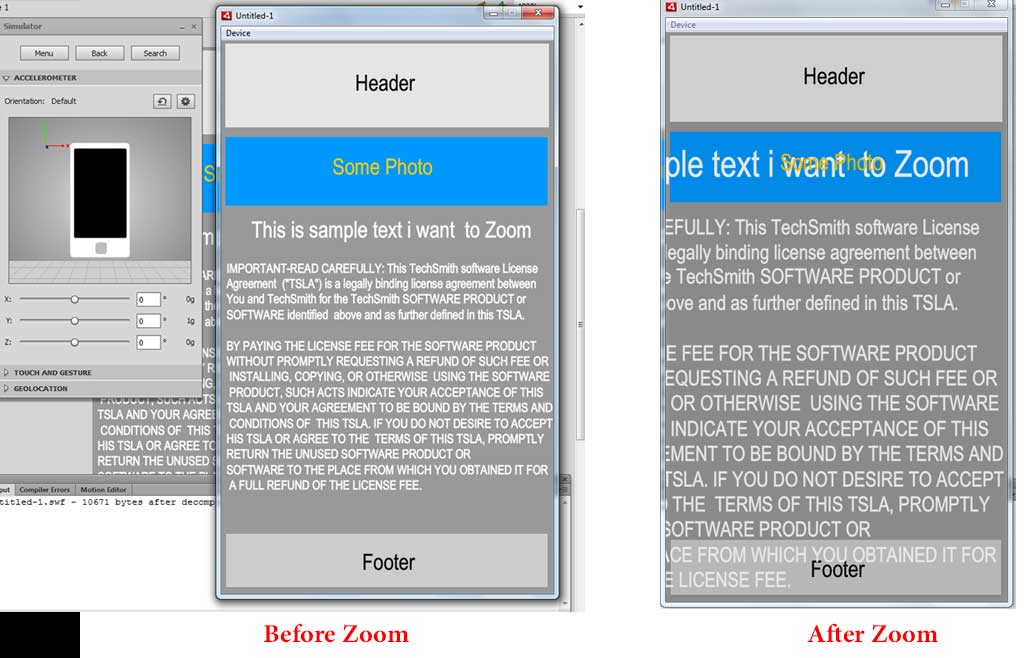
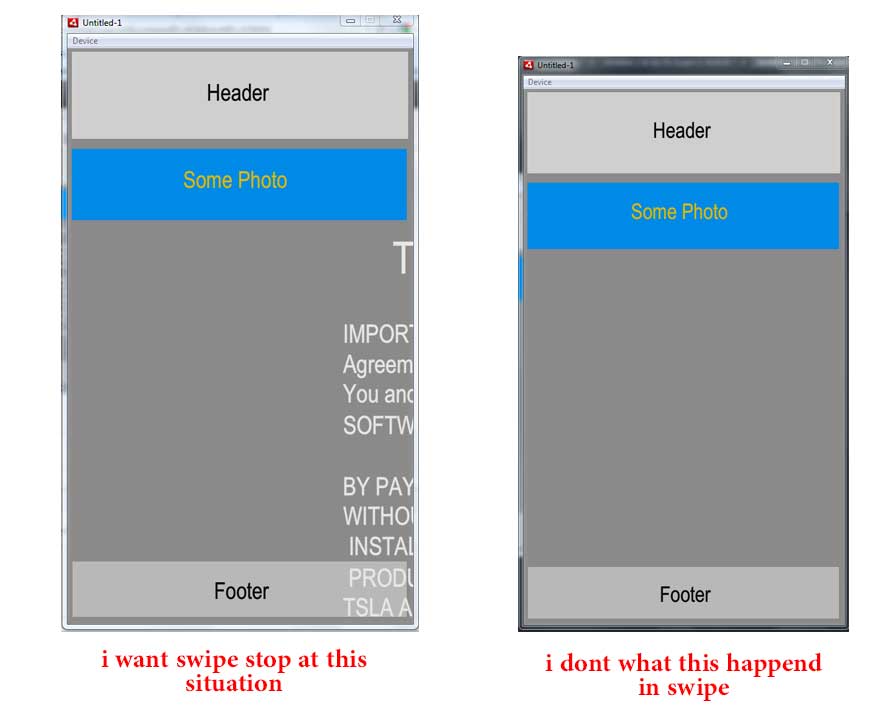
i really need to solve this , please help me , thanks