 Adobe Community
Adobe Community
- Home
- Air
- Discussions
- loadFilePromise() method unavailable in the Loader...
- loadFilePromise() method unavailable in the Loader...
Copy link to clipboard
Copied
Here's my code:
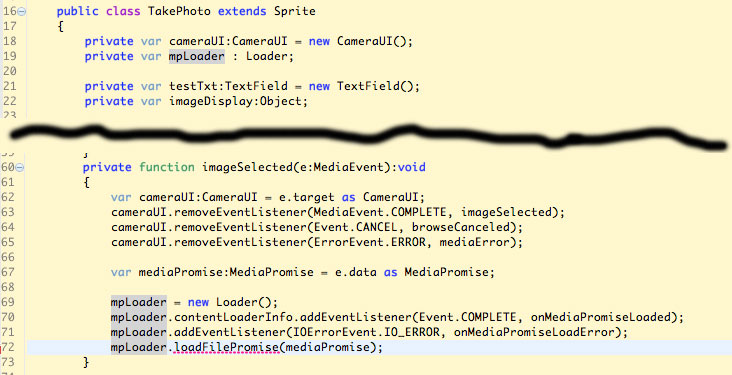
Note that mpLoader is declared as a Loader class, yet when I try to use the loadFilePromise() method, it won't accept it syntactically.
Is there a reason for this? I've checked and triple checked in the online docs ... It just shows me examples where loadFilePromise() obviously works ...
What's wrong with this code? Why won't it work?
 1 Correct answer
1 Correct answer
I took this code directly from an Action Script 3 example on the Adobe website, but it didn't work.
Here was my new solution after 6 days of trial and error (mostly error)
...public class TakePhoto extends Sprite
{
private var cameraUI:CameraUI = new CameraUI();
private var cameraRoll:CameraRoll = new CameraRoll();
private var dataSource:IDataInput;
private var eventSource:IEventDispatcher;
private var testTxt:TextField = new TextField();
public function
Copy link to clipboard
Copied
I took this code directly from an Action Script 3 example on the Adobe website, but it didn't work.
Here was my new solution after 6 days of trial and error (mostly error)
public class TakePhoto extends Sprite
{
private var cameraUI:CameraUI = new CameraUI();
private var cameraRoll:CameraRoll = new CameraRoll();
private var dataSource:IDataInput;
private var eventSource:IEventDispatcher;
private var testTxt:TextField = new TextField();
public function TakePhoto()
{
if( CameraUI.isSupported )
{
testTxt.text = "CameraUI Initializing ...";
cameraUI.addEventListener( MediaEvent.COMPLETE, imageSelected );
cameraUI.addEventListener( Event.CANCEL, browseCanceled );
cameraUI.addEventListener( ErrorEvent.ERROR, mediaError );
cameraUI.launch( MediaType.IMAGE );
}
else
{
testTxt.text = "CameraUI is not supported.";
}
}
private function imageSelected(e:MediaEvent):void
{
trace( "Media selected..." );
testTxt.text = "Media selected...";
// Create a new imagePromise
var imagePromise:MediaPromise = e.data;
// Open our data source
dataSource = imagePromise.open();
if (imagePromise.isAsync )
{
trace("Asynchronous");
var eventSource:IEventDispatcher = dataSource as IEventDispatcher;
eventSource.addEventListener( Event.COMPLETE, onMediaLoaded );
}
else
{
trace("Synchronous");
readMediaData();
}
}
private function onMediaLoaded( event:Event 😞void
{
trace("Media load complete");
readMediaData();
}
private function readMediaData():void
{
testTxt.text = "Read Media Data";
trace("Read Media Data");
var imageBytes:ByteArray = new ByteArray();
dataSource.readBytes(imageBytes);
var loader:Loader = new Loader();
loader.loadBytes(imageBytes);
loader.contentLoaderInfo.addEventListener(Event.COMPLETE, imageAddToCamRoll);
loader.contentLoaderInfo.addEventListener(ErrorEvent.ERROR, onMediaLoadError);
}
protected function imageAddToCamRoll(event:Event):void
{
var loaderInfo:LoaderInfo = LoaderInfo(event.target);
var bmpData : BitmapData = new BitmapData(loaderInfo.width, loaderInfo.height, false, 0xFFFFFF);
bmpData.draw(loaderInfo.loader);
try
{
cameraRoll.addBitmapData(bmpData);
trace( "image added to cameraRoll" );
testTxt.text = "Image added to cameraRoll";
}
catch (e:Error) {
trace( "Caught :: " + e );
testTxt.text = "Image failed to add to cameraRoll";
}
}
This worked. Now I can take photos and store them in the Camera Roll.