 Adobe Community
Adobe Community
- Home
- Air
- Discussions
- New Android permissions model for Android 6 in AIR...
- New Android permissions model for Android 6 in AIR...
Copy link to clipboard
Copied
Hello, I've read that there's a new API in AIR 24 to ask for permissions in Android 6.0 instead on just having them in the app descriptor. But the Release Notes for AIR SDK 24 only has an example for Camera permissions:
http://fpdownload.macromedia.com/pub/labs/flashruntimes/shared/air24_flashplayer24_releasenotes.pdf
So how do I ask for permissions in an app that needs the following?
<uses-permission android:name="android.permission.INTERNET"/>
<uses-permission android:name="android.permission.ACCESS_NETWORK_STATE"/>
<uses-permission android:name="android.permission.ACCESS_WIFI_STATE"/>
<uses-permission android:name="android.permission.WAKE_LOCK"/>
<uses-permission android:name="android.permission.DISABLE_KEYGUARD"/>
What classes do I have to access to ask for those? Is there a complete list of classes that can ask for permissions?
Thanks and best regards.
 1 Correct answer
1 Correct answer
Hi Octavio,
A complete list of classes is below that can ask for permissions using AIRSDK 24:
1. Camera
2. Microphone
3. GeoLocation
4. File
5. File reference
6. CameraUI
Permissions that you asked fall under normal permissions category. Normal Permissions do not pose much risk to the user's privacy or the device's operation. If an app declares in its manifest that it needs a normal permission, the system automatically grants the app that permission at install time.
Please let us know if you face any fur
...Copy link to clipboard
Copied
Hi Octavio,
A complete list of classes is below that can ask for permissions using AIRSDK 24:
1. Camera
2. Microphone
3. GeoLocation
4. File
5. File reference
6. CameraUI
Permissions that you asked fall under normal permissions category. Normal Permissions do not pose much risk to the user's privacy or the device's operation. If an app declares in its manifest that it needs a normal permission, the system automatically grants the app that permission at install time.
Please let us know if you face any further problem.
Thanks,
Adobe AIR Team
Copy link to clipboard
Copied
Thank you!!
Copy link to clipboard
Copied
Hi deesharm ,
I have a question regarding Android Permissions too.
I've published this App which is connected to Google Games Center, shows Adverts & includes IAPs. Everything's is working fine. In oder to make it work, I added the following code asking for 3 (three!!) permissions to the .xml
<android>
<manifestAdditions><![CDATA[
<manifest android:installLocation="auto">
<uses-sdk android:targetSdkVersion="25"/>
<uses-sdk android:minSdkVersion="14"/>
<uses-permission android:name="com.android.vending.BILLING" />
<uses-permission android:name="android.permission.INTERNET"/>
<uses-permission android:name="android.permission.ACCESS_NETWORK_STATE"/>
</manifest>
]]></manifestAdditions>
</android>
... after I uploaded it via Google Developer Console it says I need the 3 (three!!) permissions above:
- android.permission.ACCESS_NETWORK_STATE
- android.permission.INTERNET
- com.android.vending.BILLING
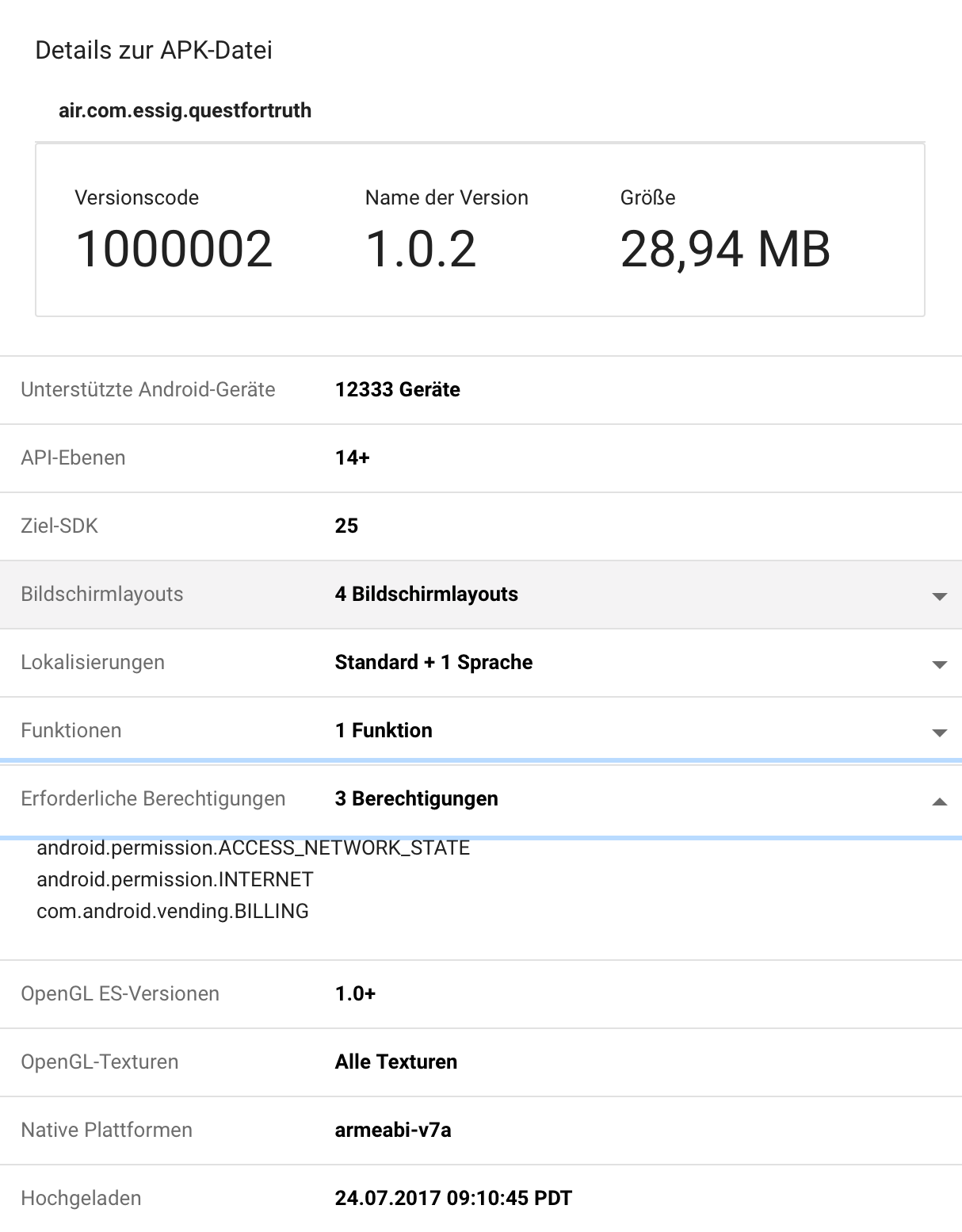
... so far so good!
BUT - I have several users complaining and asking, why the App is also asking for permissions for:
1. Camera
2. Microphone
3. Contacts
4. Calendar
5. Bodysensors!?
... I did not ask for the 5 permissions above and the App does not need/use the 5 classes.
I also tried to publish the App using AIR 22, 23, 24, 25, 26 - even tough I did not ask for those permissions , I can find the following code inside the .apk -> AndroidManifest.xml after Publishing the .apk with AIR 24 or higher:
ê
B$ "<VÄåö∏–‹ : H b v † ¥ “ ˆ ` d v ™ fi Ú : B L f z ê Æ æ ˆ
N d Ç ¶ ¿ ÷ 0 | ú æ ‹ < P ú ‹ & f ∞ Ã . P ä ƒ installLocation versionCode versionName hardwareAccelerated icon label
configChanges
launchMode name screenOrientation theme windowSoftInputMode value authorities exported grantUriPermissions resource
minSdkVersion targetSdkVersion android*http://schemas.android.com/apk/res/android package platformBuildVersionCode platformBuildVersionName manifest 0.1.2 air.com.essig.questfortruth 24 7.0 application activity .AppEntry
intent-filter action android.intent.action.MAIN category android.intent.category.LAUNCHER meta-data
embeddedFonts namespaceVersion aspectRatio landscape autoOrients
fullScreen uniqueappversionid$3c04ca22-e199-458a-8173-ed2be4c5c577 initialcontent Freigeister.swf
containsVideo webContentsDebuggingEnabled disableMediaCodec provider$air.com.essig.questfortruth.provider com.adobe.air.CameraUIProvider#android.support.FILE_PROVIDER_PATHS com.google.android.gms.version#com.google.android.gms.games.APP_ID 263689491914%com.google.android.gms.ads.AdActivity uses-sdk uses-permission com.android.vending.BILLING android.permission.INTERNET'android.permission.ACCESS_NETWORK_STATE)android.permission.WRITE_EXTERNAL_STORAGEÄ T∑ ” + $ %
Publishing the App using AIR 23 I can not see this code inside the AndroidManifest.xml - but even tough I received this screenshot from a user asking why the Ap pis asking for so many permissions:
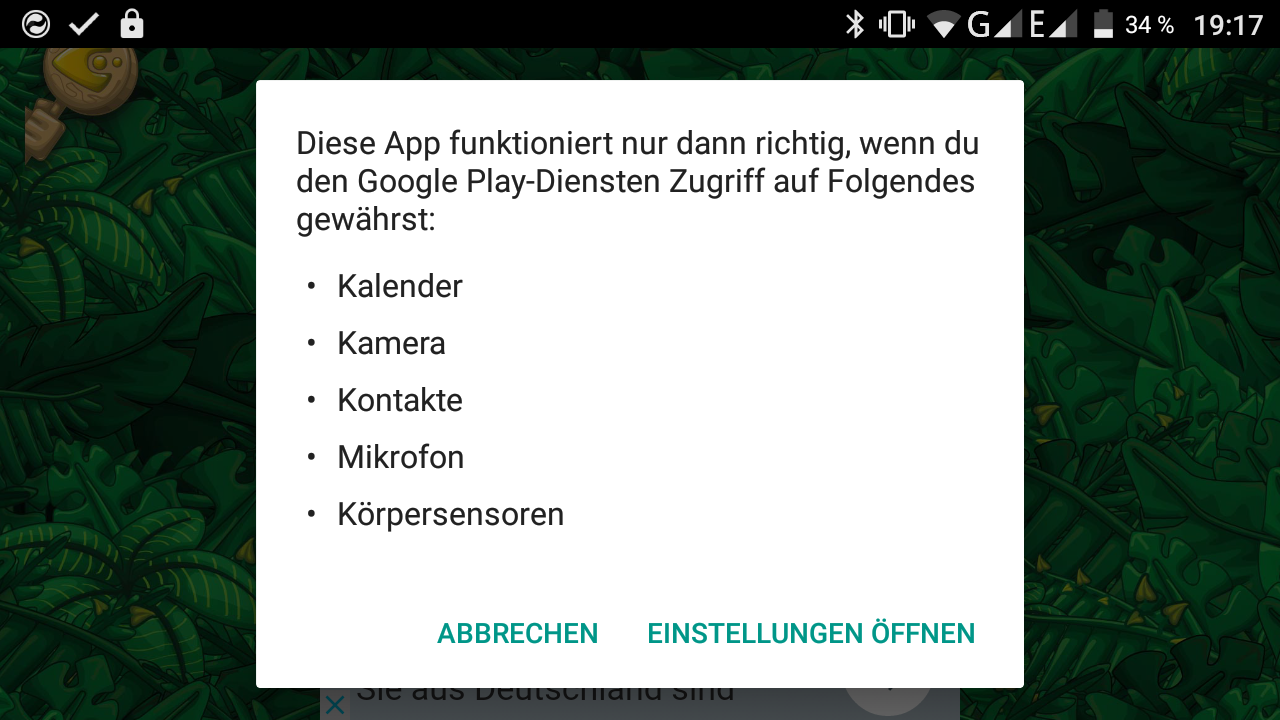
A short reply would be nice!
Best
Jan
Copy link to clipboard
Copied
Hi, with air sdk 23/24 and Android 6.0 the App doesn't Show anymore the permissions. The Camera is not detected. Only if I switch on the permissions manually I can get the camera working. How to solve this?
Copy link to clipboard
Copied
Please check Release Notes Flash Player 24 AIR 24 .
Copy link to clipboard
Copied
I am using flash builder, not flash itself. The code is at the link is not working with flash builder