 Adobe Community
Adobe Community
- Home
- Air
- Discussions
- Turn on Anti-alising in AIR via/Animate
- Turn on Anti-alising in AIR via/Animate
Turn on Anti-alising in AIR via/Animate
Copy link to clipboard
Copied
As I was adding a HTML web view in Animate CC apparently, I hit a issue with Anti-aliasing text......
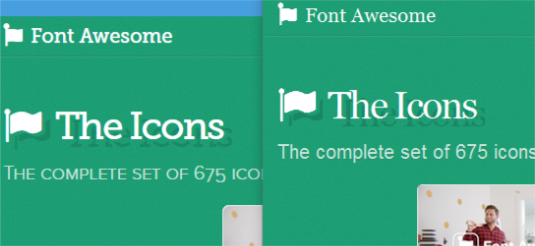
there's NO Anti-aliasing.
Is there a way to fix it?
Copy link to clipboard
Copied
Do you mean StageWebView StageWebView - Adobe ActionScript® 3 (AS3 ) API Reference
What OS are you using ?
I know on iOS there are a lot of things that don't work with the UIWebView control which is the underpinning of this
Copy link to clipboard
Copied
I suppose....and I'm using Windows 10. I'm only using AIR for Desktop. Here's my code
import flash.display.Stage;
import flash.geom.Rectangle;
import flash.media.StageWebView;
import flash.events.Event;
var wView:int = stage.stageWidth;
var hView:int = stage.stageHeight;
var swv:StageWebView = new StageWebView();
swv.viewPort = new Rectangle(0,0,wView,hView);
swv.loadURL("[nameofurl");
swv.addEventListener(Event.COMPLETE,onCompleteHandler);
function onCompleteHandler(e:Event😞void {
swv.removeEventListener(Event.COMPLETE,onCompleteHandler);
swv.stage = this.stage;
}
Copy link to clipboard
Copied
If you are using W10 then AIR will probably use Microsoft Edge as its browser component.
I don't use W10, nor special fonts, so I've not seen this issue.