 Adobe Community
Adobe Community
- Home
- Air
- Discussions
- upgrade to ios 12 breaking all text fields
- upgrade to ios 12 breaking all text fields
upgrade to ios 12 breaking all text fields
Copy link to clipboard
Copied
after upgrading ios12 all text fields starts randomly floating over my app used newest air sdk31 any ideas how to fix that?
any help appreciated
thank you
Copy link to clipboard
Copied
Hi,
Thanks for reporting the issue. We are not able to reproduce the issue at our end. Please share additional information and piece of code which could help us reproduce the issue.
Thanks,
Amit | Adobe AIR Engineering
Copy link to clipboard
Copied
I do not have this issue as well. Everything works fine for me as well.
Copy link to clipboard
Copied
Hi yes obviously I should be more specific
<s:TextInput id="tiServer"
width="100%"
height="34"
color="0x686868"
contentBackgroundColor="0xdae3e6"
contentBackgroundAlpha="1"
borderVisible="false"
enter="changeField(tiUser)"
prompt="Server Address"
focusAlpha="0"
text=""
skinClass="StageTextInputSkin"/>
so for first it's not all text fields but all TextInput fields where I'm using as skin class StageTextInputSkin also attaching a screenshot how it look like... before update to ios12 it was nice glued to bottom of the screen
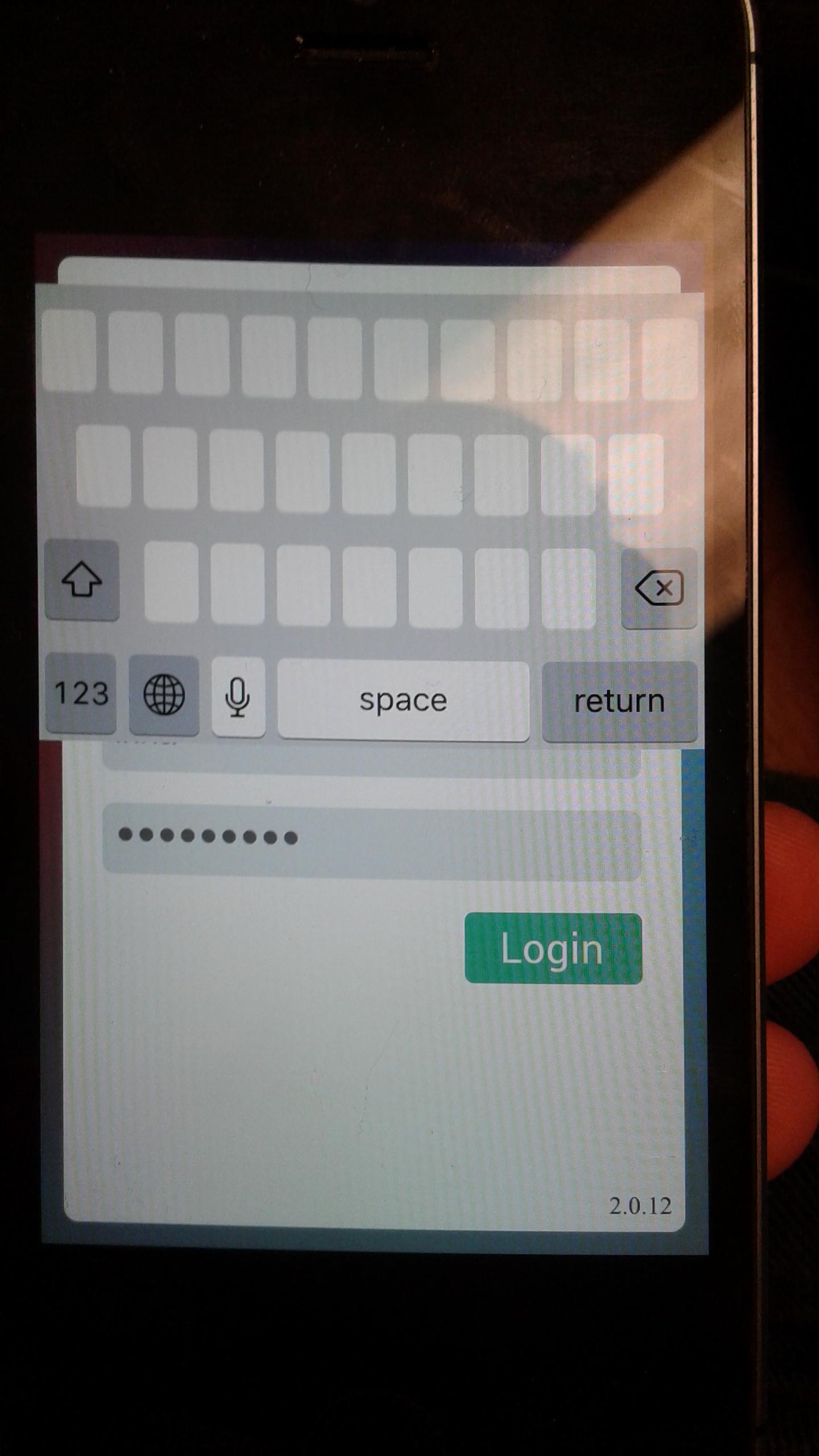
Copy link to clipboard
Copied
also actually the skin doesn't matter using any <s:TextInput/> field produce the same output which is floating keyboard in the middle of the screen
Copy link to clipboard
Copied
Hi,
We tried with sample code you provided, it is working fine with latest iOS version. Please let us know device used along with iOS version, or any device specific setting and steps to reproduce.
Thanks,
Amit | Adobe AIR Engineering
Copy link to clipboard
Copied
Hey thank you for your reply I send you private message with description
Copy link to clipboard
Copied
Hi Amit send you video so you can see exactly how the issue look like thank you
Copy link to clipboard
Copied
Hi,
Thanks for sharing the information. We are investigating this issue.
Thanks,
Amit | Adobe AIR Engineering
Copy link to clipboard
Copied
Hi,
The path to platform SDK should end with any one of the (iPhoneOSx.x | iPhoneSimulatorx.x | AppleTVSimulatorx.x | AppleTVOSx.x) format to avoid any unintended behavior. Please use latest AIR 32 Beta( https://labs.adobe.com/downloads/air.html) and let us know if you still face problem.
Thanks,
Amit | Adobe AIR Engineering