 Adobe Community
Adobe Community
- Home
- Air
- Discussions
- Where Is File Stored On Computer When Using: File....
- Where Is File Stored On Computer When Using: File....
Copy link to clipboard
Copied
When using the File.applicationStorageDirectory function, where is Adobe storing the program on an Windows/Apple computer? I know what it means, but I would just like to be able to verify for myself that the file is being created when I'm developing my application.
 1 Correct answer
1 Correct answer
Hiding that was a change in Mountain Lion I think. You can get there by choosing Go to Folder in Finder (from the Go menu), and enter this:
/Users/irobot/Library/
Copy link to clipboard
Copied
Adobe Flash Platform * Working with File objects in AIR
Windows: C:\Documents and settings\userName\ApplicationData\applicationID\Local Store
Mac: path/Library/Application Support/applicationid/Local Store (AIR 3.3 and later), where path is is either /Users/userName/Library/Containers/bundle-id/Data (sandboxed environment) or /Users/userName (when running outside a sandboxed environment)
Copy link to clipboard
Copied
For the Mac, I don't see a "Library" folder under my username and I am an Administrator. See attached image.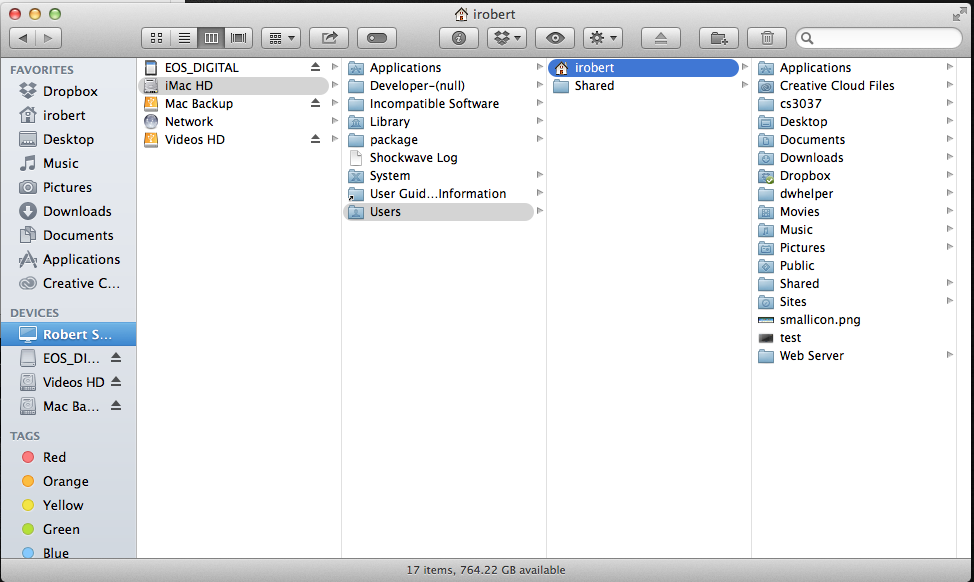
Copy link to clipboard
Copied
Hiding that was a change in Mountain Lion I think. You can get there by choosing Go to Folder in Finder (from the Go menu), and enter this:
/Users/irobot/Library/
Copy link to clipboard
Copied
Thank you very much! Thank you too Alex.
Copy link to clipboard
Copied
You can also access the "Library" folder from the Finder by holding down the alt key while selecting the Go menu. The Library menu item is hidden and revealed by the alt key.
Copy link to clipboard
Copied
That's a handy thing to know!