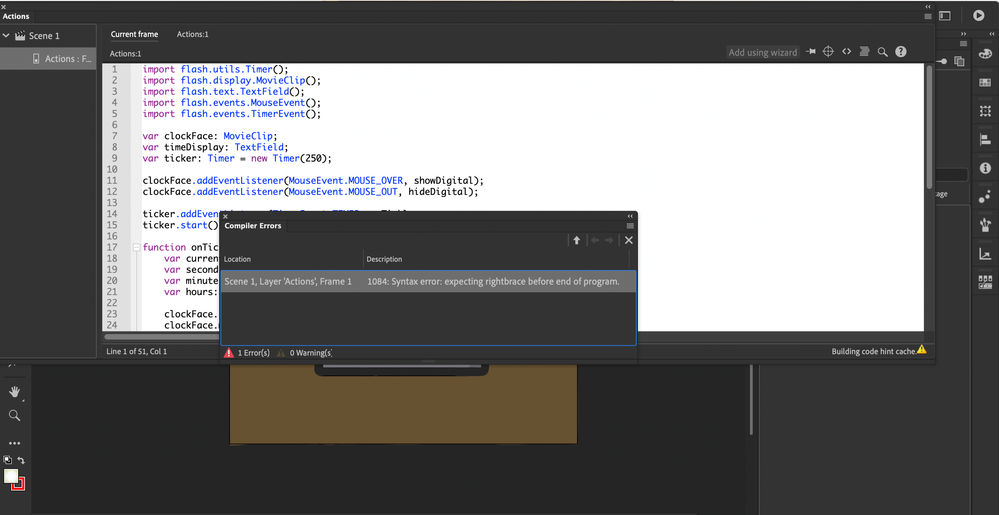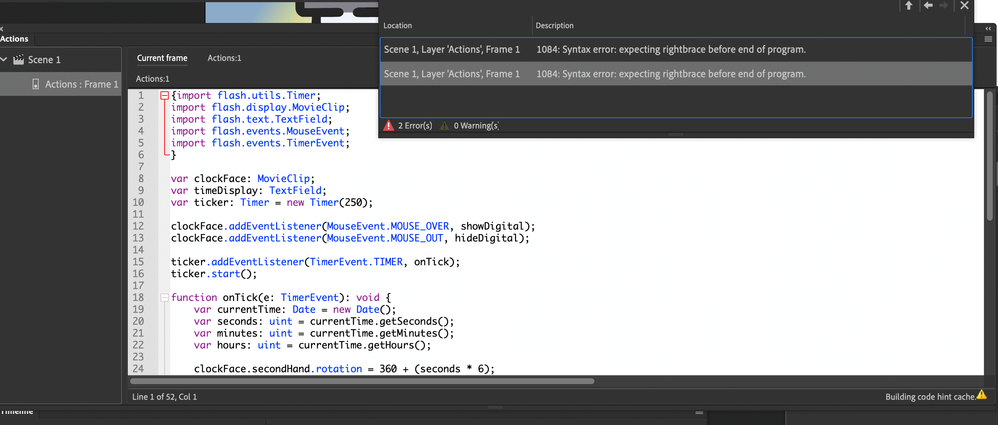Adobe Community
Adobe Community
- Home
- Animate
- Discussions
- Re: 1084: Syntax error: expecting right brace befo...
- Re: 1084: Syntax error: expecting right brace befo...
1084: Syntax error: expecting right brace before end of program.
Copy link to clipboard
Copied
Hello, im having trouble with my code. It keeps giving me 1084: Syntax error: expecting right brace before end of program. Can someone help find out what is the issue in my code.
Here's my code:
import flash.utils.Timer();
import flash.display.MovieClip();
import flash.text.TextField();
import flash.events.MouseEvent();
import flash.events.TimerEvent();
var clockFace: MovieClip;
var timeDisplay: TextField;
var ticker: Timer = new Timer(250);
clockFace.addEventListener(MouseEvent.MOUSE_OVER, showDigital);
clockFace.addEventListener(MouseEvent.MOUSE_OUT, hideDigital);
ticker.addEventListener(TimerEvent.TIMER, onTick);
ticker.start();
function onTick(e: TimerEvent): void {
var currentTime: Date = new Date();
var seconds: uint = currentTime.getSeconds();
var minutes: uint = currentTime.getMinutes();
var hours: uint = currentTime.getHours();
clockFace.secondHand.rotation = 360 + (seconds * 6);
clockFace.minuteHand.rotation = 360 + (minutes * 6);
clockFace.hourHand.rotation = 360 + (hours * 30) + (minutes * 0.5);
var displayMinutes: String = minutes < 10 ? "0" + minutes : "" + minutes;
timeDisplay.text = hours + ":" + displayMinutes;
}
function showDigital(e: MouseEvent): void {
timeDisplay.visible = true;
function hideDigital(e: MouseEvent): void {
timeDisplay.visible = false;
var fl_TimerInstance:Timer = new Timer(1000, 40);
fl_TimerInstance.addEventListener(TimerEvent.TIMER, fl_TimerHandler);
fl_TimerInstance.start();
var fl_SecondsElapsed:Number = 40;
function fl_TimerHandler(event:TimerEvent):void
{
trace("Seconds elapsed: " + fl_SecondsElapsed);
fl_SecondsElapsed++;
}
Copy link to clipboard
Copied
Copy link to clipboard
Copied
you have, at least, two functions without closures:
function showDigital(e: MouseEvent): void {
timeDisplay.visible = true;
function hideDigital(e: MouseEvent): void {
timeDisplay.visible = false;
var fl_TimerInstance:Timer = new Timer(1000, 40);
fl_TimerInstance.addEventListener(TimerEvent.TIMER, fl_TimerHandler);
fl_TimerInstance.start();
var fl_SecondsElapsed:Number = 40;
Copy link to clipboard
Copied
im having trouble with this
Copy link to clipboard
Copied
i just posted the answer. you have two functions showDigital and hideDigital that have no closing brackets. eg,
function showDigital(e: MouseEvent): void {
timeDisplay.visible = true;
}
var fl_TimerInstance:Timer;
function hideDigital(e: MouseEvent): void {
timeDisplay.visible = false;
fl_TimerInstance = new Timer(1000, 40);
fl_TimerInstance.addEventListener(TimerEvent.TIMER, fl_TimerHandler);
fl_TimerInstance.start();
var fl_SecondsElapsed:Number = 40;
}