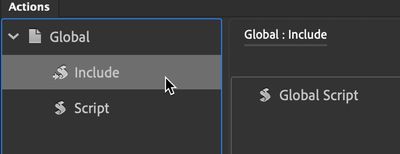Adobe Community
Adobe Community
Adobe Animate - insert d3.js
Copy link to clipboard
Copied
We have a script for graphics that is in d3.js and that needs to be inserted in the page created by Adobe Animate. As Adobe Animate generates a file in html5 Canvas and d3js works with SVG, is there a way to insert it in Canvas, and also keeping the mouse click and toolltip control in mousehover?
Copy link to clipboard
Copied
Have you tried including it in a custom HTML Template (in publish settings) or including it via the Action panel?
Hope one of these suggestions will work.
Copy link to clipboard
Copied
Question 1: I included the d3.js script via actions panel, but the script needs to access an external library that it is in the link attached. How to make the included script access an external library?
Copy link to clipboard
Copied
this a script code you could use to test:
var svg = d3.select("s_d3js")
svg.append("circle")
.attr("cx", 2).attr("cy", 2).attr("r", 40).style("fill", "blue");
svg.append("circle")
.attr("cx", 140).attr("cy", 70).attr("r", 40).style("fill", "red");
svg.append("circle")
.attr("cx", 300).attr("cy", 100).attr("r", 40).style("fill", "green");