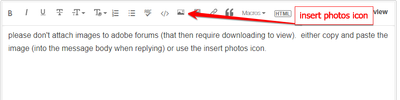Adobe Community
Adobe Community
- Home
- Animate
- Discussions
- animate 2021 stuck on the bottom of the screen ev...
- animate 2021 stuck on the bottom of the screen ev...
animate 2021 stuck on the bottom of the screen even after re install
Copy link to clipboard
Copied
hello my animate is stuck in the bottom of the screen , i tried uninstalling it and the same thing happens , i cant close the app have to force close. anyone have any solution for this?
thank you
Copy link to clipboard
Copied
insert* a screenshot showing the problem.
*
Copy link to clipboard
Copied
Connect a second screen to your computer and see if the window once to a better location for you to access. If it does, my recomendation would be to move animate back to you 1st "original" screen before disconnecting the second display cable.
I had this problem occur once. It was caused because I had a second monitor connected to my mac and animate was on that second monitor. When I disconnected it without dragging animate back down to the mac screen it was stuck like yours.
Copy link to clipboard
Copied
After I did a full uninstall of everything Adobe and restarted computer, then reinstalled it , haven't had a problem since , thank you for the response
Copy link to clipboard
Copied
you're welcome.