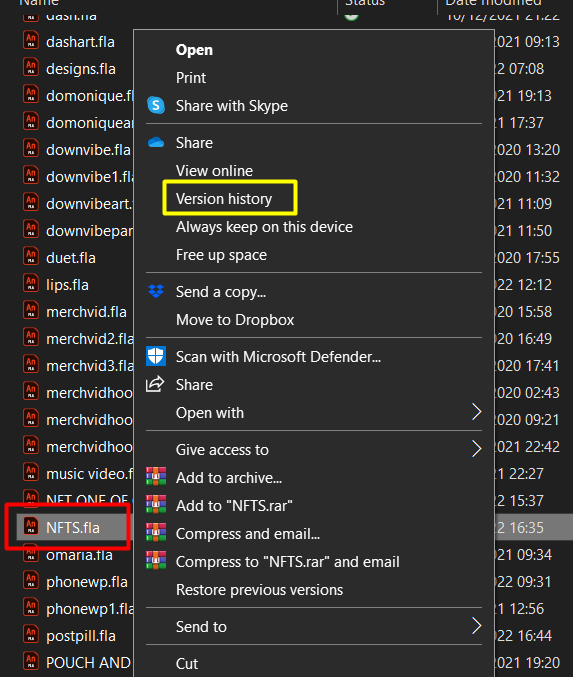Adobe Community
Adobe Community
- Home
- Animate
- Discussions
- Re: Animate CC file AND recovery file both corrupt
- Re: Animate CC file AND recovery file both corrupt
Animate CC file AND recovery file both corrupt
Copy link to clipboard
Copied
I've put 30+ hours into an animation but after restarting Animate due to a possibly related issue, both my main and recovery file have just started opening with the error message:
'An error occured while trying to open file "filepath"'
I think this may have something to do with it; Earlier in the day my computer gave me a notification saying that it was running out memory (about 3-4 gigs of space left, I know, 'yikes') so I cleared some space up and continued working on the Animate project for another hour or so because seemingly nothing had changed (it was even saving as normal). I'm not an expert at the goings-on of comptuters but I think what's happened is it became corrupt but kept running as normal until I closed it (maybe because it couldn't save properly with the limited amount of memory left) and auto-saved the corrupt file over the recovery file.
I tried the whole 'convert it to a .rar file' fix but that didn't seem to work. Am I just doomed?
Copy link to clipboard
Copied
Have you ever heard of backups, mate?
If you don't have one, then this will be a painful way to learn why backups exist.
Spend some time to research how to organise at least two external backups and get into the habit of saving your files under a new name every few hours.
It will take you less than 30 hours to do it again the second time once you get over the loss.
Member of the Flanimate Power Tools team - extensions for character animation
Copy link to clipboard
Copied
I was under the impression that that's what recovery files are for, I didn't think the Animate would cannibalise itself to this extent.
I was able to recover old instances of Character Animator files through some sort of computer wizardry (Something to do with SQL files, from what I can remember there were tens of thousands of instances of the project saved to this one file that I could restore the original to), is there any similar method?
If not is there a way to set up multiple recovery files (one for last 10 minutes, one for last 24 hours) so that even if the OG/10 minute files commit seppuku I have a relatively recent one?
Copy link to clipboard
Copied
Unfortunately recent versions of Animate have been much more unstable and unreliable than, for example, Flash Pro CS6. Those recovery files only create a false sense of security.
By now you would have seen tens, if not hundreds, of topics like yours here in this forum alone.
There are continuous backup solutions, where you specify how many backup versions of a file you want to keep, or whether you would like to keep all your saves. Just do research and choose the one you like.
Even something like SmartWare that comes with an external WD drive will be better than nothing at all.
Hard disks and SSDs die also, often without warning. How would a recovery file save you from that?
You just can't and should not rely on some flimsy recovery option.
And you should learn to save your file under a new name every few hours.
Member of the Flanimate Power Tools team - extensions for character animation
Copy link to clipboard
Copied
so right click on the file that was corrupted,
select version history and revert to the previous version before it was corrupted