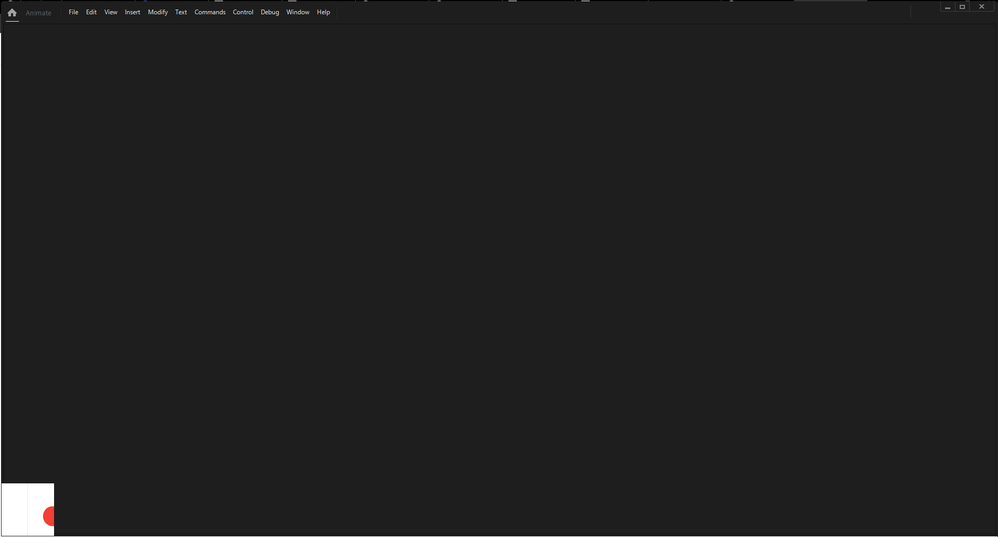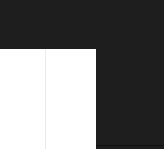Adobe Community
Adobe Community
Turn on suggestions
Auto-suggest helps you quickly narrow down your search results by suggesting possible matches as you type.
Exit
- Home
- Animate
- Discussions
- Re: Animate completely broken at start, only showi...
- Re: Animate completely broken at start, only showi...
0
Animate completely broken at start, only showing bouncing ball
New Here
,
/t5/animate-discussions/animate-completely-broken-at-start-only-showing-bouncing-ball/td-p/12447818
Oct 13, 2021
Oct 13, 2021
Copy link to clipboard
Copied
Hello, since a week, when Animate starts up, it is completely frozen. I can't click on anything, not the close button, nor the menu items, I can only force-quit using the task manager. I am very dependend on Animate in my work for specific projects, what can we do about this? I had an older version, so tried updating but even in latest version (v.21.0.9) it doesn't work at all. The company I work for has many Adobe licenses.
What is really odd, at the bottom left there is some kind of bouncing ball banner running, that is the only thing that does something.
Specs
Any help welcome!
TOPICS
Download and install
,
Error
,
Product issue
Community guidelines
Be kind and respectful, give credit to the original source of content, and search for duplicates before posting.
Learn more
Community Expert
,
LATEST
/t5/animate-discussions/animate-completely-broken-at-start-only-showing-bouncing-ball/m-p/12448648#M348182
Oct 13, 2021
Oct 13, 2021
Copy link to clipboard
Copied
reset your preferences, https://helpx.adobe.com/animate/using/set-preferences.html
Community guidelines
Be kind and respectful, give credit to the original source of content, and search for duplicates before posting.
Learn more
Copyright © 2023 Adobe. All rights reserved.