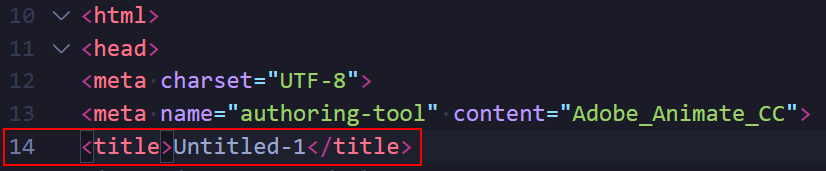Adobe Community
Adobe Community
- Home
- Animate
- Discussions
- Animate is writing a <TITLE> on the main HTML page...
- Animate is writing a <TITLE> on the main HTML page...
Animate is writing a <TITLE> on the main HTML page...? Where is it?
Copy link to clipboard
Copied
Hi Adobe folks,
I've got a situation where I'm building an ad campaign but the title on the page is the company name from a past campaign. I can't find where the heck in publish preferences it's telling Animate to put in a <TITLE> OLD COMPANY - 300x250 </TITLE> on that page.
Can somebody please tell me where this is done so I can keep stop/change the compiler from writing this title on the HTML page?
Copy link to clipboard
Copied
Hi.
There are basically three ways to change the page title.
1) FLA Name: it is the default form, if no other changes to the Publish Settings have been made;
2) Output name: it may have been changed in the Publish Settings (File > Publish Settings... (Ctrl/Shift + F12) > PUBLISH > JavaScript/HTML > Basic > Output name);
3) Or it could also be that the publishing template has changed (File > Publish Settings... (Ctrl/Shift + F12) > PUBLISH > JavaScript/HTML > HTML/JS). Therefore, you can adjust the document to revert to the default template or export the current template, edit the title tag and then import again.
You could also edit the HTML output but it's not recommended because you would have to do this everytime you would publish the content.
I hope it helps.
Regards,
JC