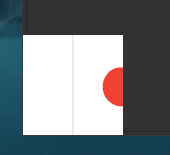Adobe Community
Adobe Community
- Home
- Animate
- Discussions
- Animate opens but doesn't respond further
- Animate opens but doesn't respond further
Copy link to clipboard
Copied
Hello!
My Animate version 22.0.05 opens up but gets stuck during the loading process in the little white box with the bouncing ball in the corner. When I try clicking on anything like File or event expand or minimise or close, it doesn't let me and just does the error "ding" sound. However I do now see an error window anywhere.
I trying restarting. I tried uninstalling. What else can I try?
This started after my PC did an update last night.
Please advice
 1 Correct answer
1 Correct answer
reset your preferences* (you should not give up on this until you've tried several times)
* press and hold Control+Alt+Shift (Windows) or Command+Option+Shift (Mac OS) as you start Animate.
Copy link to clipboard
Copied
reset your preferences* (you should not give up on this until you've tried several times)
* press and hold Control+Alt+Shift (Windows) or Command+Option+Shift (Mac OS) as you start Animate.
Copy link to clipboard
Copied
Thank you. That worked!
Copy link to clipboard
Copied
you're welcome.
Copy link to clipboard
Copied
Hi Kglad, Glad you're in this thread. I'm also seeing that bouncing, (half), red ball that seems to be preventing Animate from fully opening. I tried Control+Alt+Shift while I start Animate, but that has yet to give me access to the preference menu. I've tried 5 times, with the same results. Is it liable to change if I keep trying?
Copy link to clipboard
Copied
Actually, I worked around it by launching 24.01 instead of 23.0.4, though that's what I used to build the file I'm planning to update. Hopefully there are no compatibility issues. Does anyone know what causes and how to surmount that bouncing ball that seems to be a signal that something's wrong?
Copy link to clipboard
Copied
take a screenshot of the red ball, copy it and paste it into a message here.
Copy link to clipboard
Copied
Not sure how much this helps, but a small white square containing a cropped animation of a red bouncing ball appears in the lower left corner, while the whole interface remains blank and unresponsive to any click, (responding only with the bonk that indicates a modal menu).
Copy link to clipboard
Copied
confirm your computer meets specs, https://helpx.adobe.com/creative-cloud/system-requirements.html
if it does:
uninstall animate, including preferences, per https://helpx.adobe.com/creative-cloud/help/uninstall-remove-app.html
try to update your cc desktop app
restart your computer
reinstall animate using the cc desktop app