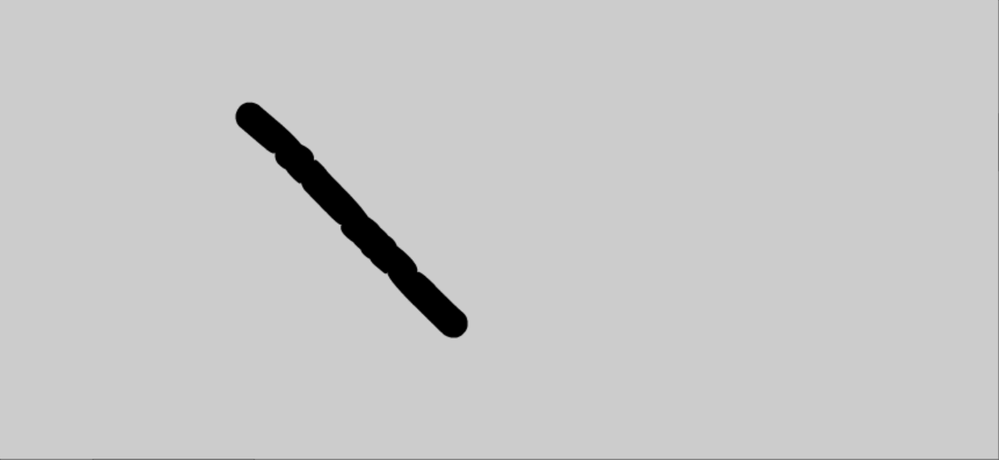Adobe Community
Adobe Community
animate pencil tool stroke issue
Copy link to clipboard
Copied
Copy link to clipboard
Copied
Check the Preview mode setting
Top menu
- View > Preview Mode > Anti-Alias
Copy link to clipboard
Copied
i found it works if i set it to full, thanks!
Copy link to clipboard
Copied
anti-alias and full its still doing it for some reason
Copy link to clipboard
Copied
can you respond
Copy link to clipboard
Copied
When you draw with a brush, does it look smooth?
I ask to get a sense of where the problem is occuring.
Copy link to clipboard
Copied
i use the pencil tool and no it doesnt look smooth until i stop drawing then it smoothens
Copy link to clipboard
Copied
While you are drawing with the pencil or brush, the edges do look jagged and then get smooth when you're finished. Are they showing smooth now when you are not drawing and does the graphics look right when you publish?
Copy link to clipboard
Copied
yes when i draw it looks jagged but then i stop it smooth, and the graphic looks fine when i publish
Copy link to clipboard
Copied
That's normal behavior.
Copy link to clipboard
Copied
but i dont want t to do that
Copy link to clipboard
Copied
i mean its doing that even wheni stopped drawing it turns out that way
Copy link to clipboard
Copied
It seem to do this when theres already alot of strokes on th canvas or Im inside a symbol idk
Copy link to clipboard
Copied
To clarify, are you getting inconsistent results? In other words, sometimes when you draw, the lines are jagged during drawing and remain that way when you stop?
From your earlier messages, I understood that you were seeing a smoothing of the line when you stopped drawing.
It would be good to hear what happens when you draw with the brush over the pencil.
Copy link to clipboard
Copied
correct when even when i stopped drawing the line still looks jagged and not smooth like the image
Copy link to clipboard
Copied
Copy link to clipboard
Copied
You have your pencil set to Straighten, change it to Smooth in the tool properties.
Copy link to clipboard
Copied
That, or you have snap to grid enabled.
Copy link to clipboard
Copied
no
Copy link to clipboard
Copied
no i have smooth enabled