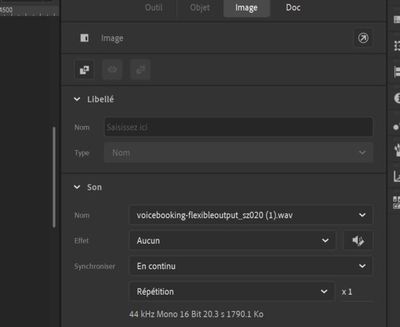Adobe Community
Adobe Community
- Home
- Animate
- Discussions
- Re: Audio track timing from Animate doesn't match ...
- Re: Audio track timing from Animate doesn't match ...
Audio track timing from Animate doesn't match in After Effect/Premiere
Copy link to clipboard
Copied
Hi,
Here is my problem: I animate a scene in Animate (with an audiotrack). I animate on the audiotrack, so the timing is right. I export my animation (without audio), put in in After effect to do some compositing and import the audio track I used in Animate to work with it in After effect. The exact same audio track. And, surprise, the timing is completely different. My animation who was perfectly fitting my audio track in Animate is suddenly shorter and the timing isn't the same. I checked the fps from Animate and After effect, it's the same. Same problem when I import my audio in Premiere.
What should I do?
Thanks and best,
E.
Copy link to clipboard
Copied
if you used streaming sound in animate, that's the best you can do in animate (outside of using code to play and time your sound and to play and time your animation).
Copy link to clipboard
Copied
I don't undersatnd what you mean? How should I animate on sound if I can have the timing of the sound right?
Copy link to clipboard
Copied
Ok, I made some more researches about this "streaming" audio and it worked. So if you have the same problem as me, just select your audio track. On the right, next to the "object" box, you'll see a window with "sound". In the synchronisation, choose "streaming". It's in french but "en continu" means streaming.
That should work.
Thanks,
E.
Copy link to clipboard
Copied
you're welcome.