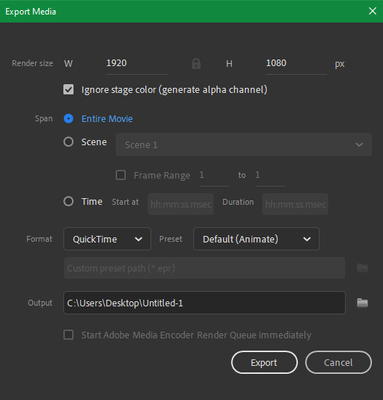Adobe Community
Adobe Community
- Home
- Animate
- Discussions
- Re: Cannot export a .MOV file anymore
- Re: Cannot export a .MOV file anymore
Cannot export a .MOV file anymore
Copy link to clipboard
Copied
Animate exports a .MOV file but
after an Adobe update, it creates a TMP*.mov file which it automatically takes into Media Encoder.
I don’t want to encode or compress or change the file, I want the original .MOV
It won’t let me save the .mov exported file to a folder anymore.
The TMP version is created in an obscure folder that I can find and I CAN drag it out and rename it but I shouldn’t have to.
The “Start Adobe Encoder Render Queue immediately” box is un-ticked.
Been banging my head on the desk for an hour now trying to get Adobe to do something that used to take only a few minutes.
Copy link to clipboard
Copied
What does your export settings from Animate look like? Are you choosing Quicktime?
Animator and content creator for Animate CC
Copy link to clipboard
Copied
To get the 'original' MOV file out of Animate simply use the following preset in the export window:
Format: Quicktime / Preset: Default (Animate)
It will render it without sending it to AME.
Copy link to clipboard
Copied
Exactly - the option to send to AME is grayed out also - sothe result is only a MOV file.
Animator and content creator for Animate CC
Copy link to clipboard
Copied
Thanks for the replies Mario and Keyframer, I'm not sure what I'm doing differently to you both but yes I tried QT and a variety of settings but I always end up in the Media Encoder.
Something's wrong somewhere but...
Perhaps it's time to bite the bullet and learn how to animate in After Effects, which I've been putting off.
It's just that it's so familiar to me because I've used Animate and Macromedia Flash for many years.
Can you do frame by frame animation in AE, I wonder?
Copy link to clipboard
Copied
This is how the settings should look like:
Make sure you're NOT choosing Default (AME) in the Preset, it has to be Default (Animate).
And no, you can't do frame by frame in After Effects, it has no sketching tools on its own so you'll have to import your drawings from another program like Illustrator or Photoshop. The layer system is not very suitable for it either (stacking layers in a staircase pattern is not fun).
Copy link to clipboard
Copied
AE isn't exactly sertup for the type of FBF animation you may be after simply because it lacks drawing tools - but yes, you can technically.
Animator and content creator for Animate CC
Copy link to clipboard
Copied
Can you include a screenshot of your export settings?
Animator and content creator for Animate CC
Copy link to clipboard
Copied
After Effects isn't commonly used as a FBF animation program. Contrary to what was mentioned previously, it does have drawing tools, but they are rudimentary compared to Animate, Illustrator and Photoshop.
There is however a plugin called Pain & Stick that does a pretty good job of addressing that weakness - https://aescripts.com/paint-and-stick/
Copy link to clipboard
Copied
That’s very kind of you, thanks. I rarely draw directly in Animate (unless something’s gone wrong) – I use it mainly for timing movements in my animations I’ve prepared in Photoshop.
The thing about Adobe I have learned is to move on once you've hit a wall, for example the CAMERA tool is now ghosted in Animate, another example is that the ROTATE tool in PS no longer functions. Both of these were very useful but dead since the software update. There've been a few gremlins that I've tried to solve using the advice here and elsewhere.
Copy link to clipboard
Copied
In that case it may work for you. There is a difference in the way keyframes exist in AE and Animate and keyframe interpolation is automatic there as opposed to having to add tweens. But it may be a tool you want to look at.
The camera tool in Animate and the rotate function in Photoshop still work for me so it is probably a glitch that is specific to your computers setup that you are encountering, so you may run into similar problems using AE.
Copy link to clipboard
Copied
Thanks for the advice about AE.
I appreciate the dialogue (and if I were you, my first thought would also be ‘this guy’s doing something wrong’) but… everything was working hunky dory before a CC software update… and I’ve checked all drivers are up-to-date… and I’ve followed the steps advised here in the forum and other places in attempt to rectify the problems… what other conclusion can I come to?
I’ve got no axe to grind against Adobe but I can understand you wanting to defend it.
Still, nevermind. I'm glad it's working for you.
Copy link to clipboard
Copied
I'm not saying you are doing anything incorrectly. If a lot of people who are using the same OS as you were reporting the same problem, I would say the problem was with the software. But if that isn't the case and it is a fairly unique problem I would say that problem is probably something uniique to your system configuration. The problem is there can be a lot of things that could cause it.
Maybe it was a problem with the install of the software update.
Maybe there is a conflict with a driver soemwhere that hasn't been recogized as a problem and therefore the developer hasn't come up with a patch yet.
Maybe a conflict with anti–virus software caused a problem during the update.
From what I have found most tech support is kind of like throwing darts at a dart board to see what sticks. Especially on forums like this.
Copy link to clipboard
Copied
Are you on Windows or Mac?