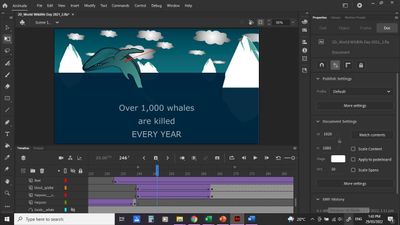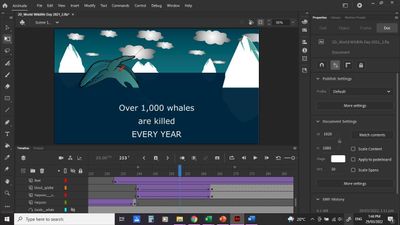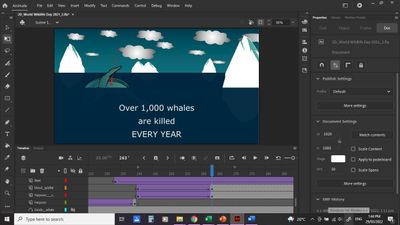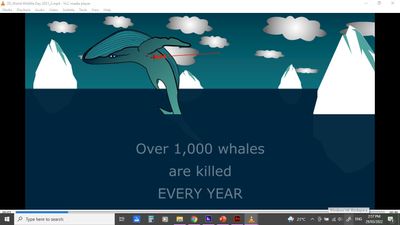Adobe Community
Adobe Community
- Home
- Animate
- Discussions
- classic tween jumps when I test the scene but work...
- classic tween jumps when I test the scene but work...
Copy link to clipboard
Copied
I have created a classic tween that works perfectly when I play in editing mode, however as soon as I test the scene the tween follows a different path altogether before landing at the correct position at the end of the tween. It starts correctly, then flies right out, then finishes correctly.
My transition points haven't changed. I have changed the tween to frame by frame animation, but when it's working perfectly while in edit mode I can't think why it's doing this when playing as a test movie, and as a completed final mp4.
 1 Correct answer
1 Correct answer
From the moment of contact, just put the harpoon inside the whale symbol.
It does not make any sense to keep them separate and try to match the movement on the outside.
Copy link to clipboard
Copied
Any way you can provide screenshots and/or video of how it should play and how it plays after export?
Animator and content creator for Animate CC
Copy link to clipboard
Copied
The best I can provide is screen shots:
The problem is with the harpoon. In edit mode it works perfectly, staying in the correct position (lodged into the whale). See below:
However, when I test and/or export the movie, the harpoon jumps from its position. It places correctly at the first and last positions, but in between it jumps way out of line as shown here:
Copy link to clipboard
Copied
hi there.
Looks like a fun project. Also looks like you are using a guide, but then you have other layers of the Harpoon without any link to the guide. Could this be the issue? Make sure the harpoon is flying on the guide the entire time to keep the arrow on the path.
Hope that helps.
mark
Copy link to clipboard
Copied
Thanks Mark. I'm not using a guide, although I did try that to see if it fixed the problem. It didn't.
Copy link to clipboard
Copied
From the moment of contact, just put the harpoon inside the whale symbol.
It does not make any sense to keep them separate and try to match the movement on the outside.
Member of the Flanimate Power Tools team - extensions for character animation
Copy link to clipboard
Copied
What a brilliant idea!! I'll try that now. Thanks!