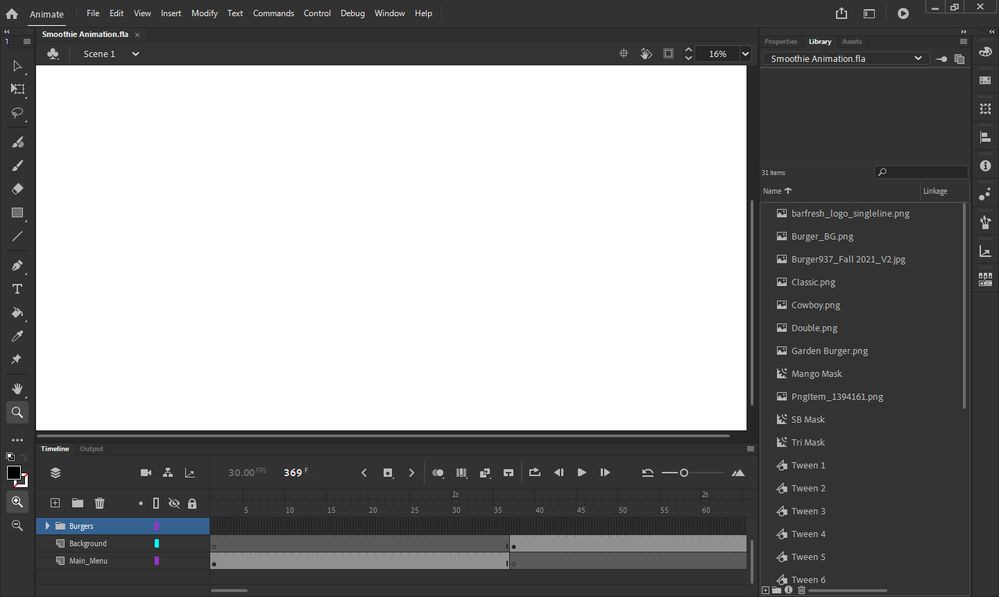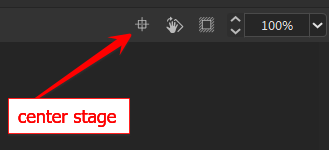Adobe Community
Adobe Community
Completely White Canvas / Stage
Copy link to clipboard
Copied
I created a simple animation for our menus. This was a recent project. Last week. I need to make some edits and when opening the entire stage is white. The layers, assets, timeline all fine. I can edit. I just can't see what I'm editing. I've updated, unistalled and reinstalled. This even happens when I try and just create a new project. Please help. NOice in the image I am zoomed out to 16% Its all white.
Copy link to clipboard
Copied
click the center stage icon>
Copy link to clipboard
Copied
This unfortunately did not resolve the issue. 😞
Copy link to clipboard
Copied
does that happen with all fla files?
if not, upload your fla to a file server and post a link.
Copy link to clipboard
Copied
Its the only fla file I have on my computer at the moment. I don't work of them very often. I've uploaded it to my google drive. I hope that's okay.
https://drive.google.com/file/d/1FHeFCgTk6NOpRFwQ8sOKuURVTtpYmiyd/view?usp=sharing
Copy link to clipboard
Copied
Works for me:
I used a slightly older version of Animate CC to open your file, though.
Copy link to clipboard
Copied
That might be the answer. An older version.
Copy link to clipboard
Copied
your fla looks normal to me, too. the problem is your animate.
try resetting your preferences, https://helpx.adobe.com/animate/using/set-preferences.html
if that fails, uninstall animate (including preferences, restart your computer and then reinstall animate.
Copy link to clipboard
Copied
I'll give it a try. If that doesn't work maybe I'll go to an older version. Thanks for your help.