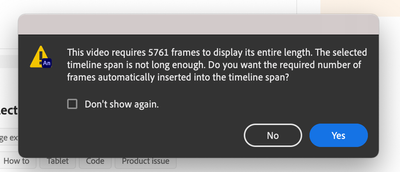Adobe Community
Adobe Community
- Home
- Animate
- Discussions
- Re: Current Exporting Issues rendering selected pa...
- Re: Current Exporting Issues rendering selected pa...
Current Exporting Issues rendering selected parts of the timeline
Copy link to clipboard
Copied
Dearest Adobe-using folk,
Currently i have Animate exporting issues!
Every time i want to export a selected part of the timeline instead of the entirety of all 18000 Frames in my timeline, Animate keeps telling me that the selected 78 Frames that i want to export aren't exportable, due to the the selected timeline span not being long enough, and that for some reason the video requires at least 5761 Frames to display its entire length. Doesn't matter if i want to export the frames as a Movie or a PNG Sequence! Its incredibly nerve-wracking as im using Animate to complete my bachelor movie! I currently can't find any other solution apart from rendering out each frame as a separate PNG one at a time. If anyone has experienced a similar problem, or has found a solution to this problem, let a desperate man know!
Copy link to clipboard
Copied
why don't you edit your video in a video editor (eg, ae or premiere)?
Copy link to clipboard
Copied
Press No and it will export your selection normally.
The pop-up window doesn't say it's unexportable, it's asking if you want to expand the frames of the video layer.
If you ask me I don't see the point of the warning, specially in custom selections, the video won't be included in the export anyways.