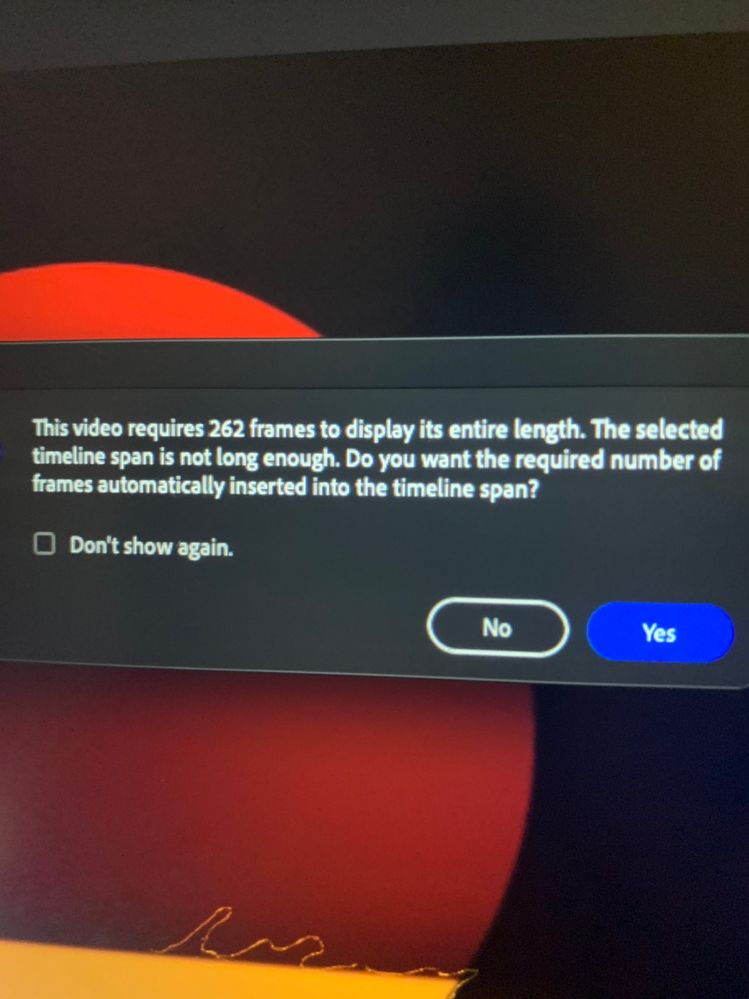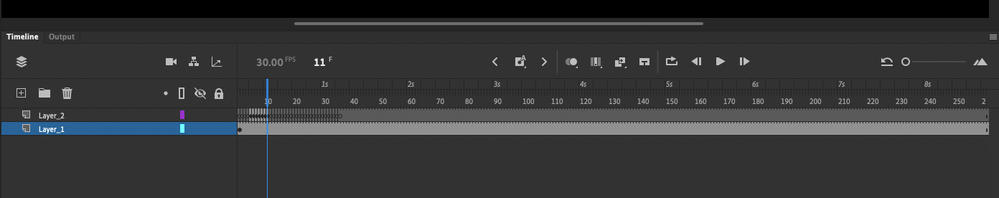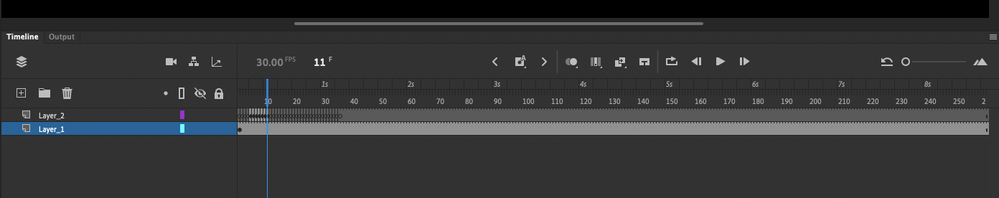Adobe Community
Adobe Community
- Home
- Animate
- Discussions
- how can i fix this timeline span issue
- how can i fix this timeline span issue
how can i fix this timeline span issue
Copy link to clipboard
Copied
Copy link to clipboard
Copied
Hi.
You can just click "Yes" so that Animate will automatically insert the required number of frames.
Regards,
JC
Copy link to clipboard
Copied
i did that multiple times and did nothing so i want to know if there is something other going on it make no sense for me and im also disable so im just kind of confused
Copy link to clipboard
Copied
No problem. We are going to help you.
Have you tried creating the 256 frames first and then importing the video?
You can insert the frames by moving the horizontal scroll bar in the bottom of the Timeline panel, right-clicking in the desired frame and choosing Insert Frame (F5) from the context menu.
Here is a demonstration (GIF):
Please let us know if this solves your issue or if you need further assistance.
Regards,
JC
Copy link to clipboard
Copied
and i added on a video i made in after effect and now im trying to create animated add ons
Copy link to clipboard
Copied
but still like nothing was done just started over
Copy link to clipboard
Copied
Copy link to clipboard
Copied
How are you importing the video?
Do you mind recording the process and posting the video here?
Copy link to clipboard
Copied
import and embed h.264
Copy link to clipboard
Copied
I see.
I tried this approach here and it worked.
What version of Animate are you using?
Copy link to clipboard
Copied
im using 2021 cc what ever is the updates this month
Copy link to clipboard
Copied
Got it.
As I cannot reproduce the problem, I would like to ask you to record your screen showing the video being imported and the dialog box appearing. Is it possible?