How to code a settings page?
Copy link to clipboard
Copied
I want to create a settings page with my flash product, on this page their is a option to turn the music and sound effects off and the button will then change from on to off. When I press the two different buttons they work correctly by switching from on to off and vice versa. However when I have set one or both of the buttons to off, and I press the settings button on the home page, it takes me to the first frame of the settings page where both of the buttons are set to on.
Is there any way to code the setting button so it can open the settings page correctly.
Copy link to clipboard
Copied
use movieclip buttons so you can control which frame is shown.
Copy link to clipboard
Copied
It wont work as the frame I want the settings button to link to on the settings page changes. This is because when the music, for example, is turned off it goes to frame two on that settings page, but if I link the settings button to frame two of the settings page when the music is turned on it will link to frame two of that page, where it is turned off.
Copy link to clipboard
Copied
"...the frame I want the settings button to link to on the settings page changes"
the answer is still to use a movieclip instead of a button.
Copy link to clipboard
Copied
I still can't get it to work if I change the settings button to a movie clip button. When I change the sound effects for example to off:
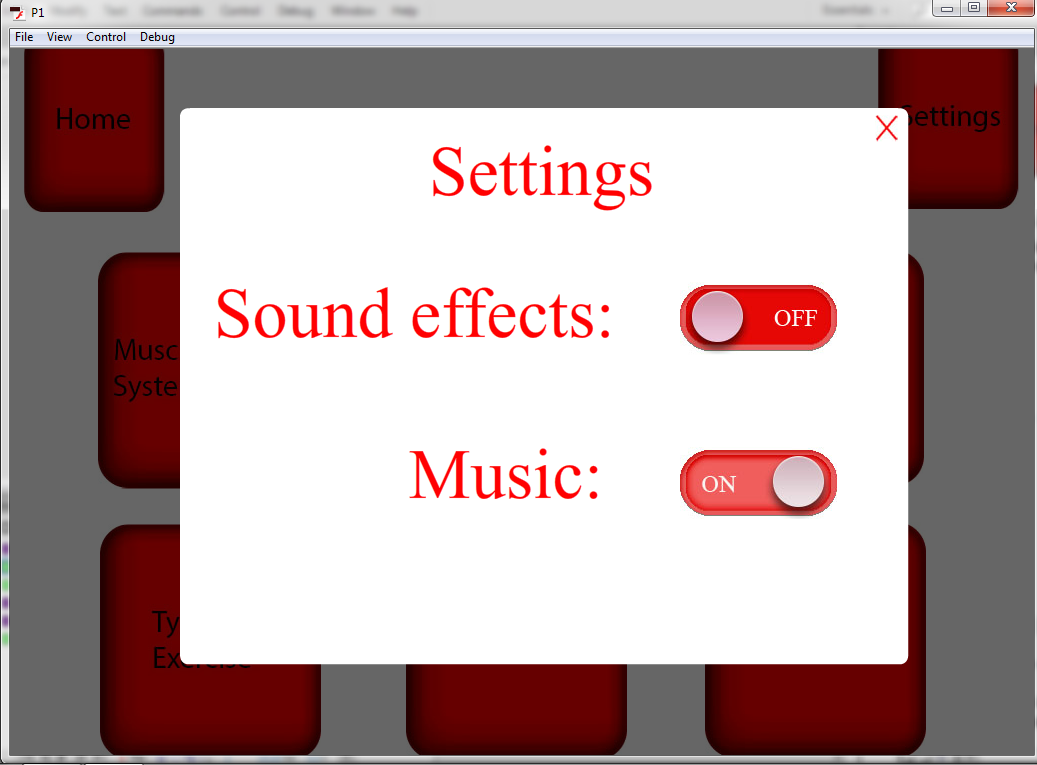
I want the settings page to stay like that. But when I press the close button at the top and then re open the settings page it goes back to this:
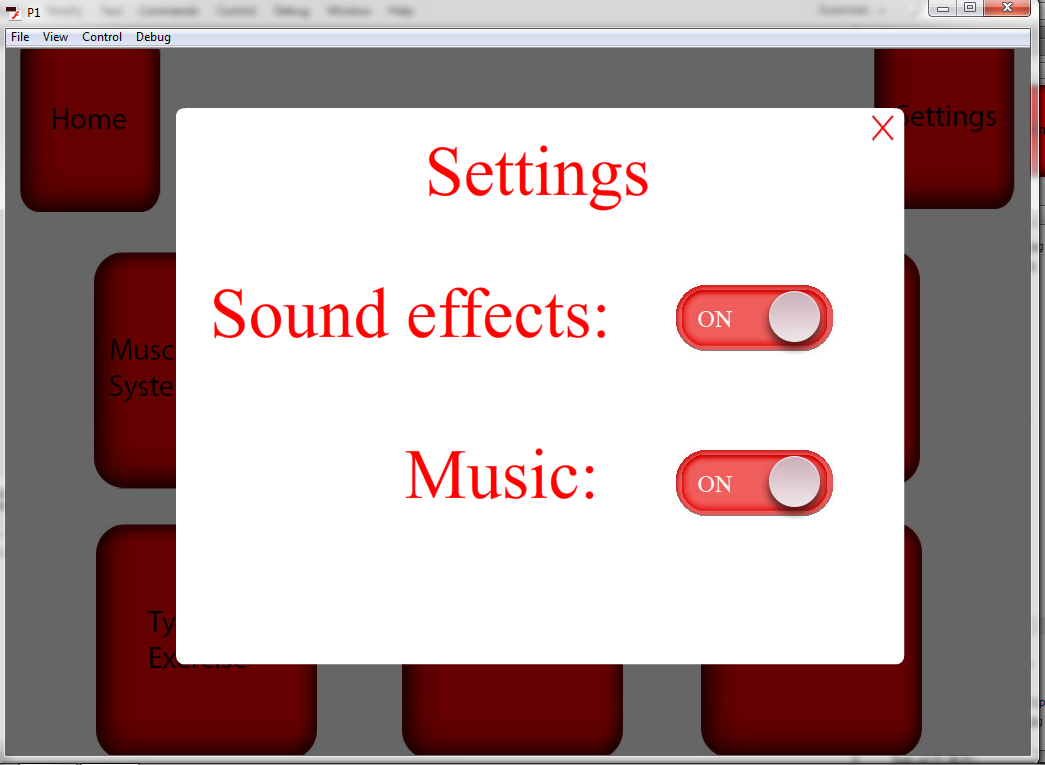
This is the code I have on the settings button:
on(release){
_root.gotoAndPlay("Settings");
}
The "Settings" is the label I have used for the settings page.
Copy link to clipboard
Copied
direct that the sound effects movieclip to the off frame. that's the point of changing to a movieclip: it's easy to control which frame displays.
yoursoundeffectsbutton.gotoAndStop("off");
