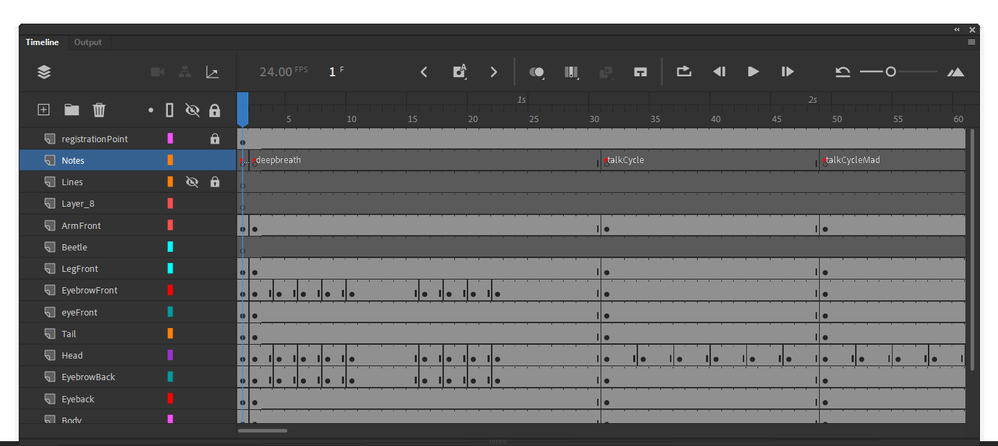Adobe Community
Adobe Community
Turn on suggestions
Auto-suggest helps you quickly narrow down your search results by suggesting possible matches as you type.
Exit
- Home
- Animate
- Discussions
- Re: How to copy, paste, and edit a segment of time...
- Re: How to copy, paste, and edit a segment of time...
0
How to copy, paste, and edit a segment of timeline
New Here
,
/t5/animate-discussions/how-to-copy-paste-and-edit-a-segment-of-timeline/td-p/12932070
May 09, 2022
May 09, 2022
Copy link to clipboard
Copied
I am working with an animate file made by someone much more experienced than me. How can I copy the segment tagged "talkCycle", create a new segment tagged "walk", and then adjust the positions of the layers to create a new animation segment in this format.
TOPICS
Timeline
Community guidelines
Be kind and respectful, give credit to the original source of content, and search for duplicates before posting.
Learn more
Community Expert
,
LATEST
/t5/animate-discussions/how-to-copy-paste-and-edit-a-segment-of-timeline/m-p/12933286#M353933
May 10, 2022
May 10, 2022
Copy link to clipboard
Copied
Hi.
There are many ways of doing this but I certainly prefer to Shift or box select the frames I want and then hold Option / Alt and drag the frames to the new position. Like this: https://bit.ly/3P9NBHs.
I hope it helps.
Regards,
JC
Community guidelines
Be kind and respectful, give credit to the original source of content, and search for duplicates before posting.
Learn more
Copyright © 2024 Adobe. All rights reserved.