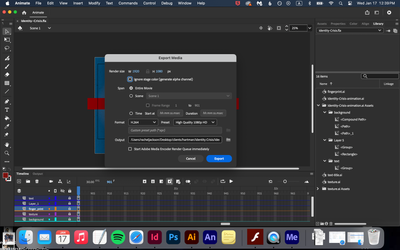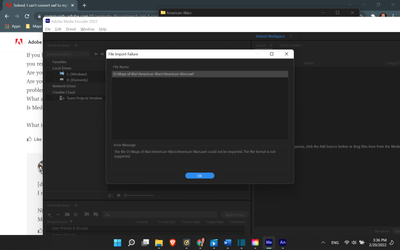Adobe Community
Adobe Community
- Home
- Animate
- Discussions
- I can't convert swf to mp4. Help please!
- I can't convert swf to mp4. Help please!
Copy link to clipboard
Copied
I need to convert a few animations I've created on Flash (swf) years ago to mp4. I've got the original fla files and I could open them on Animate. I just cannot convert them to mp4... I've read other discussions about this subject but I couldn't find the solution for my problem. I've tried many online converters but they didn't work, I don't know what to do to solve it. Please help. 😬
Thank you!!
Maria
 2 Correct answers
2 Correct answers
Animate is Flash (rebranded and updated). I have done this several times with old Flash FLAs. I resize by changing document stage size and setting the contents to scale. Then simply File > Export Video > and select H264 codec. If you upload your FLA, I can screen capture how to export for you.
If you are using Mac, the first time that Media Encoder gets opened there will be a macOS security dialog that shows. That stops you from being able to export to video from Animate. Try opening Media Encoder first, and agree to anything that macOS asks you. Then try the export from Animate.
Copy link to clipboard
Copied
If you have the FLA you can go to the File menu, Export/Export Video/Media, and that will send the animation to Media Encoder, for it to make the MP4.
Copy link to clipboard
Copied
Thank you so much, Colin. I go "Export"/"export video/media":
. entire movie
Then which should I set for "forma" and "preset"?
(Sorry, but I know little about videos...I'm more into Illustrator and Photoshop)
Thanks again,
Maria
Copy link to clipboard
Copied
[edited]
Use Swivel.
Member of the Flanimate Power Tools team - extensions for character animation
Copy link to clipboard
Copied
I work with Apple computers.
Thank you anyway.
Maria
Copy link to clipboard
Copied
If you have both Animate and Media Encoder and can open your files in Animate why can't you render an MP4?
Are you getting any error messages?
Are you able to generate a SWF by pressing Ctrl+Enter? If so rendering to video should be no problem.
What are your export settings?
Is Media Encoder failing to launch?
What is the problem exactly?
Copy link to clipboard
Copied
[deleted]
I misread "could" for "couldn't" in the OP. Sorry.
Member of the Flanimate Power Tools team - extensions for character animation
Copy link to clipboard
Copied
Thank you for helping.
I don't know how to configure it.
I used to create small pieces of animations on Flash, and now I need to resize them (I'm doing it manually...) and need to export them as mp4 good quality videos. I'm new at Animate, but it's quite similar to Flash, so I can handle it. But I don't know how to configure the format and preset to export the swf files as mp4 ones in Animate. I'm not even sure if it is possible to do it inside Animate or if I need to use another program. I've tried many online converters and it didn't work. One of them told me they don't convert animations, just videos. I googled a lot but could not solve it. Yes I can gererate a SWF by pressing Ctrl + Enter. Thanks!
Copy link to clipboard
Copied
Thank you for helping.
I don't know how to configure it.
I used to create small pieces of animations on Flash, and now I need to resize them (I'm doing it manually...) and need to export them as mp4 good quality videos. I'm new at Animate, but it's quite similar to Flash, so I can handle it. But I don't know how to configure the format and preset to export the swf files as mp4 ones in Animate. I'm not even sure if it is possible to do it inside Animate or if I need to use another program. I've tried many online converters and it didn't work. One of them told me they don't convert animations, just videos. I googled a lot but could not solve it. Yes I can gererate a SWF by pressing Ctrl + Enter. Thanks!
Copy link to clipboard
Copied
Sorry, I posted it twice...
Copy link to clipboard
Copied
Animate is Flash (rebranded and updated). I have done this several times with old Flash FLAs. I resize by changing document stage size and setting the contents to scale. Then simply File > Export Video > and select H264 codec. If you upload your FLA, I can screen capture how to export for you.
Animator and content creator for Animate CC
Copy link to clipboard
Copied
Thank you!! About resizing, you saved me so much time!! 😅
About exporting the file as mp4, it didn't work. The exported file never showed up, it didn't create the file. I don't know what to put on "preset", I put Facebook 1080... What should I put?
I don't know how to upload the file. 🙈 Sorry!
Thank you,
Maria
Copy link to clipboard
Copied
If you are using Mac, the first time that Media Encoder gets opened there will be a macOS security dialog that shows. That stops you from being able to export to video from Animate. Try opening Media Encoder first, and agree to anything that macOS asks you. Then try the export from Animate.
Copy link to clipboard
Copied
It worked!! Thank you so much...
Maria
Copy link to clipboard
Copied
Hi there,
I am trying to do the exact same thing as @mariaavecchi and getting an error message in Media Encoder. When I try to import an SWF file, it says "The file xxx.swf could not be imported. The file format is not supported." Any suggestions?
Thanks!
Copy link to clipboard
Copied
you can't import a swf into ame.
from animate click file > export > export media/video
Copy link to clipboard
Copied
Hi @kglad!
Thanks so much for helping me out so much today. I have a .fla file in Animate and I am trying to get it into a .mov or .mp4. I followed instructions to export as video/movie and then use Media Encoder but it isn't working. When I use the online converters, it says that there is an issue with my swf file. Any tips?
Copy link to clipboard
Copied
what do you see when exporting from animate?
Copy link to clipboard
Copied
Copy link to clipboard
Copied
your output is problematic.
use file and folder names with alphanumeric characters and the few symbols animate accepts. a colon isn't one of them.
Copy link to clipboard
Copied
Try this 3rd party https://cloudconvert.com/swf-to-mp4 see if it helps.
Copy link to clipboard
Copied
I tried but it didn't work. It showed an error:
Copy link to clipboard
Copied
I have a similar problem. I simply can't open a swf file. Can anyone help?
I'm pasting a screenshot.