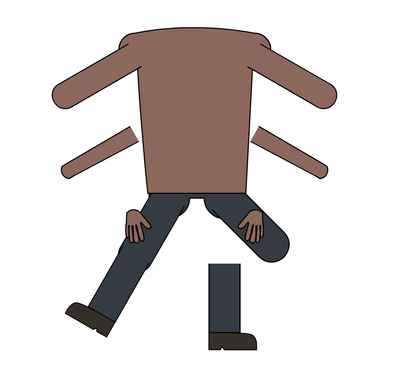Adobe Community
Adobe Community
- Home
- Animate
- Discussions
- Re: Joint not connecting in Parenting Layets prope...
- Re: Joint not connecting in Parenting Layets prope...
Joint not connecting in Parenting Layets properly
Copy link to clipboard
Copied
This usually works finr for me, but now I can't get past this problem.
When I click the left leg A, it moves correctly, taking with it left leg B. But when I move right leg A, despite the fact that it is nested with right leg B, it behaves as if it is not. (please look at images below).
This is also happening with the arm layers for some reason.
I have tried to remove the parenting layers then re-attach, that does not work.
I tried to restart adobe and the did not work either.
Am I missing something here? Any assistance would be greatly appreeciated 🙂
Copy link to clipboard
Copied
Copy link to clipboard
Copied
Hi Nick, I watched the video just now (I have seen this one before).
As a test, I decided to build this rig again from scratch, this time I made sure to not extend the keyframes before turning graphic files into symbols, moving each indiviual pivot points, and connecting the parenting the layers.
Oddly enough, i'm exactly where I started. Most parenting layers are not responding
The following layers don't seem to be responding correctly as parent layers:
1. right arm a
2. right arm b (forearm)
3. left arm a
4. left arm b (forearm)
5. right leg a
Parent layers that work:
1. Left leg A
2. Torso
3. Bum
Any idea why this would be?
Copy link to clipboard
Copied
Hmm. Did you make sure everything was lined up?
Copy link to clipboard
Copied
Make sure the characters parts are all in the correct starting points. Make sure they are all graphic symbols and also make sure your registration points on your symbol or in the correct spot that you need them before you start building layer parenting and animating. I suggest you turn layer parenting off and you start over.
Copy link to clipboard
Copied
Maybe try this one. https://www.youtube.com/watch?v=tjvBtMNJOQk