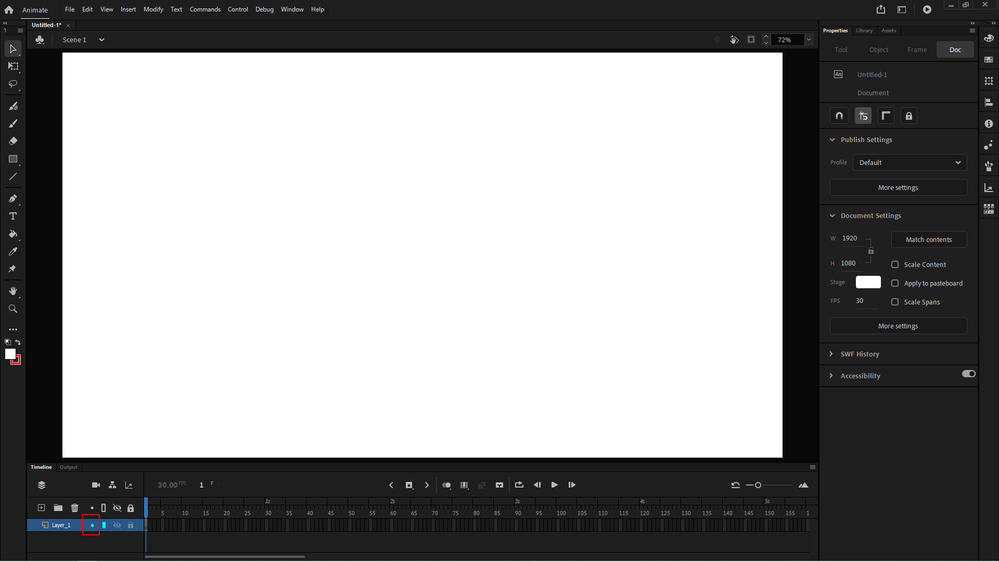Adobe Community
Adobe Community
- Home
- Animate
- Discussions
- Re: Layer in timeline is purple now with bold purp...
- Re: Layer in timeline is purple now with bold purp...
Copy link to clipboard
Copied
Have a student working on their rotoscope animate project. One of their layers is now highlighted purple with a thick purple underline and I can't figure out what it means. I know it means something important, I'm just not sure what and I can't find anything searching for the answer. Please help. Thank you. The file is an action script file.
 1 Correct answer
1 Correct answer
Hi.
This is a feature introduced recently to highlight layers. It's just a visual hint.
You can turn it on/off by going to the desired layer and clicking the small dot in the column between the delete button and the outline mode button.
I hope it helps.
Regards,
JC
Copy link to clipboard
Copied
Hi.
This is a feature introduced recently to highlight layers. It's just a visual hint.
You can turn it on/off by going to the desired layer and clicking the small dot in the column between the delete button and the outline mode button.
I hope it helps.
Regards,
JC
Copy link to clipboard
Copied
Thank you! I thought I had already tried that, but I guess not. It must have been the outline mode button I hit. Easy problem solved. The students video was frozen and wouldn't allow us to move it with the move tool even though the layer was not locked. So I figured it had to do something with the layer being highlighted. Now I know it had to have been something else. Thanks again.
Copy link to clipboard
Copied
You're welcome!
Great to know that everything is cleared up now!