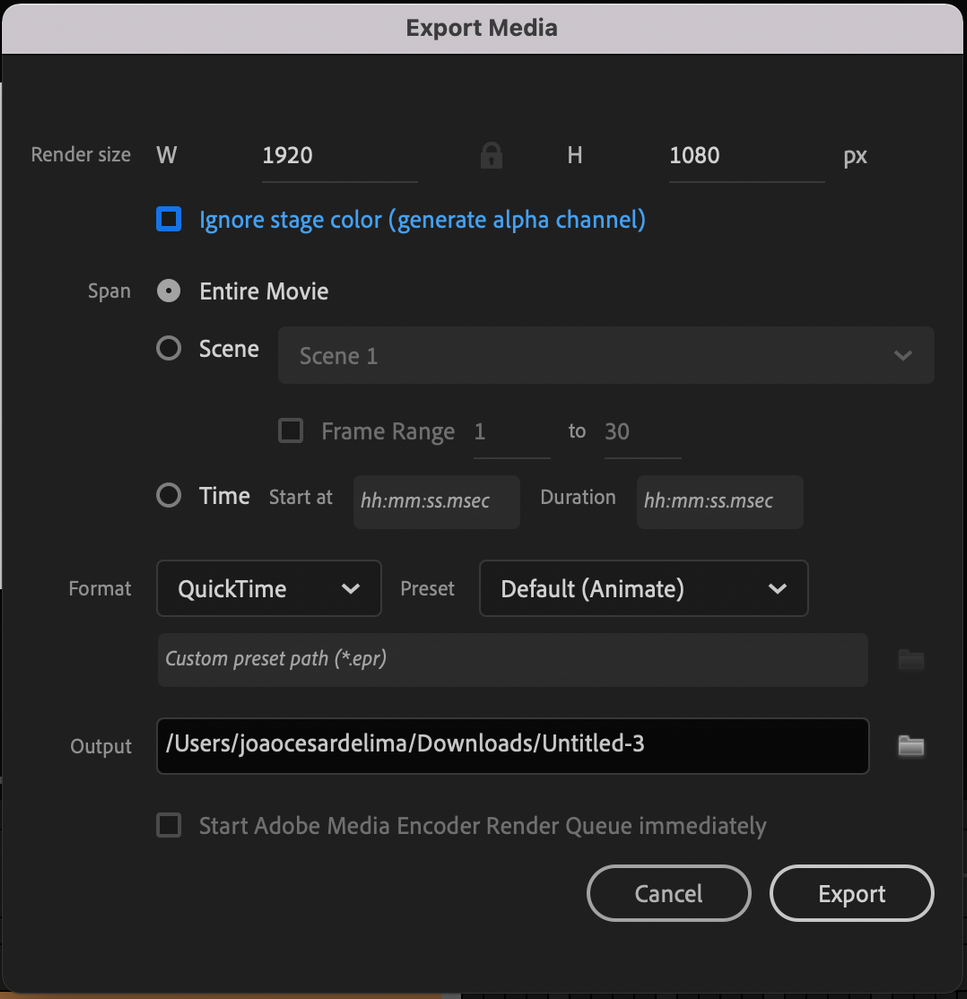Adobe Community
Adobe Community
- Home
- Animate
- Discussions
- Need to export video without Media Encoder
- Need to export video without Media Encoder
Need to export video without Media Encoder
Copy link to clipboard
Copied
I am using Animate to create a movie and was going to export it, but realized that I need Media Encoder to do so. I am using the Adobe Apps through my school's plan, although it ended already and I just activated the free trials. I just needed a few days to work on it so I didn't think it would be an issue, but I noticed that I can't activate the trial for Media Encoder. Is there a way to export my Animate movie without Media Encoder?
Copy link to clipboard
Copied
Hi.
In the File > Export > Export Video/Media... dialog window, choose QuickTime in the Format dropdown menu so that Animate will create an uncompressed .mov file without the need of Adobe Media Encoder. Then you can convert the .mov file in another software.
Alternatively, you can go to File > Export > Export Movie... and export a PNG sequence and then convert it to video in another software.
Regards,
JC