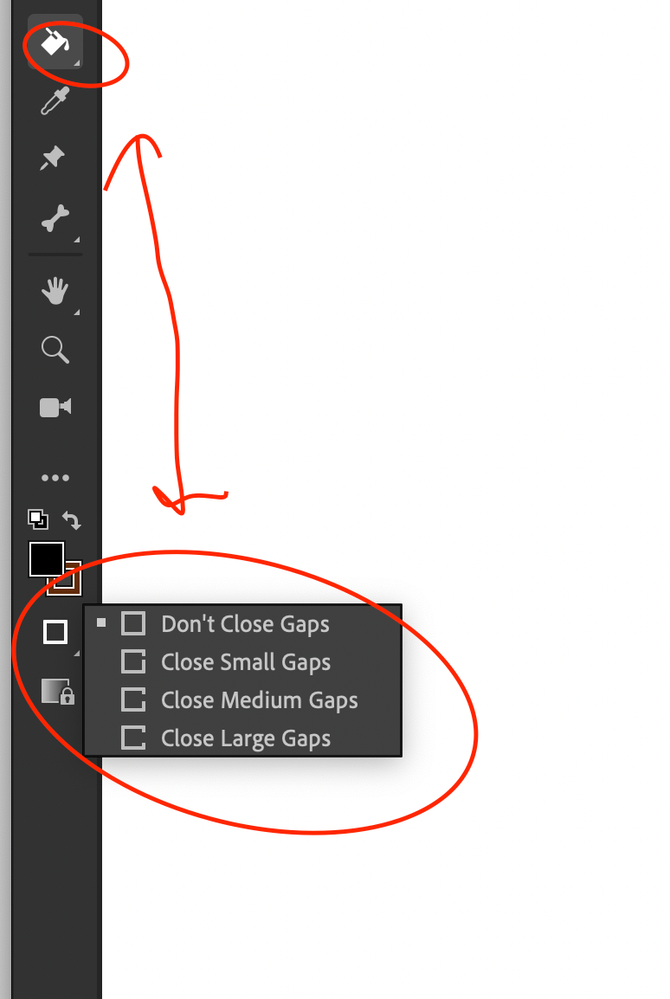Adobe Community
Adobe Community
- Home
- Animate
- Discussions
- Paintbucket filling in random areas with black whi...
- Paintbucket filling in random areas with black whi...
Paintbucket filling in random areas with black while i use it to color
Copy link to clipboard
Copied
Hey, I'm back again. After changing my preferences i'm getting alot less buggs but it's still occasionally freezing while the task manager shows only 48% of the cpu/ram is being used....ALSO, I notice that i'm getting all the freezing while i'm using the paintbucket tool. It is also filling in random areas of my drawing that i didn't even click on with the color black as seen in this screenshot. Any ideas what this is, and why is animate so damn buggy lately? I went a year without problems and now i've struggled for 3 weeks to get anything done with the software.
I hate to ask on adobes forums, but anyone know another animation program that isn't so buggy?
Copy link to clipboard
Copied
here's a vid of it happenng
Copy link to clipboard
Copied
Make sure your gap selection is on don't close gap. Also, make sure you have the latest version.
Copy link to clipboard
Copied
I have, but if i don't set the thing to "close large gaps" it colors almost the entire pic no mater which closed space i click on. I've used "select all>union" which helps but its like no two lines from my pencil ever want to register as being connected.
Copy link to clipboard
Copied
this isnt the issue - the issue is random black areas show up whe you use the paint bucket tool. this is project breaking. how has this not been updated by Adobe given the monthly price? very unprofessional from this app
Copy link to clipboard
Copied
Iam having this issue as well. It is scene/project breaking given the amount of time you need to figure out where to click to avoid the issue. There is no way Adobe has not seen this. How has Adobe not looked into this issue givent he price of the platform? You click to fill one spot but a random black area fills up. You cant just delete it becasue it is attached to your lines and it will delete everything ti is touching. See screen shots below. If I click in the red square tehn the entire space turns black. This has nothing to do with "close gap" or anythinhg. This is straight up a glitch that has been ignored.