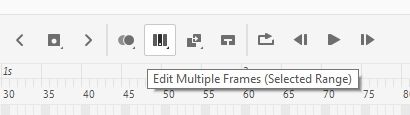Adobe Community
Adobe Community
Turn on suggestions
Auto-suggest helps you quickly narrow down your search results by suggesting possible matches as you type.
Exit
- Home
- Animate
- Discussions
- Re: Past frames showing when I press play to see w...
- Re: Past frames showing when I press play to see w...
0
Past frames showing when I press play to see what it looks like :/
Community Beginner
,
/t5/animate-discussions/past-frames-showing-when-i-press-play-to-see-what-it-looks-like/td-p/12586093
Dec 10, 2021
Dec 10, 2021
Copy link to clipboard
Copied
Community guidelines
Be kind and respectful, give credit to the original source of content, and search for duplicates before posting.
Learn more
Guru
,
/t5/animate-discussions/past-frames-showing-when-i-press-play-to-see-what-it-looks-like/m-p/12586129#M349543
Dec 10, 2021
Dec 10, 2021
Copy link to clipboard
Copied
Make sure Onion Skin and Edit Multiple Frames buttons are not pressed.
Nick - Character Designer and Animator, Flash user since 1998
Member of the Flanimate Power Tools team - extensions for character animation
Member of the Flanimate Power Tools team - extensions for character animation
Community guidelines
Be kind and respectful, give credit to the original source of content, and search for duplicates before posting.
Learn more
Cleor
AUTHOR
Community Beginner
,
/t5/animate-discussions/past-frames-showing-when-i-press-play-to-see-what-it-looks-like/m-p/12586158#M349544
Dec 10, 2021
Dec 10, 2021
Copy link to clipboard
Copied
Community guidelines
Be kind and respectful, give credit to the original source of content, and search for duplicates before posting.
Learn more
Cleor
AUTHOR
Community Beginner
,
/t5/animate-discussions/past-frames-showing-when-i-press-play-to-see-what-it-looks-like/m-p/12586162#M349546
Dec 10, 2021
Dec 10, 2021
Copy link to clipboard
Copied
Sorry btw! I am very very new to this software. Im used to procreate XD Thank you for helping me 🙂
Community guidelines
Be kind and respectful, give credit to the original source of content, and search for duplicates before posting.
Learn more
Guru
,
LATEST
/t5/animate-discussions/past-frames-showing-when-i-press-play-to-see-what-it-looks-like/m-p/12586235#M349550
Dec 10, 2021
Dec 10, 2021
Copy link to clipboard
Copied
It's very likely then that you have had Auto KeyFrame ON and that is how you have drawn them, adding more lines to the existing ones with each new frame.
Switch Auto KeyFrame OFF and try with a blank new file.
When creating new keyframes, make sure they are blank.
Nick - Character Designer and Animator, Flash user since 1998
Member of the Flanimate Power Tools team - extensions for character animation
Member of the Flanimate Power Tools team - extensions for character animation
Community guidelines
Be kind and respectful, give credit to the original source of content, and search for duplicates before posting.
Learn more
Copyright © 2023 Adobe. All rights reserved.