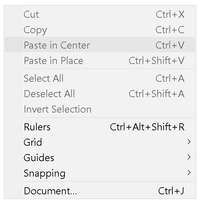Adobe Community
Adobe Community
- Home
- Animate
- Discussions
- Re: Pasting is Disabled after Copying Adobe Animat...
- Re: Pasting is Disabled after Copying Adobe Animat...
Pasting is Disabled after Copying Adobe Animate 21
Copy link to clipboard
Copied
Trying to copy and paste elements inside the same Adobe Animate project or between 2 projects, I could not paste anything. The "paste" option is always disabled no matter what.
Also, when pasting from a different application, such as a screenshot, it shows the following error message:
Embedding OLE objects is unsupported. Use File->Import to import media.
Copy link to clipboard
Copied
i don't see any of those problems.
what are kind of object (eg, bitmap?) are you trying to copy?
can you copy and paste a bitmap into a message in this forum?
Copy link to clipboard
Copied
Hello,
Are you on Windows, an using a Samba Active Directory?
Perhaps related: https://community.adobe.com/t5/animate-discussions/embedding-ole-objects-is-unsupported-use-file-gt-...